-
popgaleriaAsked on May 17, 2019 at 1:26 PM
Hello!
I am creating a form for online photo printing and would like to know if it is possible to appear the amount of photos selected by the client after uploading dss photos to the system.
Thank You!
-
stevenmarshallReplied on May 17, 2019 at 4:12 PM
Hi @popgaleria,
To Clarify, you would like to get a total amount of photos selected by your clients from the products you are selling?
For Example:
If your client selects the 10 photos would be 10. If they select 15 photos and 20 photos would be 35.

One option would be to set up is using Conditional Logic on your form to get the totals of photos selected.
Guide: How-to-Insert-Text-or-Calculation-into-a-Field-Using-Conditional-Logic
Waiting for your response.
-
popgaleriaReplied on May 17, 2019 at 6:47 PM
Hello Steve! Thanks for your help!
Exactly. I deleted the other prices because I think it is better to work with the unit quantity
I would like in the step of the selection of photos, after the upload, it would appear how many photos he selected and the value.
Tks !!
-
roneetReplied on May 18, 2019 at 4:04 AM
Are you referring to this Form?
http://www.jotformz.com/form/91214948806665
I am not sure if I have understood your question correctly. Do you want your users to upload the File and then count this uploaded files? Based on this you want to define the value that the customer would be charged?
Please confirm your requirement so that we would be able to guide you further.
Thanks.
-
popgaleriaReplied on May 18, 2019 at 10:58 AM
Hello Ronnet!
Exactly what you said. And the form is this (still in development)
For example: The user sends 20 photos. After sending, the amount and value for the 20 photos will appear.
Hugs!
Ps: Sorry my English by Google Translator.
-
Victoria_KReplied on May 18, 2019 at 3:55 PM
Hi,
I think you can add multiple upload fields to your form and to ask how many photos users would like to upload. Then, based on reply, form can show corresponding number of upload fields and also to capture that number for calculation.
Here is related guide: How-to-Show-or-Hide-Fields-Base-on-User-s-Answer
-
popgaleriaReplied on May 18, 2019 at 10:49 PM
Hello Victoria! Tks for help.
It would be perfect if: The client uploads 10 photos and after that the next slide shows the number of photos and the total value.
With this link you sent me I could not do something similar.
Thanks a lot for the help :)
-
roneetReplied on May 19, 2019 at 12:21 AM
Please allow me some time to check and build a demo Form. I'll get back to you.
Thanks.
-
roneetReplied on May 19, 2019 at 2:01 AM
I have built both workarounds for you:
Here is a Demo Form:
https://form.jotform.com/91380153031950
1. The client uploads 10 photos and after that, the next slide shows the number of photos and the total value.
a. For each upload field, you have to insert value 1 in a separate textbox.
b. Hide the textbox where the value is inserted.
c. Add up all the textbox value in the Form Calculation widget.
2. Adding multiple upload fields to the form and asking users how many photos he would like to upload. Then, based on the reply, the form can show the corresponding number of upload fields and also capture that number for calculation.
Added the following conditions to show and hide the upload fields.
Result:

Please let us know which workaround suits you.
Thanks.
-
popgaleriaReplied on May 19, 2019 at 12:16 PM
Hi roneet
Thank you very much for the 2 forms. They look great! I understood their logic. But the problem is: In the first solution even putting you going to do 1 upload, when you click the "BROWNSE FILES" and open the folder on the computer, you can select multiple photos at once but it computes only one.
The second solution would be perfect if by clicking on BROWSE FILES and selecting 5 photos for example, the number of selected photos would appear in "Total number of uploads".
As you are now, by clicking BROWSE FILES and selecting multiple photos, only 1 picture appears in the "Total number of uploads".
I think the way I need it, it's not possible :( anyway your support is being fantastic!
I updated my form in this part, putting the correct values. I would if possible, an opinion. (only in this part of the values)
Thank you very much!!
-
roneetReplied on May 19, 2019 at 1:57 PM
You could also limit the Files to one so that the user would not be able to upload multiple files.
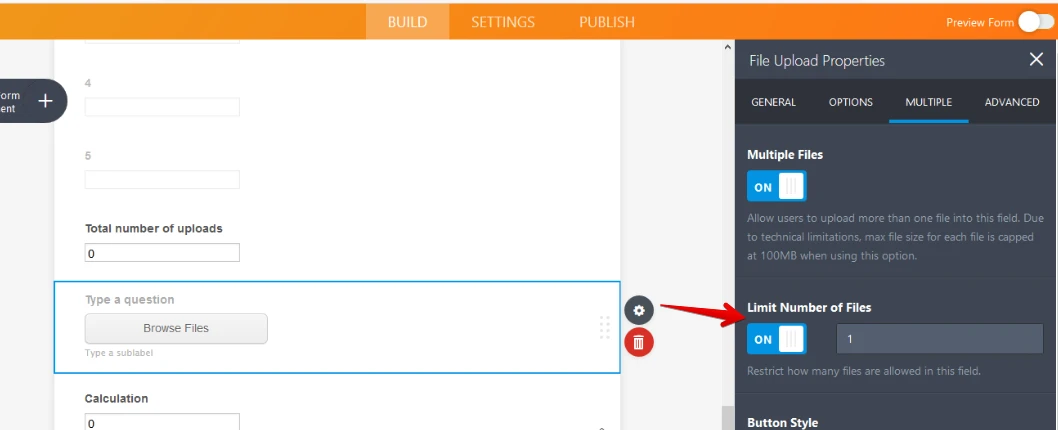
Let us know if this worked for you.
Thanks.
-
popgaleriaReplied on May 20, 2019 at 1:14 AM
Hello Roneet!
I will show you with pictures how I would like it to be (if possible of course)






-
roneetReplied on May 20, 2019 at 3:24 AM
Unfortunately, this cannot be done as you have shown us. I have tried copying the data from the upload care widget conditionally as well as via Form Calculation widget but it seems it cannot be done.
You can follow either of the two workarounds if you like.
Let us know if you have further questions.
Thanks.
-
popgaleriaReplied on May 20, 2019 at 10:17 AM
Hi Roneet! Perfect!
I'll try one of the proposed options.
Thank You very much!
Hugs!
- Mobile Forms
- My Forms
- Templates
- Integrations
- INTEGRATIONS
- See 100+ integrations
- FEATURED INTEGRATIONS
PayPal
Slack
Google Sheets
Mailchimp
Zoom
Dropbox
Google Calendar
Hubspot
Salesforce
- See more Integrations
- Products
- PRODUCTS
Form Builder
Jotform Enterprise
Jotform Apps
Store Builder
Jotform Tables
Jotform Inbox
Jotform Mobile App
Jotform Approvals
Report Builder
Smart PDF Forms
PDF Editor
Jotform Sign
Jotform for Salesforce Discover Now
- Support
- GET HELP
- Contact Support
- Help Center
- FAQ
- Dedicated Support
Get a dedicated support team with Jotform Enterprise.
Contact SalesDedicated Enterprise supportApply to Jotform Enterprise for a dedicated support team.
Apply Now - Professional ServicesExplore
- Enterprise
- Pricing





































































