-
wescravnAsked on May 20, 2019 at 2:22 PM
I followed the documentation for weebly, and the buttons are all cutoff. Please help as I meed to deploy this now.
Thanks
-
roneetReplied on May 20, 2019 at 2:47 PM
Please share the website URL with us where the Form is embedded. Have you tried our iFrame code?
Please refer to this guide:
https://www.jotform.com/help/148-Getting-the-Form-iFrame-Code
Let us know if you have further questions.
Thanks.
-
wescravnReplied on May 20, 2019 at 3:43 PMI used the iframe code, and I get the following
https://brooklynblackout.weebly.com/membership1.html
... -
Richie JotForm SupportReplied on May 20, 2019 at 3:56 PM
Can you please try increasing the height in your Iframe embed code?
To edit the Iframe embed, you may paste the code first in your HTML editor or notepad and edit the height.
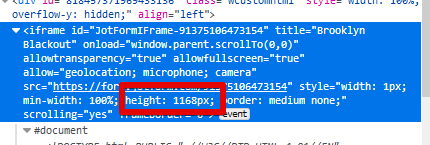
Please give it a try and let us know how it goes.
-
wescravnReplied on May 20, 2019 at 5:43 PMThis didn’t work
... -
wescravnReplied on May 20, 2019 at 5:43 PMThe jotform header cuts off the buttons
... -
jherwinReplied on May 20, 2019 at 6:45 PM
I checked this webpage: https://brooklynblackout.weebly.com/membership.html and the form is working fine. All the fields are showing, see my screenshot below.

Can you please try clearing your browser cache and cookies? That may work.
Let us know if you are referring to something else.
- Mobile Forms
- My Forms
- Templates
- Integrations
- INTEGRATIONS
- See 100+ integrations
- FEATURED INTEGRATIONS
PayPal
Slack
Google Sheets
Mailchimp
Zoom
Dropbox
Google Calendar
Hubspot
Salesforce
- See more Integrations
- Products
- PRODUCTS
Form Builder
Jotform Enterprise
Jotform Apps
Store Builder
Jotform Tables
Jotform Inbox
Jotform Mobile App
Jotform Approvals
Report Builder
Smart PDF Forms
PDF Editor
Jotform Sign
Jotform for Salesforce Discover Now
- Support
- GET HELP
- Contact Support
- Help Center
- FAQ
- Dedicated Support
Get a dedicated support team with Jotform Enterprise.
Contact SalesDedicated Enterprise supportApply to Jotform Enterprise for a dedicated support team.
Apply Now - Professional ServicesExplore
- Enterprise
- Pricing






























































