-
chaimsinaiAsked on May 20, 2019 at 4:08 PM
Is it possible to change the text that says "Enter address here? "
It is very confusing since the address gets entered only after hitting the enter key.
What is the purpose of this top line?
If it is for the address name only it should say so.
-
jherwinReplied on May 20, 2019 at 4:44 PM
Unfortunately, there is no option to change the placeholder text, "Enter your address here", on the autocompleted address widget I have tried to search if there any workaround (like using CSS codes), unfortunately, I have not found any. The placeholder text in the input box of the widget is set internally and cannot be updated.
By the way, that widget requires the google maps API key to make it work. If you do not have one then please create/get one.
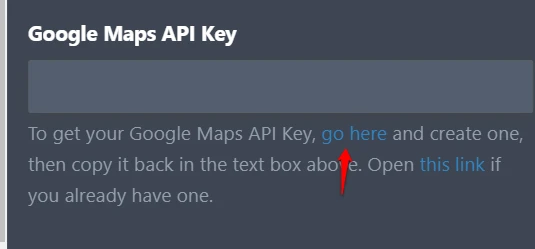
Here's my demo form with google map API key: https://form.jotform.com/91396365737975.
- Mobile Forms
- My Forms
- Templates
- Integrations
- INTEGRATIONS
- See 100+ integrations
- FEATURED INTEGRATIONS
PayPal
Slack
Google Sheets
Mailchimp
Zoom
Dropbox
Google Calendar
Hubspot
Salesforce
- See more Integrations
- Products
- PRODUCTS
Form Builder
Jotform Enterprise
Jotform Apps
Store Builder
Jotform Tables
Jotform Inbox
Jotform Mobile App
Jotform Approvals
Report Builder
Smart PDF Forms
PDF Editor
Jotform Sign
Jotform for Salesforce Discover Now
- Support
- GET HELP
- Contact Support
- Help Center
- FAQ
- Dedicated Support
Get a dedicated support team with Jotform Enterprise.
Contact SalesDedicated Enterprise supportApply to Jotform Enterprise for a dedicated support team.
Apply Now - Professional ServicesExplore
- Enterprise
- Pricing



























































