-
dallasdkuAsked on May 20, 2019 at 6:54 PM
I have a date entry field. I want to take date entry, add 280 days, and return to subsequent date.
As you can see in the screenshot. I convert the entry date to a number using Date(), add 280, then use DateValue() to convert that to a date. Getting an unexpected date in 1970 as the result.
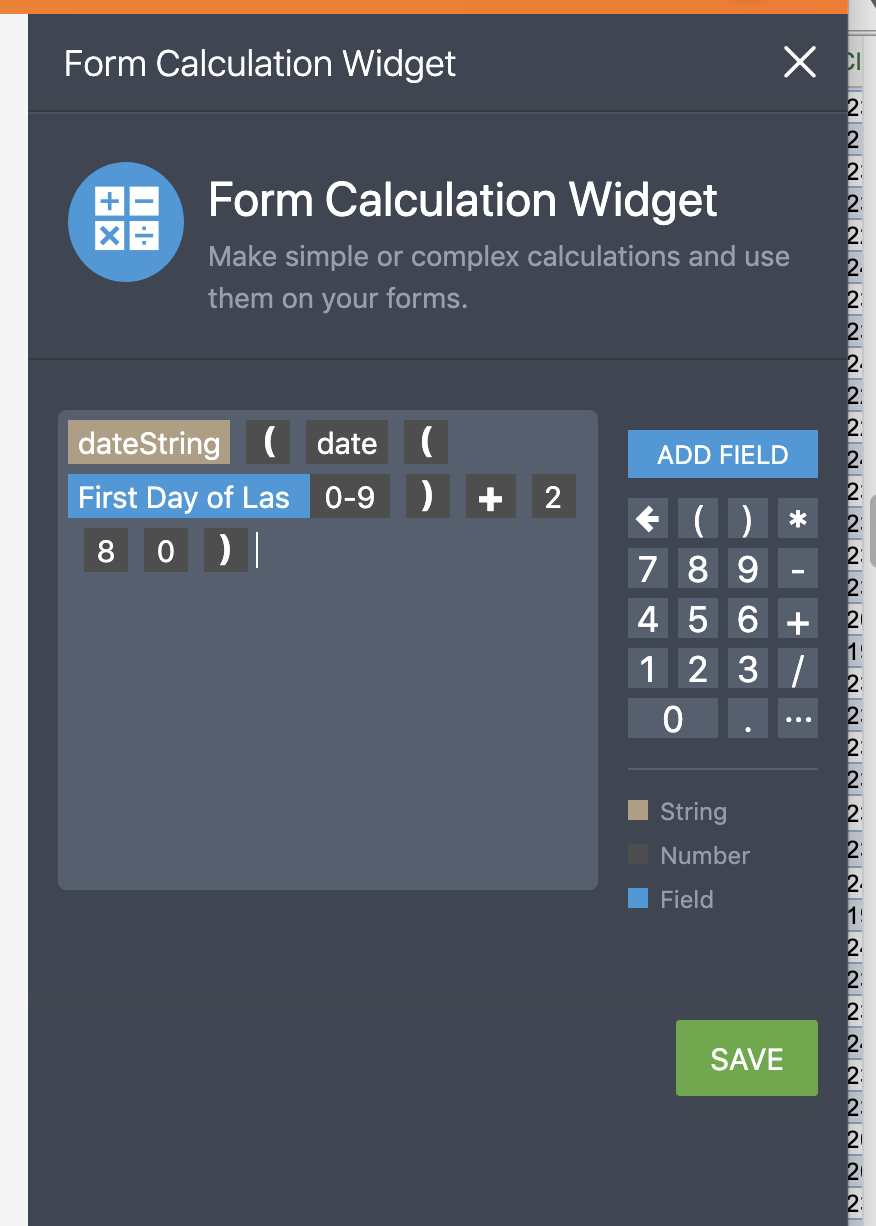
-
jherwinReplied on May 20, 2019 at 8:54 PM
You can set the calculation like this (refer to my screenshot below).

Demo Form: https://form.jotform.com/91397940302963
For Example:
May 24, 2019 + 280 days then the result will be February 28, 2020. Is that the results you want to achieve?Let us know if you are referring to something else.
-
dallasdkuReplied on May 20, 2019 at 11:59 PM
That was it. I made it more complicated than needed.
- Mobile Forms
- My Forms
- Templates
- Integrations
- INTEGRATIONS
- See 100+ integrations
- FEATURED INTEGRATIONS
PayPal
Slack
Google Sheets
Mailchimp
Zoom
Dropbox
Google Calendar
Hubspot
Salesforce
- See more Integrations
- Products
- PRODUCTS
Form Builder
Jotform Enterprise
Jotform Apps
Store Builder
Jotform Tables
Jotform Inbox
Jotform Mobile App
Jotform Approvals
Report Builder
Smart PDF Forms
PDF Editor
Jotform Sign
Jotform for Salesforce Discover Now
- Support
- GET HELP
- Contact Support
- Help Center
- FAQ
- Dedicated Support
Get a dedicated support team with Jotform Enterprise.
Contact SalesDedicated Enterprise supportApply to Jotform Enterprise for a dedicated support team.
Apply Now - Professional ServicesExplore
- Enterprise
- Pricing




























































