-
Casey_JoleneAsked on May 21, 2019 at 11:37 AM
Stripe is not connecting to my account.
-
David JotForm Support ManagerReplied on May 21, 2019 at 12:50 PM
Are you receiving an error message? Is this the form in question? https://www.jotform.us/form/91014827639158
If you are ready to go live, please set it in live mode, and click on the Connect with Stripe button:
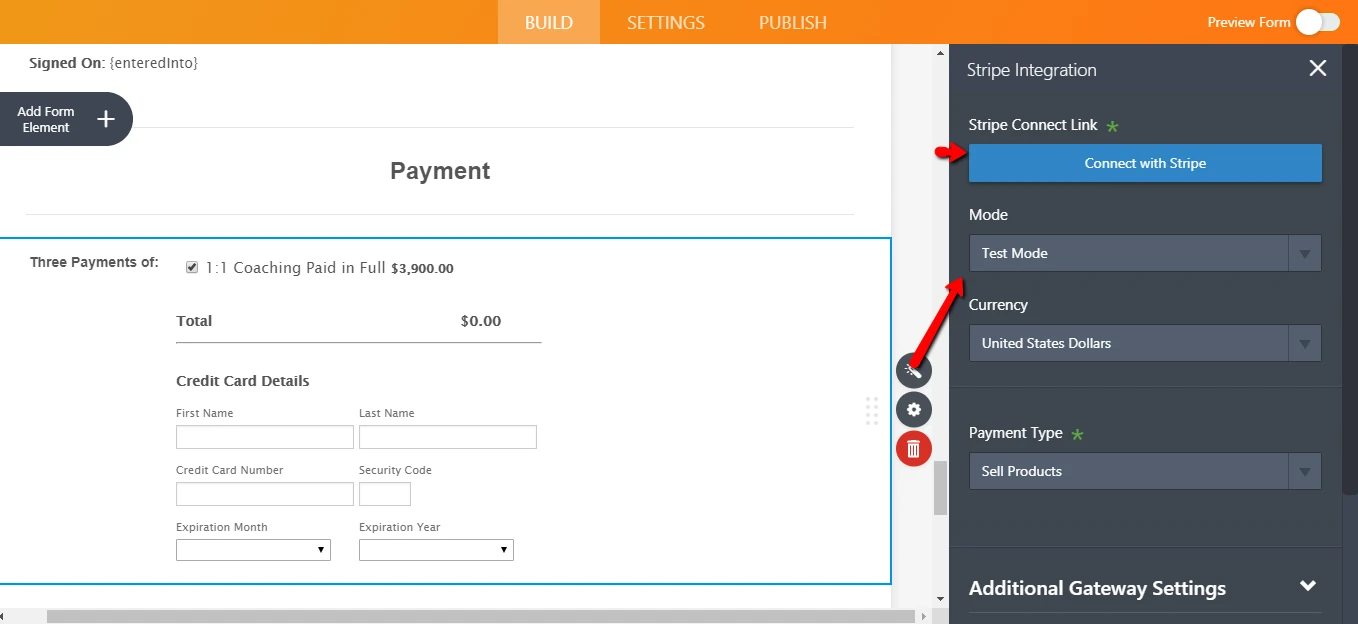
If the connect button does not work, please open the console report of your browser, and take a screenshot of it to share it on this thread: https://www.jotform.com/help/438-How-to-Post-Screenshots-to-Our-Support-Forum
-
Welvin Support Team LeadReplied on May 22, 2019 at 2:54 AM
You need to access this thread to provide us a screenshot. Please follow the steps in the guide given by my colleague.
I also checked your form and tried connecting my Stripe account, and I was able to connect. See below screenshot of my test:

I guess you are missing one step. In some cases, you will be asked to confirm the login with your email address. If you have opted to do that, you need to follow the instruction then once you confirmed Jotform, reload the form builder and connect your Stripe account again. This time, the authentication should work.
If you still cannot get it to work, please check your browser console while connecting Stripe to see if there are related errors. The guide below will help you navigate your browser console:
https://www.jotform.com/help/453-How-to-get-a-console-report-from-most-common-browsers
I hope that helps.
- Mobile Forms
- My Forms
- Templates
- Integrations
- INTEGRATIONS
- See 100+ integrations
- FEATURED INTEGRATIONS
PayPal
Slack
Google Sheets
Mailchimp
Zoom
Dropbox
Google Calendar
Hubspot
Salesforce
- See more Integrations
- Products
- PRODUCTS
Form Builder
Jotform Enterprise
Jotform Apps
Store Builder
Jotform Tables
Jotform Inbox
Jotform Mobile App
Jotform Approvals
Report Builder
Smart PDF Forms
PDF Editor
Jotform Sign
Jotform for Salesforce Discover Now
- Support
- GET HELP
- Contact Support
- Help Center
- FAQ
- Dedicated Support
Get a dedicated support team with Jotform Enterprise.
Contact SalesDedicated Enterprise supportApply to Jotform Enterprise for a dedicated support team.
Apply Now - Professional ServicesExplore
- Enterprise
- Pricing





























































