-
ColasRoadbridgeAsked on May 21, 2019 at 12:09 PM
I have created a form called timesheet which includes a table for input of data. For ease of use I want to colour code the table as per the attached spreadsheet screenshot.
-
Kiran Support Team LeadReplied on May 21, 2019 at 1:42 PM
Please try injecting the following CSS code to the form to change the background color of the input fields in the table.
.form-matrix-values:nth-child(3n+2) > input {
background-color: #D8E4C0;
}
.form-matrix-values:nth-child(3n+3) > input {
background-color: #FCD5B4;
}
.form-matrix-values:nth-child(3n+4) > input {
background-color: #CBBFD7;
}
Thanks!
-
ColasRoadbridgeReplied on May 22, 2019 at 5:30 AM
Thanks for that Kiran,
But the third last column should be orange and the second last column should be purple.
Can you adjust that.
Is it also possible to colour the row headings as above??
-
Victoria_KReplied on May 22, 2019 at 6:14 AM
I have adjusted the colors for last columns on your form. Please allow me some time to get the code for row headings.
-
Victoria_KReplied on May 22, 2019 at 6:51 AM
I have added the CSS code to your form to color row headers:
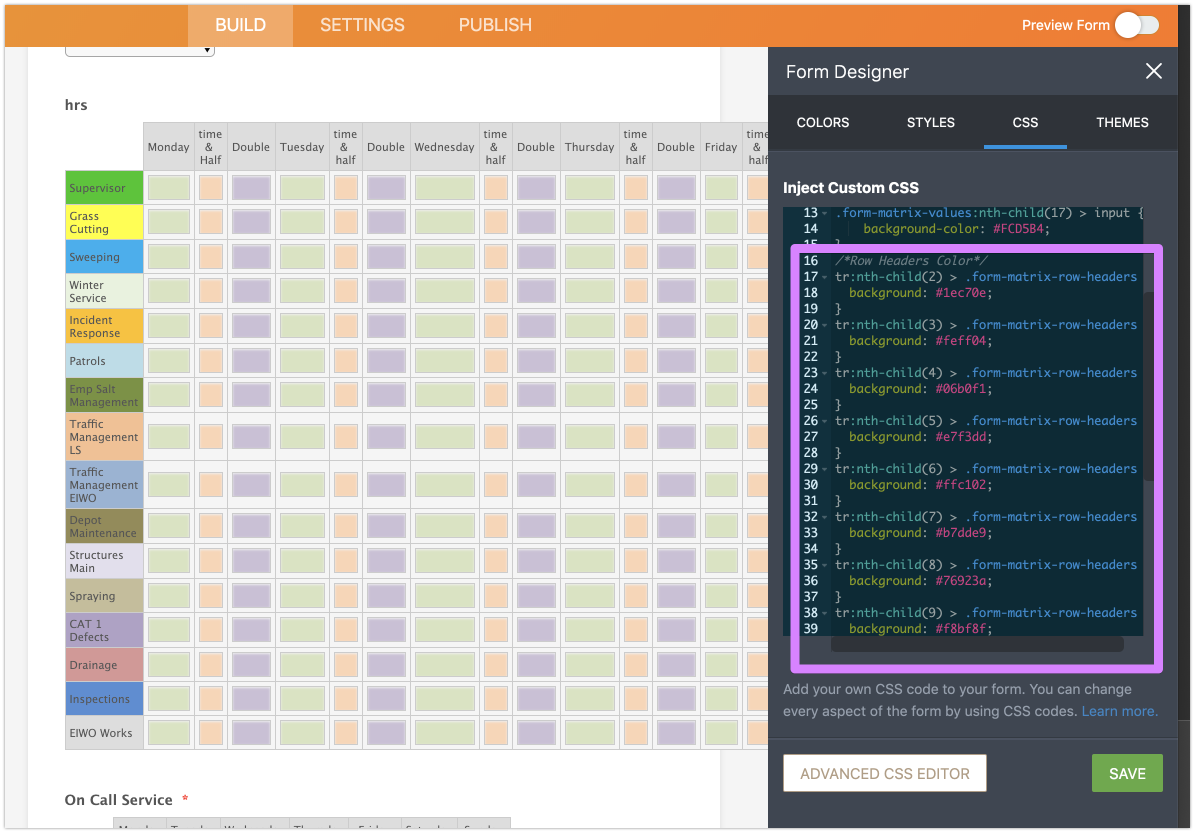
tr:nth-child(2) > .form-matrix-row-headers {
background: #1ec70e;
}
tr:nth-child(3) > .form-matrix-row-headers {
background: #feff04;
}
tr:nth-child(4) > .form-matrix-row-headers {
background: #06b0f1;
}
tr:nth-child(5) > .form-matrix-row-headers {
background: #e7f3dd;
}
tr:nth-child(6) > .form-matrix-row-headers {
background: #ffc102;
}
tr:nth-child(7) > .form-matrix-row-headers {
background: #b7dde9;
}
tr:nth-child(8) > .form-matrix-row-headers {
background: #76923a;
}
tr:nth-child(9) > .form-matrix-row-headers {
background: #f8bf8f;
}
tr:nth-child(10) > .form-matrix-row-headers {
background: #95b4d5;
}
tr:nth-child(11) > .form-matrix-row-headers {
background: #948b54;
}
tr:nth-child(12) > .form-matrix-row-headers {
background: #e3dfed;
}
tr:nth-child(13) > .form-matrix-row-headers {
background: #c5bd98;
}
tr:nth-child(14) > .form-matrix-row-headers {
background: #b1a1c7;
}
tr:nth-child(15) > .form-matrix-row-headers {
background: #da9695;
}
tr:nth-child(16) > .form-matrix-row-headers {
background: #538dd6;
}
-
ColasRoadbridgeReplied on May 22, 2019 at 7:04 AM
Thank you Victoria, that is perfect
- Mobile Forms
- My Forms
- Templates
- Integrations
- INTEGRATIONS
- See 100+ integrations
- FEATURED INTEGRATIONS
PayPal
Slack
Google Sheets
Mailchimp
Zoom
Dropbox
Google Calendar
Hubspot
Salesforce
- See more Integrations
- Products
- PRODUCTS
Form Builder
Jotform Enterprise
Jotform Apps
Store Builder
Jotform Tables
Jotform Inbox
Jotform Mobile App
Jotform Approvals
Report Builder
Smart PDF Forms
PDF Editor
Jotform Sign
Jotform for Salesforce Discover Now
- Support
- GET HELP
- Contact Support
- Help Center
- FAQ
- Dedicated Support
Get a dedicated support team with Jotform Enterprise.
Contact SalesDedicated Enterprise supportApply to Jotform Enterprise for a dedicated support team.
Apply Now - Professional ServicesExplore
- Enterprise
- Pricing




























































