-
CustomMarketerAsked on May 21, 2019 at 4:51 PM
Ok, I keep seeing all these posts about Zapier integrations and all the complex work around and deep programming for simple functionality. Is there anyway this can be worked around without having to program everything in? I am paying $99 a month for a form that will not properly importing basic fields such as names or addresses into Zapier (or any CRM for that matter). I would like to stay using the forms but this simple functionality is making this a non-viable option for simple tasks.
-
Elton Support Team LeadReplied on May 21, 2019 at 7:21 PM
Integrating with Zapier is easy. It does not require programming skills.
You can easily pick JotForm and the app that you want it to integrate on Zapier dashboard.
Please head to https://zapier.com/ and integrate JotForm with the app that you want.
If you have confusions with the field types, please don't be. The full name field is designed to match any first and last name on the target app. Same goes for the address field, you need to use the Address field to match it with the full address field on the target app.
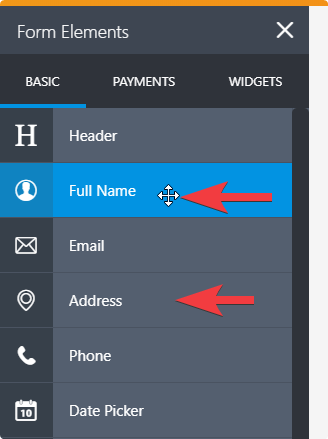
If there were no data captured, you can always check your task history to find out that root cause of the problem.
You can also contact us if you come across issues so we can assist you here.
-
CustomMarketerReplied on May 21, 2019 at 8:02 PM
You didn't read what I asked. The problem is that every single app and CRM outside of your form separates the Full Name into First and Last and the Address into fields that smoothly integrate into Zapier instead of having to break down all of the fields in the address to get it to integrate with ANY CRM (or any other software).
fields__Page Break_16Sample pagebreakstatus1form_id91404792819162fields__Please sign to complete!Sample signatureip127.0.0.1fields__Phone NumberSample phoneupdated_at2012-01-31 23:59:59flag1fields___12Sample widgetfields__SubmitSample buttonfields__First NameSample textboxfields__AddressSample address <- ALL ADDRESS INFORMATION IS IN 1 FIELD. EVERY CRM AND INTEGRATION REQUIRES ADDRESS, CITY, STATE, ZIP. The form is not setup to integrate well with Zapierid#SampleSubmissionIDfields__Last NameSample textbox <- I HAD TO CREATE A EMPTY TEXT FIELD BECAUSE THE FULL NAME BOX IN THE FORM DOES NOT WORK.fields__Sample widgetfields__<h3>Consumer Credit File Rights Under State and Federal Law</h3>Sample textfields___14Sample widgetcreated_at2012-01-31 23:59:59fields__<h3>Credit Consulting Agreement</h3>Sample textfields__EmailSample emailfields__Page BreakSample pagebreakfields__<h3>Negotiation and Settlement</h3>Sample textnew1fields__My ProductsSample authnetnotesI am simply looking for a form that I am paying $1,200 a year for to simply break down the fields properly instead of having to come up with inconsistent formulas to compensate for the poor UI.
-
Elton Support Team LeadReplied on May 21, 2019 at 10:16 PM
Sorry about that.
From what I've understood, you want to have a break down with full name field (separate first and last name) when picking fields on Zapier.
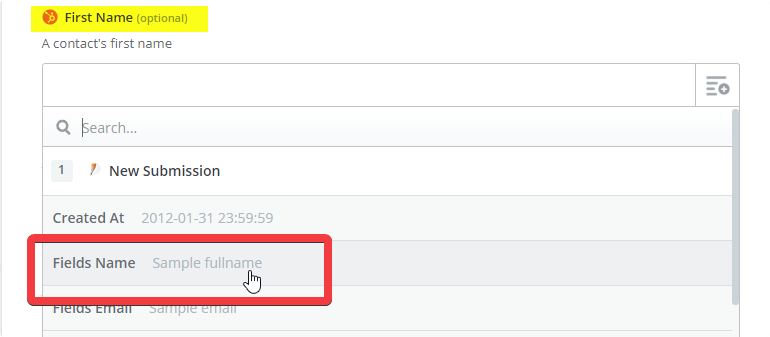
This isn't possible right now but it can be overcome by using two textbox fields (short text entry) from JotForm as your name fields.
The same workaround for the address field.
Just FYI, JotForm actually separates these values on API but it is, unfortunately, not being break down on Zapier side. Since the UI you're integrating is through Zapier, you can submit this as a feature request on Zapier. We will also open a feature request about this on Zapier as well as inform our developers about this.
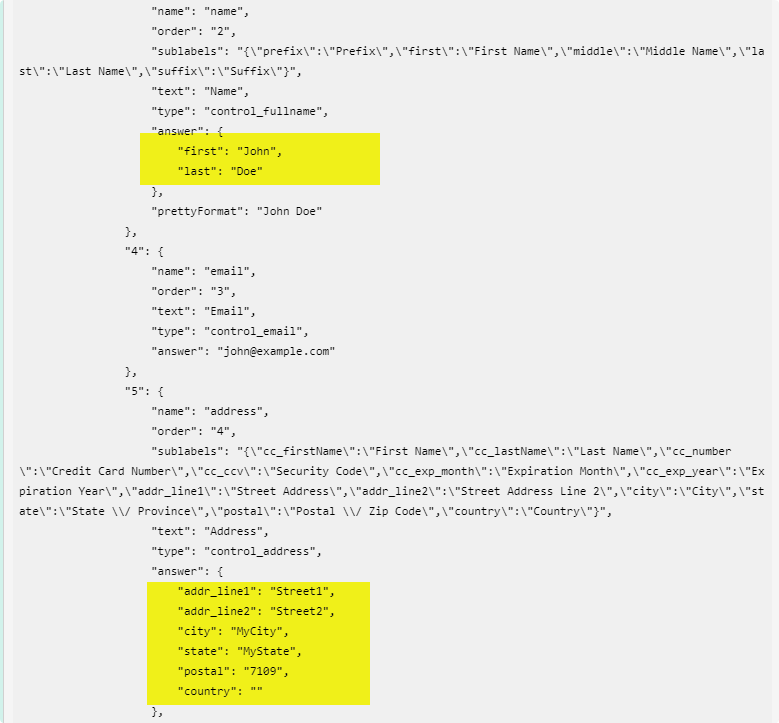
- Mobile Forms
- My Forms
- Templates
- Integrations
- INTEGRATIONS
- See 100+ integrations
- FEATURED INTEGRATIONS
PayPal
Slack
Google Sheets
Mailchimp
Zoom
Dropbox
Google Calendar
Hubspot
Salesforce
- See more Integrations
- Products
- PRODUCTS
Form Builder
Jotform Enterprise
Jotform Apps
Store Builder
Jotform Tables
Jotform Inbox
Jotform Mobile App
Jotform Approvals
Report Builder
Smart PDF Forms
PDF Editor
Jotform Sign
Jotform for Salesforce Discover Now
- Support
- GET HELP
- Contact Support
- Help Center
- FAQ
- Dedicated Support
Get a dedicated support team with Jotform Enterprise.
Contact SalesDedicated Enterprise supportApply to Jotform Enterprise for a dedicated support team.
Apply Now - Professional ServicesExplore
- Enterprise
- Pricing



























































