-
boxycharmAsked on May 22, 2019 at 10:13 AM
Hi,
a co-worker purchased using this platform for the office however her email address associated is no longer valid - Alexis@boxycharm.com - can this email address be deleted and instead could you place "BrianA@boxycharm.com" instead as the default email address?
-
Richie JotForm SupportReplied on May 22, 2019 at 11:35 AM
I have checked your account boxycharm and it seems you have updated your email address already to bran********ingassets@boxycharm.com.
To clarify, do you want to change your email recipient?
To change the form email recipient, you may go to your Settings>Emails and click the Pencil icon to open the notification email.
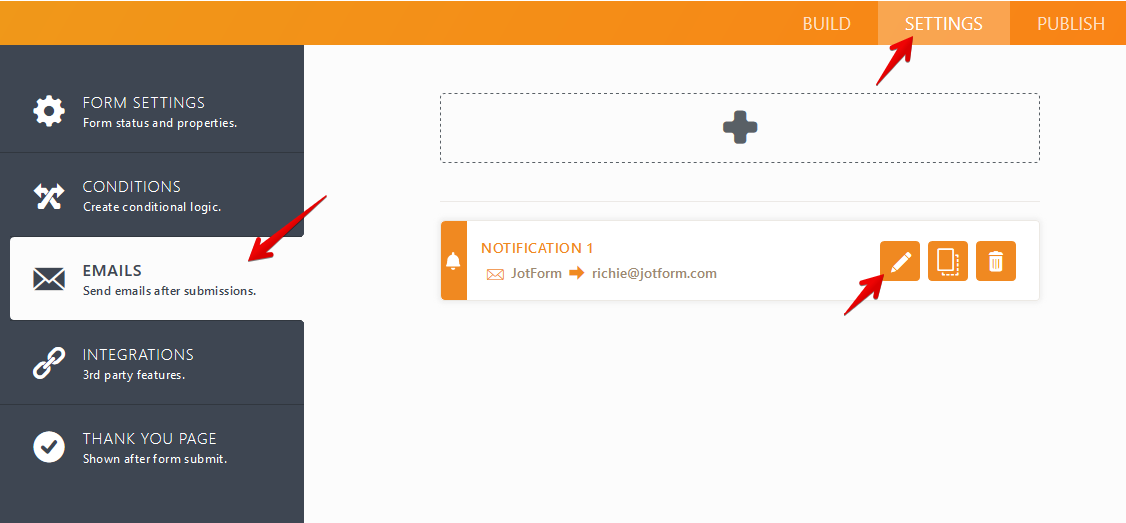
Then click on Recipients and edit the recipients email address.
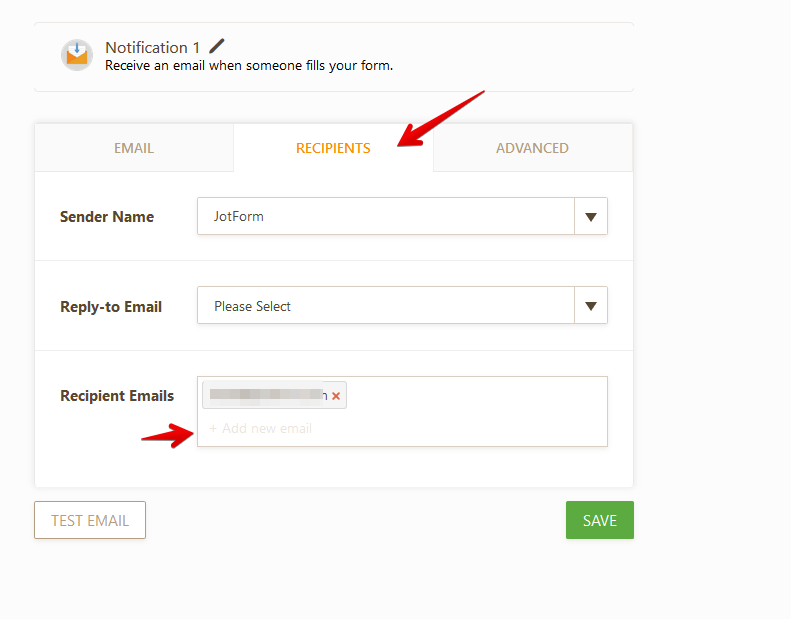
Hope this information helps.
Please give it a try and let us know if you need further assistance.
-
boxycharmReplied on May 22, 2019 at 2:25 PM
I'm having trouble finding the below to even start
"To change the form email recipient, you may go to your Settings>Emails and click the Pencil icon to open the notification email."
-
Richie JotForm SupportReplied on May 22, 2019 at 3:48 PM
You would need to edit your form in the Form Builder .
In you My Forms, select your form and click on edit.
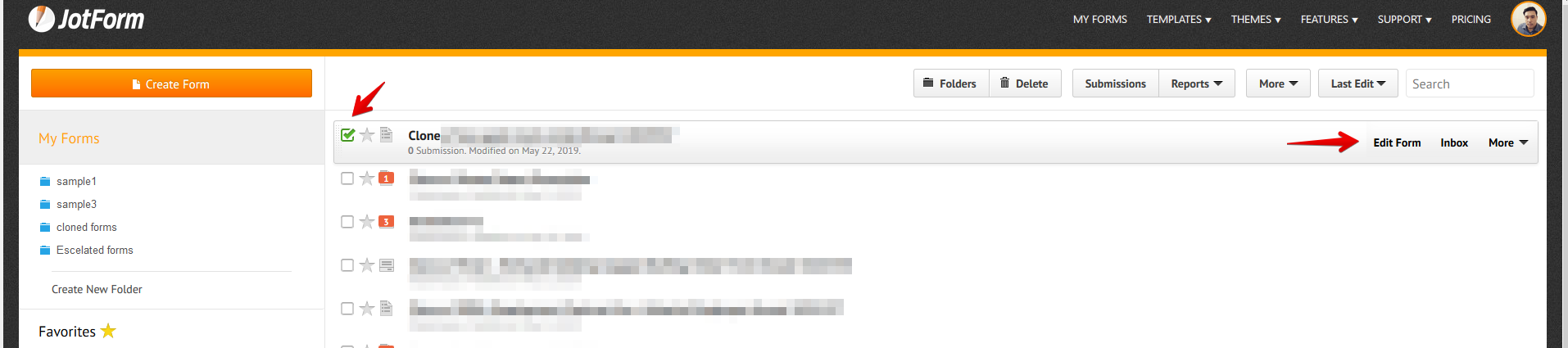
Once in your Form builder click on Settings>Form Settings>email
Kindly check this screen cast:

Guide:https://www.jotform.com/help/25-Setting-up-Email-Notifications
Please give it a try and if you are not able to edit the recipient, we can do it for you. Just let us know the form name and the email address to change the recipient.
- Mobile Forms
- My Forms
- Templates
- Integrations
- INTEGRATIONS
- See 100+ integrations
- FEATURED INTEGRATIONS
PayPal
Slack
Google Sheets
Mailchimp
Zoom
Dropbox
Google Calendar
Hubspot
Salesforce
- See more Integrations
- Products
- PRODUCTS
Form Builder
Jotform Enterprise
Jotform Apps
Store Builder
Jotform Tables
Jotform Inbox
Jotform Mobile App
Jotform Approvals
Report Builder
Smart PDF Forms
PDF Editor
Jotform Sign
Jotform for Salesforce Discover Now
- Support
- GET HELP
- Contact Support
- Help Center
- FAQ
- Dedicated Support
Get a dedicated support team with Jotform Enterprise.
Contact SalesDedicated Enterprise supportApply to Jotform Enterprise for a dedicated support team.
Apply Now - Professional ServicesExplore
- Enterprise
- Pricing



























































