-
silversagevillagerAsked on May 22, 2019 at 12:58 PM
i don't see a way to add a room price - does this happen through calculations? i also want to add a promo coupon, but is this possible in the hotel template?
-
Richie JotForm SupportReplied on May 22, 2019 at 2:35 PM
May we know if this is the form https://www.jotform.us/form/91405228383153 in question?
I have checked the form and it seems you're collecting donations. Unfortunately, you cannot add coupon code for donations.
Here is a guide:https://www.jotform.com/help/233-How-to-Add-Coupon-Code-to-Payment-Forms
Hope this information helps.
-
silversagevillagerReplied on May 22, 2019 at 3:05 PM
i changed the setting from donation to 'user defined' - can i now make a coupon code?
-
denis_calin Jotform SupportReplied on May 22, 2019 at 5:03 PM
Hi @silversagevillager!
When you select the User Defined option, you cannot use the Create Coupon feature, it only works with the Sell Products payment type. However, you can create your own coupon code with a Short Text Entry element and some conditional logic! I have cloned your form and added a Coupon Code field that applies a 10% discount to the total amount. Please clone the form to see how I have set up the calculations. Please make sure to go to Payment Settings, set the Get Price From field to Total Due/coupon applied and click Save to apply the discount to the total amount. The coupon code is cQbg77.
-
silversagevillagerReplied on May 23, 2019 at 8:31 AM
that's helpful, except, since the clone of my form you made is not in my list of projects, i can't open it to see how you did the calculations.
-
Richie JotForm SupportReplied on May 23, 2019 at 9:52 AM
You would need to add a calculation value to your price.
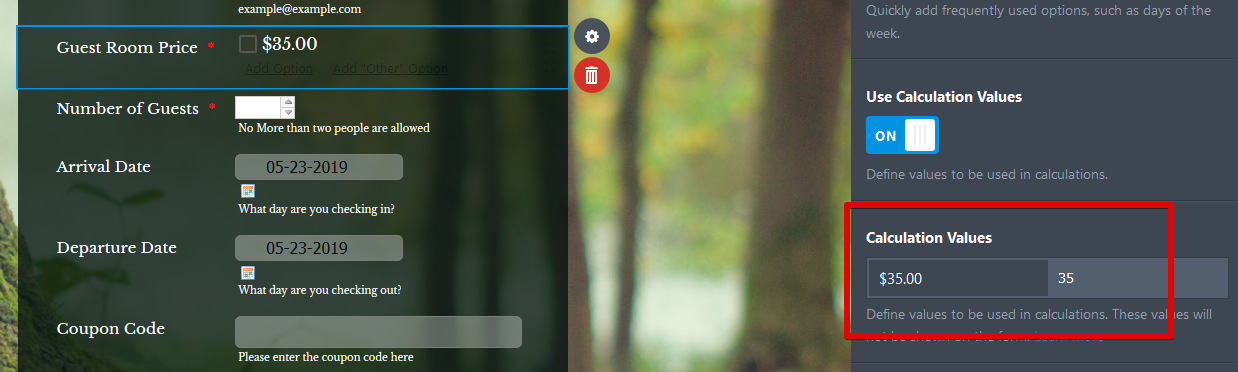
Guide:https://www.jotform.com/help/301-How-to-Assign-Calculation-Value
Calculate the total room price and guest.
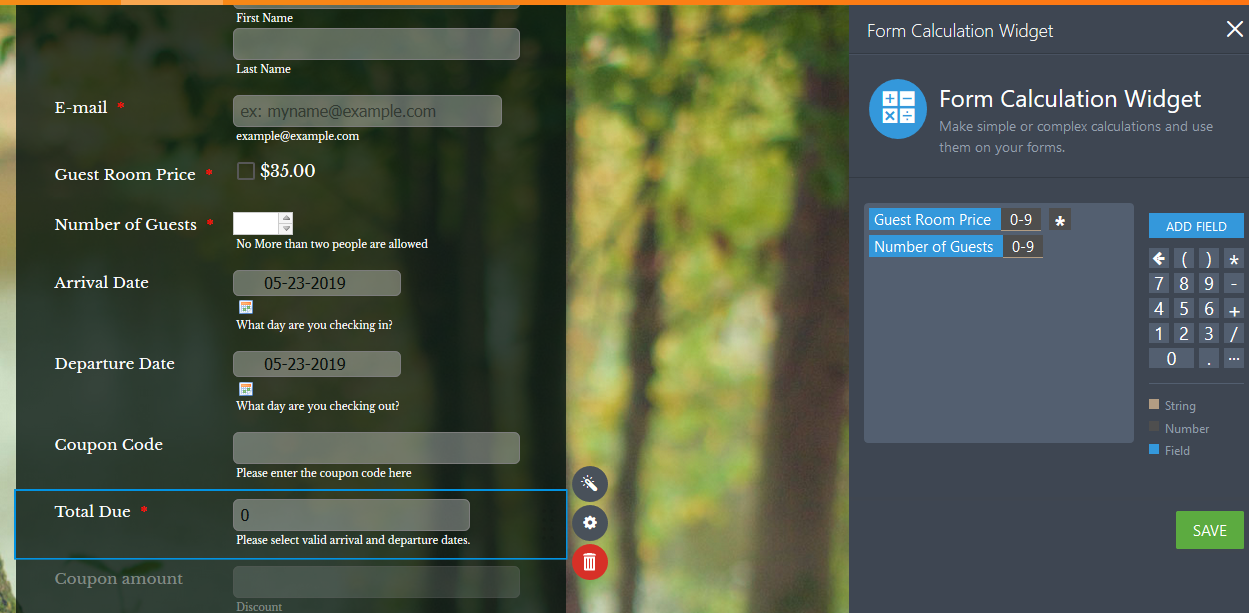
Then you add your condition for the coupon code with the calculation to be assigned to the "Coupon amount" field.
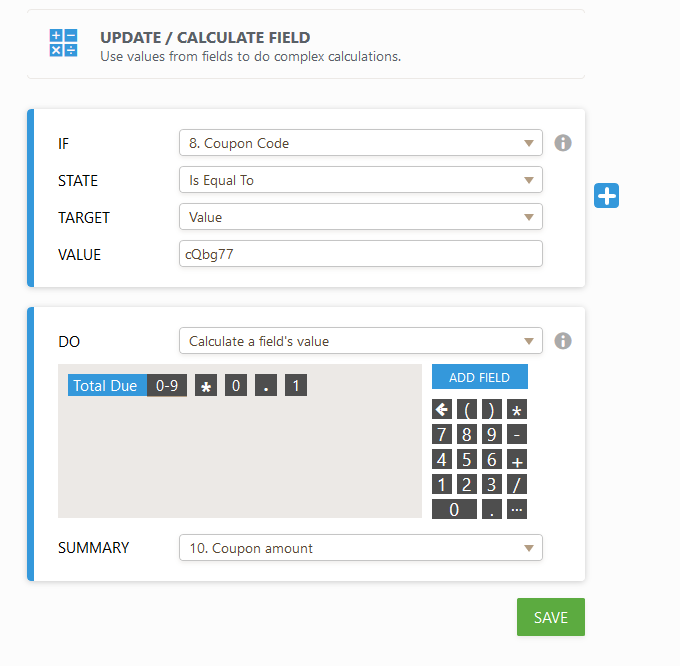
Now you can can calculate the total amount - the coupon discount using the form calculation widget.
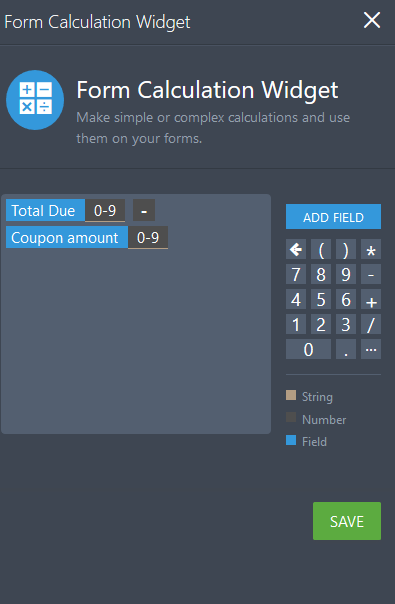
Finally, you pass the total calculation to your payment field.
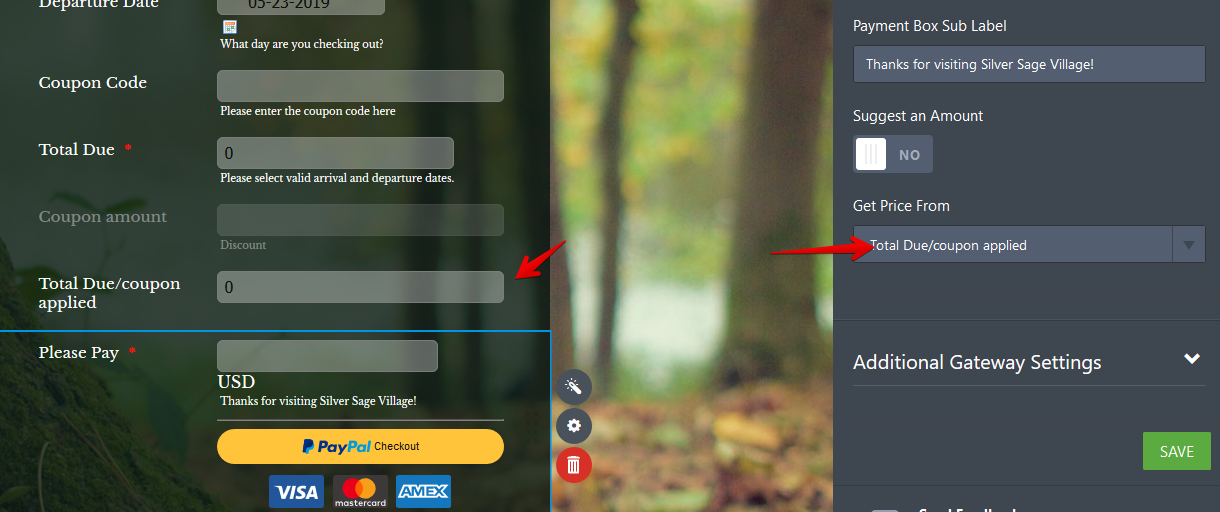
Sample Form:https://form.jotform.com/91424087548968
You may clone this form so that you can test it in your account by following this guide:https://www.jotform.com/help/42-How-to-Clone-an-Existing-Form-from-a-URL
Please give it a try and let us know if you have further questions.
-
alan oReplied on May 23, 2019 at 10:39 AM
thanks - what is the form field i add for the ‘coupon’ box?
-
Richie JotForm SupportReplied on May 23, 2019 at 11:41 AM
You may use the short text entry field as your coupon box.
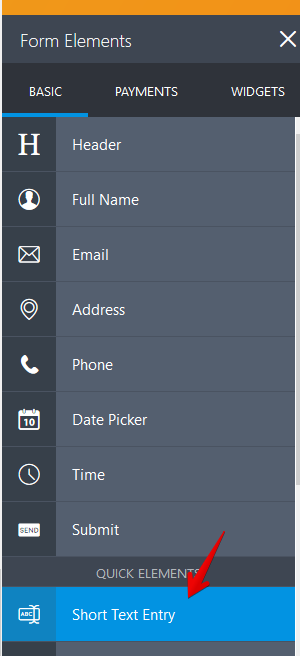
Please give it a try and let us know if you have further questions.
- Mobile Forms
- My Forms
- Templates
- Integrations
- INTEGRATIONS
- See 100+ integrations
- FEATURED INTEGRATIONS
PayPal
Slack
Google Sheets
Mailchimp
Zoom
Dropbox
Google Calendar
Hubspot
Salesforce
- See more Integrations
- Products
- PRODUCTS
Form Builder
Jotform Enterprise
Jotform Apps
Store Builder
Jotform Tables
Jotform Inbox
Jotform Mobile App
Jotform Approvals
Report Builder
Smart PDF Forms
PDF Editor
Jotform Sign
Jotform for Salesforce Discover Now
- Support
- GET HELP
- Contact Support
- Help Center
- FAQ
- Dedicated Support
Get a dedicated support team with Jotform Enterprise.
Contact SalesDedicated Enterprise supportApply to Jotform Enterprise for a dedicated support team.
Apply Now - Professional ServicesExplore
- Enterprise
- Pricing





























































