-
KidsArtMontroseAsked on May 22, 2019 at 1:01 PM
On the thank, you page after the submission is received goes to a blank page. Not sure why and how to make that change.
-
Girish JotForm SupportReplied on May 22, 2019 at 2:43 PM
Are you referring to this form: https://www.jotform.com/81986431103152?
I cloned and tested this form and it successfully took me to the Thank you page.

Do review and let us know if this is the form that you are referring to, else please provide us with the form URL. Also, have you embedded this form on any webpage? If yes, please provide us the webpage URL to check.
-
KidsArtMontroseReplied on May 22, 2019 at 3:08 PM
Yes this was one of them and the free introductory https://form.jotform.com/50685982534163
-
Richie JotForm SupportReplied on May 22, 2019 at 4:22 PM
Checked your form and it seems the thank you page has been setup correctly.
I have tested a cloned version of your form and I am redirected to the Thank you page after submitting the form.
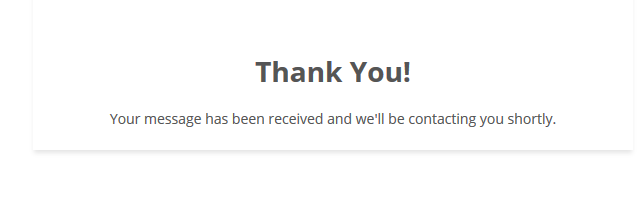
May we know if you have embedded your form into a web page?
If you have enable pop-up blockers in your web browser kindly disable them.
I have cleared your form cache. Can you please test your form again and let us know if the issue still remains?
-
KidsArtMontroseReplied on May 22, 2019 at 5:52 PM
HI there,
Yes it is embeded on this site
http://drawn2artstudios.com/studio-locations/montrose/ when you click the Free introductory class button it goes to the form but after filling out the form it changes to this screen
-
Elton Support Team LeadReplied on May 22, 2019 at 8:34 PM
I tested your form, it submits but you have to scroll up to see the thank you page.
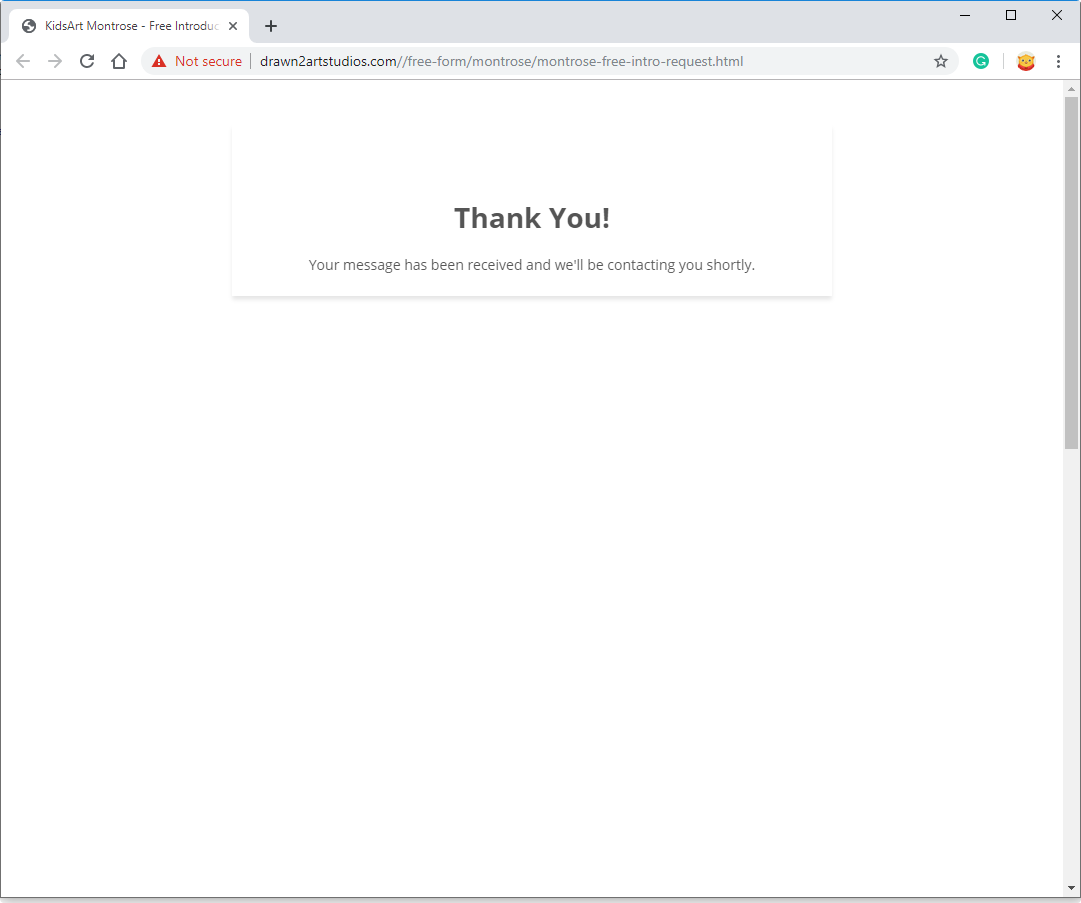
Please re-embed your form using its iframe embed code. This usually fixes the problem.
If your question is about the "not secure" status, it is because the form is embedded on a non- SSL page.
- Mobile Forms
- My Forms
- Templates
- Integrations
- INTEGRATIONS
- See 100+ integrations
- FEATURED INTEGRATIONS
PayPal
Slack
Google Sheets
Mailchimp
Zoom
Dropbox
Google Calendar
Hubspot
Salesforce
- See more Integrations
- Products
- PRODUCTS
Form Builder
Jotform Enterprise
Jotform Apps
Store Builder
Jotform Tables
Jotform Inbox
Jotform Mobile App
Jotform Approvals
Report Builder
Smart PDF Forms
PDF Editor
Jotform Sign
Jotform for Salesforce Discover Now
- Support
- GET HELP
- Contact Support
- Help Center
- FAQ
- Dedicated Support
Get a dedicated support team with Jotform Enterprise.
Contact SalesDedicated Enterprise supportApply to Jotform Enterprise for a dedicated support team.
Apply Now - Professional ServicesExplore
- Enterprise
- Pricing






























































