-
QIPSAsked on May 23, 2019 at 7:26 AM
i want a form that has input table with the following option met/not met/not applicable and comments (as free text) same as the picture attached
even if there is money to be paid
just tell me so i can manage it
because it's work related survey form
regards

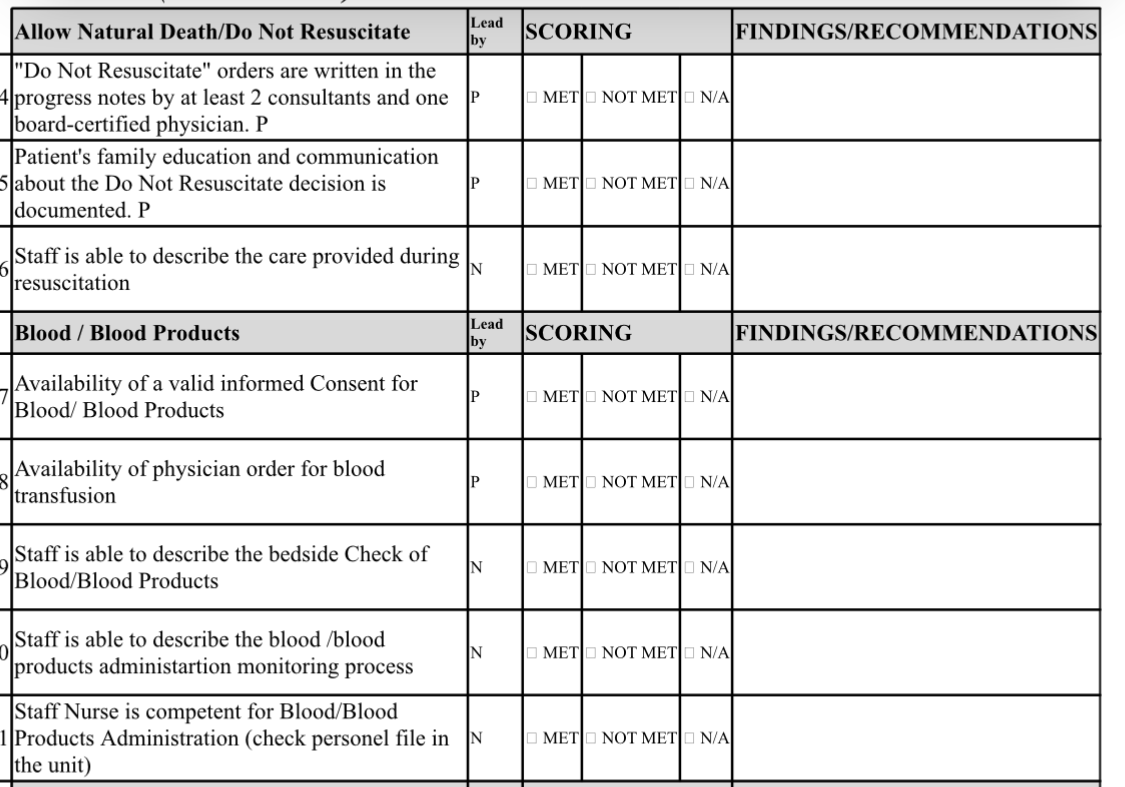
-
David JotForm Support ManagerReplied on May 23, 2019 at 10:28 AM
Unfortunately, our Input Table only supports one type of field for all columns. You could try to do it through the Configurable List widget: https://www.jotform.com/help/282-How-to-Set-Up-the-Configurable-List-Widget
I have created a demo example, where I used 3 Configurable List widgets, and customized them with CSS injection in the form, and in each widget:
https://www.jotform.com/help/117-How-to-Inject-Custom-CSS-Codes
https://www.jotform.com/help/428-How-to-Inject-CSS-Codes-to-Widgets
Demo: https://form.jotform.com/91424328700956
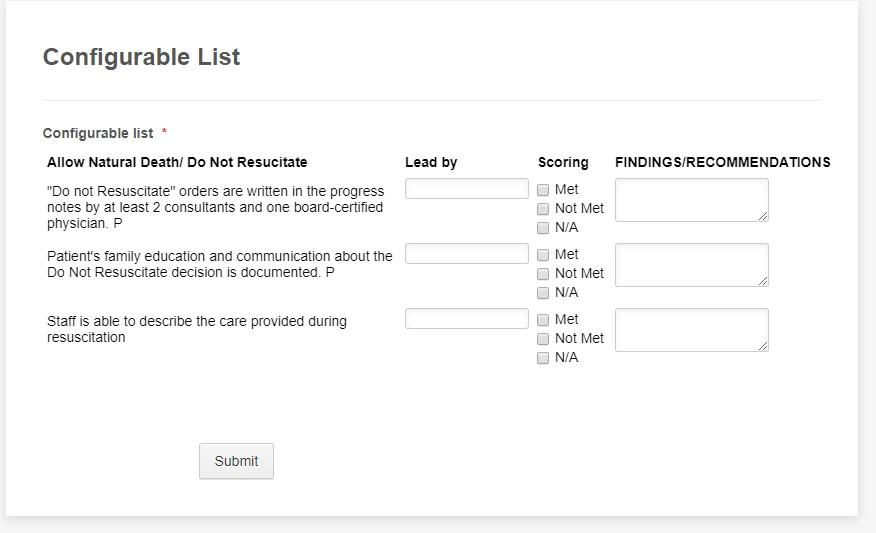
You can clone it if you want to: https://www.jotform.com/help/42-How-to-Clone-an-Existing-Form-from-a-URL
Let us know if you need more help.
-
QIPSReplied on May 23, 2019 at 6:43 PMcan you please send me a form like the one you have sent me but removing
"Lead by"
and one more thing i couldn't clone the form it's only picture
help please
[image: unnamed.png]
... -
jherwinReplied on May 23, 2019 at 9:26 PM
You can clone this form: https://form.jotform.com/91427899488985. I removed the "Lead by" fields in the demo form of my colleague.
Guide: How-to-Clone-an-Existing-Form-from-a-URL
Please be sure to follow the guide above so that you can successfully clone the form.
-
QIPSReplied on May 24, 2019 at 6:43 AMThank you so much for your kind help
Really appreciated
Sent from my iPhone
... -
QIPSReplied on May 24, 2019 at 5:43 PMCan this form be calculated
For example met =2. Not met=0 N/A=1
Is it possible?
Regards
... -
denis_calin Jotform SupportReplied on May 24, 2019 at 6:34 PM
Hi @ph.aotb!
Unfortunately, it is impossible to assign calculation values to a Configurable List widget. However, it is possible to do so for standard form elements! Please clone this form: https://form.jotform.com/91437203299965.
I have assigned calculation values of 2, 0 and 1 to the Scoring multiple choice field.
-
QIPSReplied on May 24, 2019 at 7:43 PMThat’s enough for me
Thanks for your help and support
Sent from my iPhone
... -
QIPSReplied on October 29, 2019 at 4:50 AM
-
jherwinReplied on October 29, 2019 at 5:29 AM
I have moved your new question to a new thread to better assist you.
Kindly follow this link to your thread https://www.jotform.com/answers/2018625.
Thank you!
- Mobile Forms
- My Forms
- Templates
- Integrations
- INTEGRATIONS
- See 100+ integrations
- FEATURED INTEGRATIONS
PayPal
Slack
Google Sheets
Mailchimp
Zoom
Dropbox
Google Calendar
Hubspot
Salesforce
- See more Integrations
- Products
- PRODUCTS
Form Builder
Jotform Enterprise
Jotform Apps
Store Builder
Jotform Tables
Jotform Inbox
Jotform Mobile App
Jotform Approvals
Report Builder
Smart PDF Forms
PDF Editor
Jotform Sign
Jotform for Salesforce Discover Now
- Support
- GET HELP
- Contact Support
- Help Center
- FAQ
- Dedicated Support
Get a dedicated support team with Jotform Enterprise.
Contact SalesDedicated Enterprise supportApply to Jotform Enterprise for a dedicated support team.
Apply Now - Professional ServicesExplore
- Enterprise
- Pricing






























































