-
EYFSAsked on May 24, 2019 at 1:32 PM
I have options that show in the backside of Jotform but when a user goes to the page the options do now show.
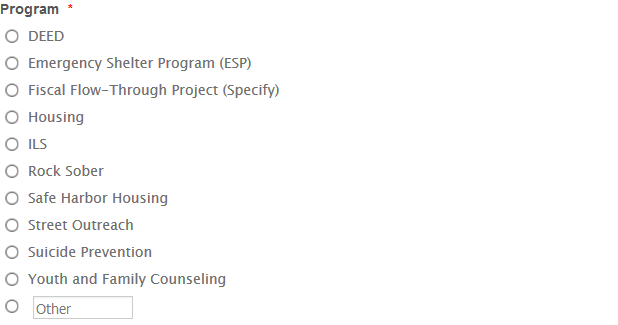
-
John Support Team LeadReplied on May 24, 2019 at 1:55 PM
Try injecting this code to Form Designer -> CSS -> Inject Custom CSS field:
#id_35 {
display : block;
}I tried to clone your form and was able to replicate the issue. It's now working fine on my end after using the above code.
Hope this works on your end too.
-
Mike_G JotForm SupportReplied on May 24, 2019 at 2:50 PM
@EYFS
We would like to apologize for any inconvenience. Checking your form I see that you have applied the solution provided by @JohnRex. And I can only assume that the solution provided was able to solve the issue you described.
My understanding of the issue that you are having is that the options of the Single Choice field (also known as a radio button) in your form disappears when the form is being loaded from its direct link or on a website where it is embedded.
If, in any case, you need any further assistance, please feel free to let us know anytime and we will be glad to help you.
-
EYFSReplied on May 24, 2019 at 4:23 PM
Actually, I tried the fix and it didn't work. I then decided to change try changing the colors in the form designer hoping any text colors would default to the new color scheme. This worked. Thank you for the responses.
- Mobile Forms
- My Forms
- Templates
- Integrations
- INTEGRATIONS
- See 100+ integrations
- FEATURED INTEGRATIONS
PayPal
Slack
Google Sheets
Mailchimp
Zoom
Dropbox
Google Calendar
Hubspot
Salesforce
- See more Integrations
- Products
- PRODUCTS
Form Builder
Jotform Enterprise
Jotform Apps
Store Builder
Jotform Tables
Jotform Inbox
Jotform Mobile App
Jotform Approvals
Report Builder
Smart PDF Forms
PDF Editor
Jotform Sign
Jotform for Salesforce Discover Now
- Support
- GET HELP
- Contact Support
- Help Center
- FAQ
- Dedicated Support
Get a dedicated support team with Jotform Enterprise.
Contact SalesDedicated Enterprise supportApply to Jotform Enterprise for a dedicated support team.
Apply Now - Professional ServicesExplore
- Enterprise
- Pricing




























































