-
browndoglodgeAsked on May 25, 2019 at 12:54 AM
Hi,
I am working on this form: https://www.jotform.com/build/91438730612152 and have two questions:
1. I have a Configurable List widget toward the top and would like to change the width of the Employee Name text box. How do I do this?
2. Similar to #1, I have a full name element (Field IDs #first_16,#last16) and would like to change the width of the "first" box. In my form it is labled "Location". How do I do this?
Thank you for your help
Page URL: https://form.jotform.com/91438730612152 -
Victoria_KReplied on May 25, 2019 at 5:33 AM
For the Configurable List list, I can suggest to adjust the width with CSS code:
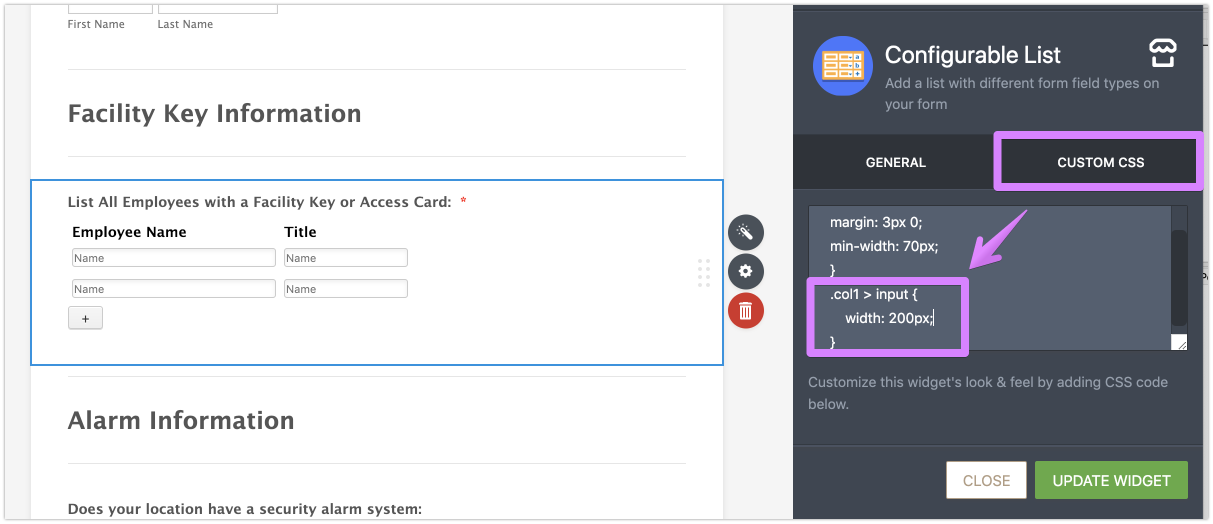
Here is the code:
.col1 > input {
width: 200px;
}
Please inject it following this guide: How-to-Inject-CSS-Codes-to-Widgets
Same you can do to change width for name textbox. Here is the code:
#first_16 {
width: 200px;
}
This code should be added to the form. Here is how: How-to-Inject-Custom-CSS-Codes
- Mobile Forms
- My Forms
- Templates
- Integrations
- INTEGRATIONS
- See 100+ integrations
- FEATURED INTEGRATIONS
PayPal
Slack
Google Sheets
Mailchimp
Zoom
Dropbox
Google Calendar
Hubspot
Salesforce
- See more Integrations
- Products
- PRODUCTS
Form Builder
Jotform Enterprise
Jotform Apps
Store Builder
Jotform Tables
Jotform Inbox
Jotform Mobile App
Jotform Approvals
Report Builder
Smart PDF Forms
PDF Editor
Jotform Sign
Jotform for Salesforce Discover Now
- Support
- GET HELP
- Contact Support
- Help Center
- FAQ
- Dedicated Support
Get a dedicated support team with Jotform Enterprise.
Contact SalesDedicated Enterprise supportApply to Jotform Enterprise for a dedicated support team.
Apply Now - Professional ServicesExplore
- Enterprise
- Pricing



























































