-
venine_centerAsked on May 28, 2019 at 7:36 AM
What to do i want default value ?
-
roneetReplied on May 28, 2019 at 10:15 AM
In which field, you want the default value to contain?
Here is a reference for the textbox and the dropdown:
Text Area : textarea : Hint Text: default value
Drop down: dropdown : New, Existing: New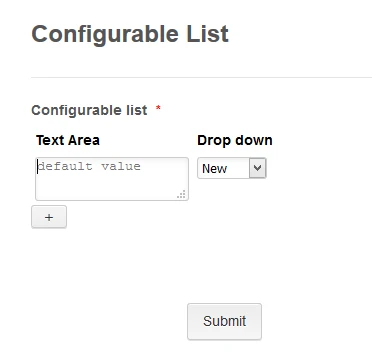
Looking forward to your response.
Thanks.
-
venine_centerReplied on May 29, 2019 at 1:38 AM

no no !!
i want set time default
-
roneetReplied on May 29, 2019 at 3:03 AM
Unfortunately, it is not possible to set a default value in a time field other than the current time. The default value can only be the current value.
May we know what value you would like to set in the configurable list's time field. Also please let us know the Form URL where you would like to implement this so that we can suggest a workaround to it if possible.
Thanks.
-
venine_centerReplied on May 30, 2019 at 11:05 PM
Thanks.
-
venine_centerReplied on May 30, 2019 at 11:56 PM

Can I use numeric input default ?
-
AndrewHagReplied on May 31, 2019 at 2:22 AM
Please note that currently, Configurable List widget doesn't support default values. If you have a time field in the widget, you can set the current time as a default value. You can show a hint text instead of the default value.
Let us know if you need any further assistance.
-
venine_centerReplied on May 31, 2019 at 2:42 AM
T_T Thanks.
-
nicolaisoerensenReplied on May 31, 2019 at 4:35 AM
Thanks.
I've been looking for this answer too. Noticed it was on the forum board. Saved me the time to create a post.
Will this feature be available in the future?
Best regards
Nicolai Sørensen, freelance webdesigner (https://nicolaisoerensen.dk)
-
roneetReplied on May 31, 2019 at 5:04 AM
@nicolaisoerensen
We have moved your question to a separate thread to avoid confusion.
https://www.jotform.com/answers/1842361
@venine_center
You can use a drop down to configure the time values and then use your default time that you want to configure.
For example:
In the above example, I have used the drop down to configure values and used 17 hrs, 20 mins, 60 sec as default. You may change as per your requirement.
Here is the code:
Hours : dropdown : 01,02,03,17: 17
Minutes: dropdown: 05,10,20,30,40,50,60:20
Sec: dropdown: 05,10,20,30,40,50,60:60Let us know if this worked for you.
Thanks.
- Mobile Forms
- My Forms
- Templates
- Integrations
- INTEGRATIONS
- See 100+ integrations
- FEATURED INTEGRATIONS
PayPal
Slack
Google Sheets
Mailchimp
Zoom
Dropbox
Google Calendar
Hubspot
Salesforce
- See more Integrations
- Products
- PRODUCTS
Form Builder
Jotform Enterprise
Jotform Apps
Store Builder
Jotform Tables
Jotform Inbox
Jotform Mobile App
Jotform Approvals
Report Builder
Smart PDF Forms
PDF Editor
Jotform Sign
Jotform for Salesforce Discover Now
- Support
- GET HELP
- Contact Support
- Help Center
- FAQ
- Dedicated Support
Get a dedicated support team with Jotform Enterprise.
Contact SalesDedicated Enterprise supportApply to Jotform Enterprise for a dedicated support team.
Apply Now - Professional ServicesExplore
- Enterprise
- Pricing
































































