-
FCMG1996Asked on May 28, 2019 at 5:35 PM
Please forward to Kevin G - That is what we are doing and still can not get it to post to Google calendar - please take a look at our latest form -
: https://form.jotform.com/91156966595170
-
Elton Support Team LeadReplied on May 28, 2019 at 6:41 PM
The workaround is to get the difference between the two dates.
If the difference is less than zero, that means the END DATE is before the START DATE.
You can then perform condition out of the result.
Example, you can show a text message that END DATE can't be before the START DATE. You can also disable the submit button at the same time to prevent submission.
Here's how:
1. Use 2 Date Pickers with Time Enabled.
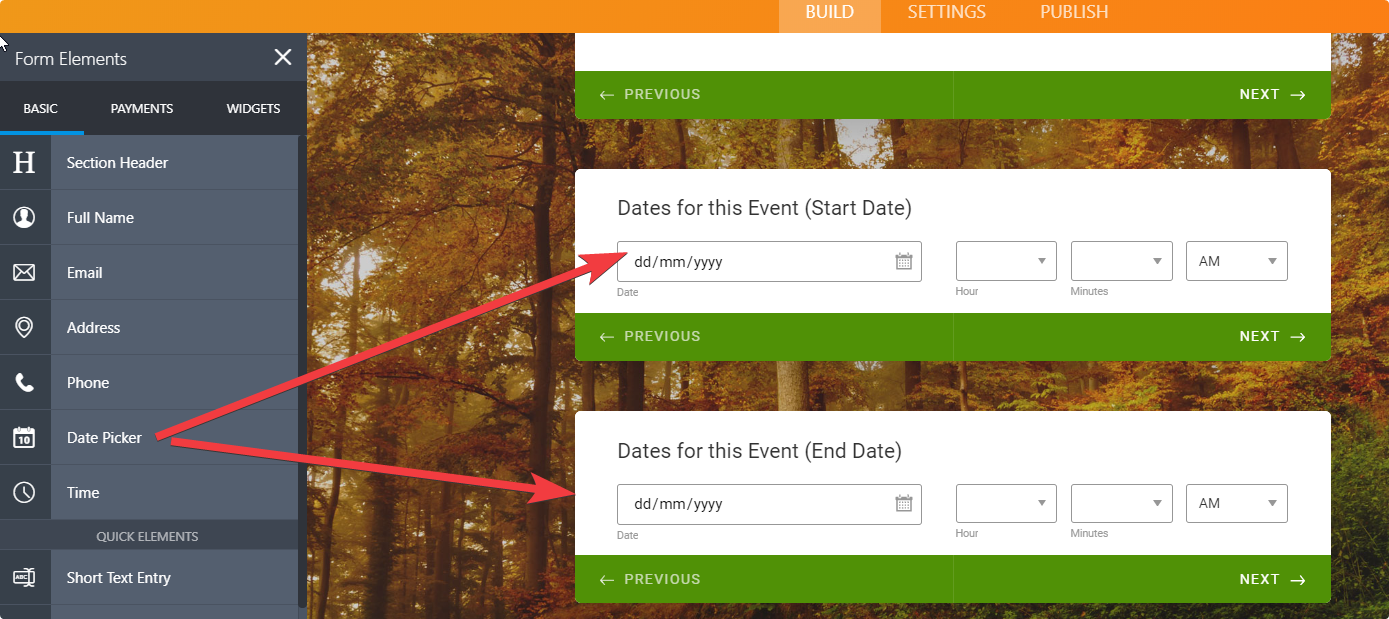
2. Add Form Calculation Widget and then get their difference (End Date - Start Date)
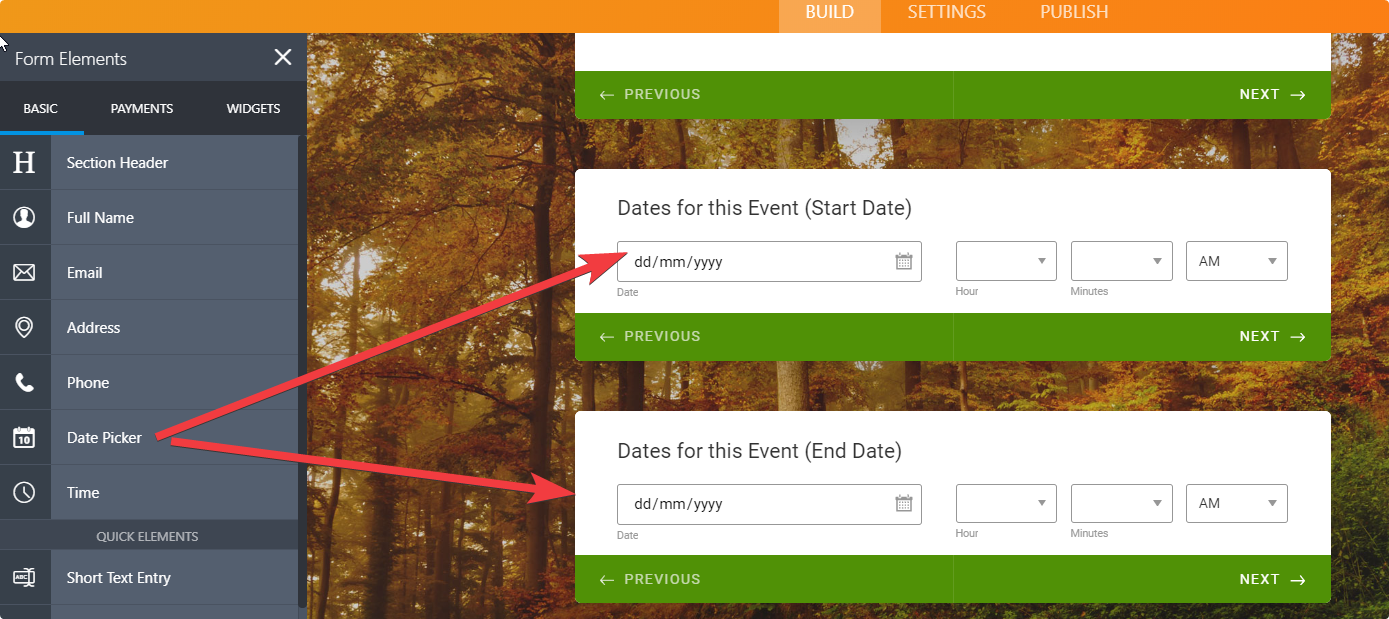
3. Add a Text for the custom message.
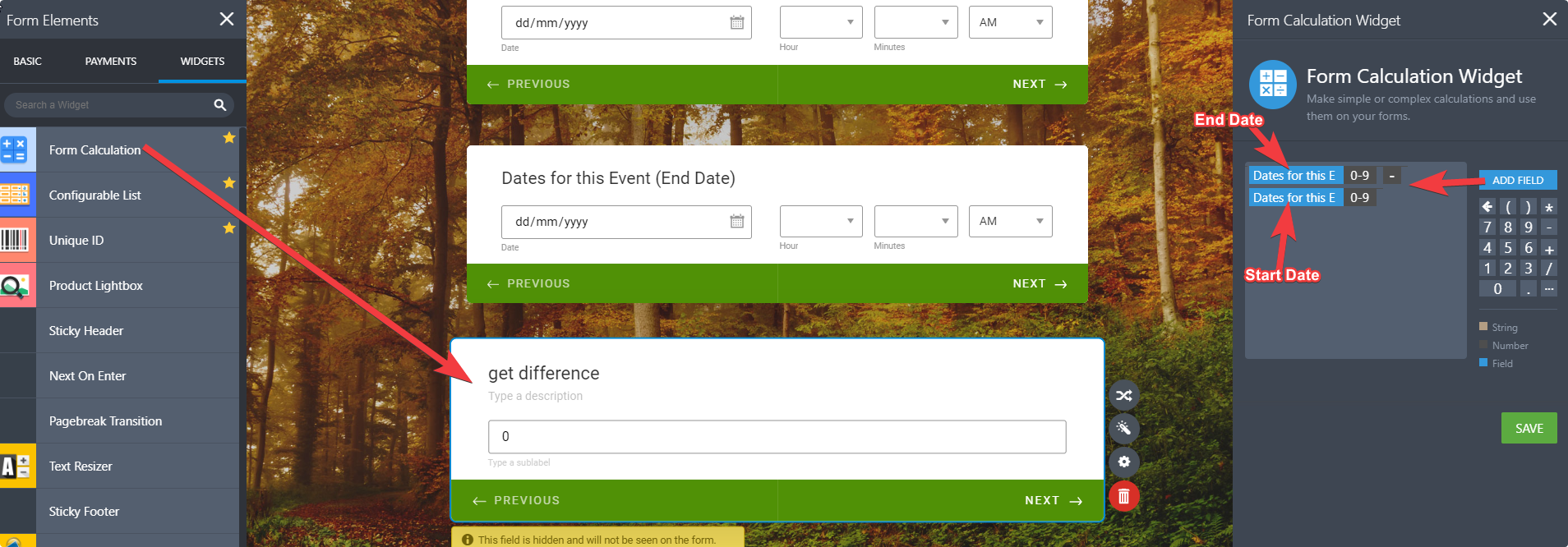
4. Create Show/Hide Condition that shows the custom message when the calculation (date difference) is less then 0. This means the End Date is before the Start Date.
Example:
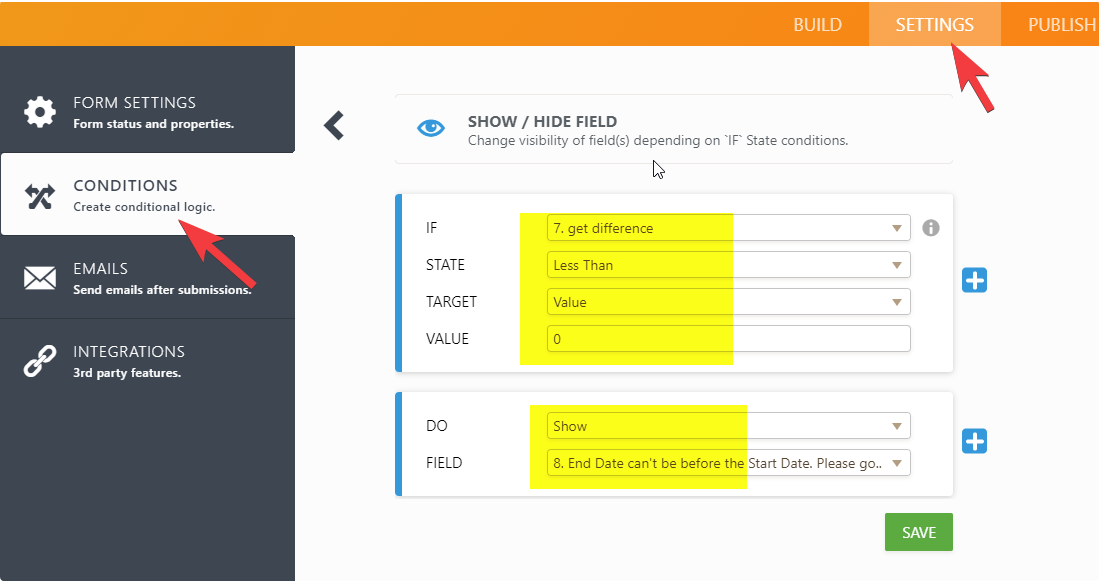
5. Create another condition this time on Enable/Require Field that Disables the Submit button with the same IF statement.
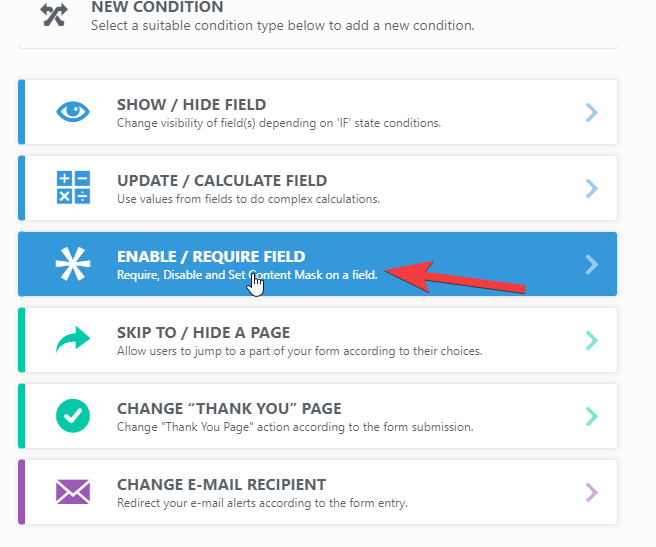
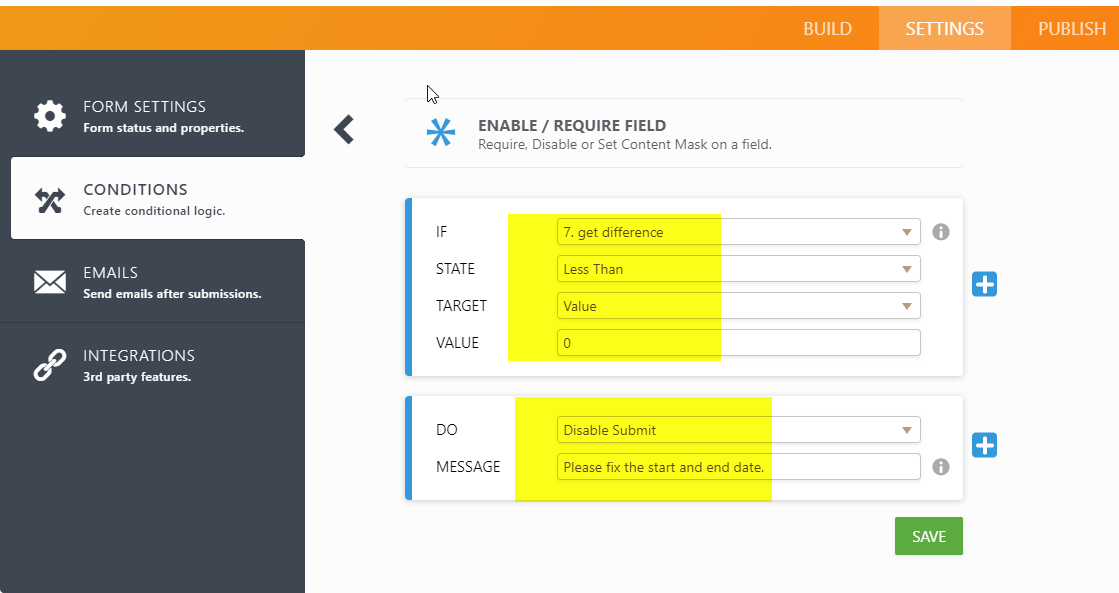
Let us know if you need further assistance.
- Mobile Forms
- My Forms
- Templates
- Integrations
- INTEGRATIONS
- See 100+ integrations
- FEATURED INTEGRATIONS
PayPal
Slack
Google Sheets
Mailchimp
Zoom
Dropbox
Google Calendar
Hubspot
Salesforce
- See more Integrations
- Products
- PRODUCTS
Form Builder
Jotform Enterprise
Jotform Apps
Store Builder
Jotform Tables
Jotform Inbox
Jotform Mobile App
Jotform Approvals
Report Builder
Smart PDF Forms
PDF Editor
Jotform Sign
Jotform for Salesforce Discover Now
- Support
- GET HELP
- Contact Support
- Help Center
- FAQ
- Dedicated Support
Get a dedicated support team with Jotform Enterprise.
Contact SalesDedicated Enterprise supportApply to Jotform Enterprise for a dedicated support team.
Apply Now - Professional ServicesExplore
- Enterprise
- Pricing



























































