-
ChangeMaker_LLPAsked on May 29, 2019 at 9:19 AMIs is possible to create a header page before an application form, giving details that need to be read before completing the form
-
Richie JotForm SupportReplied on May 29, 2019 at 11:09 AM
You may add a short scrollable terms and agreement widget in your form.
The widget has an option that would require the form user to read all the text before they can use the checkbox.
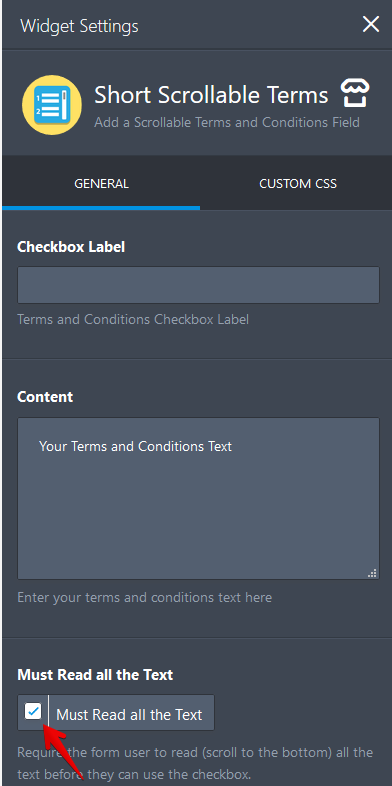
Here is a sample form:https://form.jotform.com/91484709295974
Please give it a try and let us know if this fits your requirements.
-
ChangeMaker_LLPReplied on May 30, 2019 at 12:43 PMRichie,
The widget allows me to insert text, but I would like to format the text
and also change the wording from "terms and conditions" to Course Outline
is this possible?
*Partners: Denice Houslin and Robert Houslin*
*www.changemakerllp.co.uk *
*07961 151737*
*&*
*07944 025588*
*Mediator practice group: https://www.facebook.com/groups/430481970821632/
*
... -
Richie JotForm SupportReplied on May 30, 2019 at 1:51 PM
Yes, it is possible to edit the labels and the content in the Short Scrollable Terms.
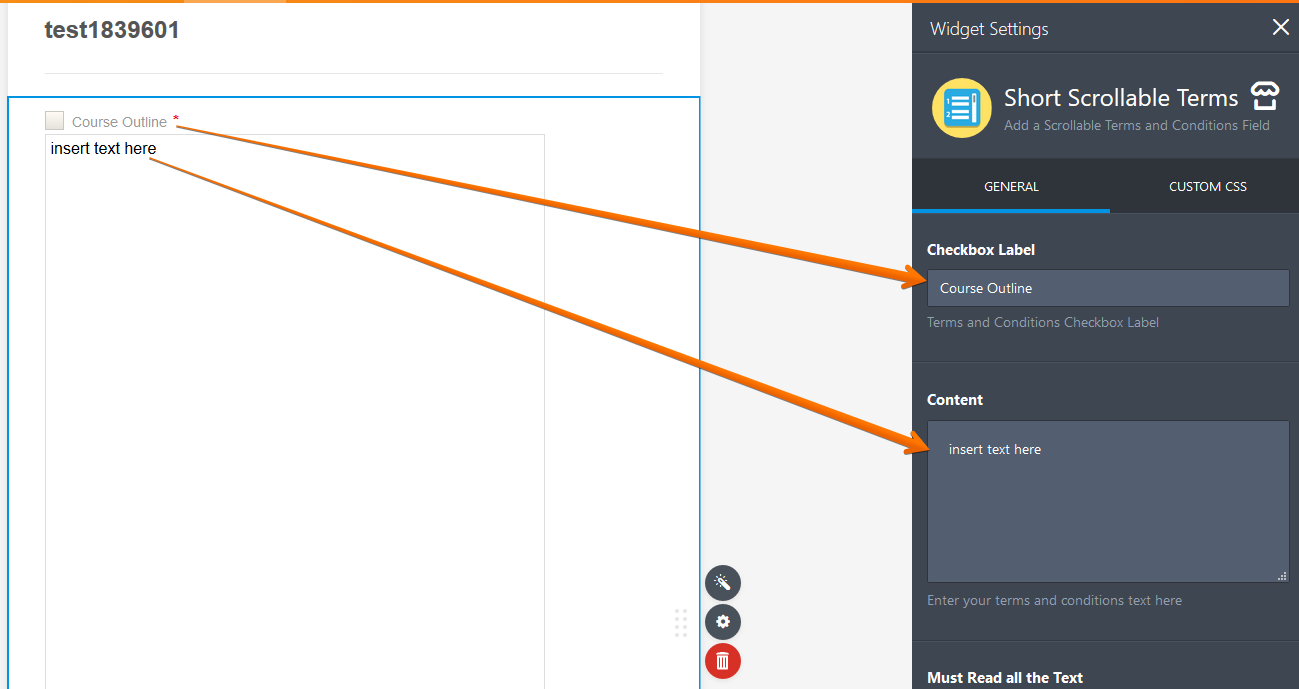
Please give it a try and let us know if you have further questions.
-
ChangeMaker_LLPReplied on May 30, 2019 at 5:43 PMThanks Ritchie
Just one more question, is there any way to format the data within the
content field?
*Partners: Denice Houslin and Robert Houslin*
*www.changemakerllp.co.uk *
*07961 151737*
*&*
*07944 025588*
*Mediator practice group: https://www.facebook.com/groups/430481970821632/
*
... -
Kevin Support Team LeadReplied on May 30, 2019 at 10:03 PM
Unfortunately, there is no way to format the text in the widget, alternatively, you may implement the following workaround:
- Instead of using the suggested widget, you may use the text element, this way you can format the text as you need, you will find the text element under the add form element button of the form builder.
- Then add a check box at the very bottom of the text and set it as required, then the user will not be able to continue with the form unless he checks the box.
- Split your form on two pages, the first one will contain the text and check box, the second one will contain your form's content.
This guide will help you splitting your form on multiple pages: https://www.jotform.com/help/119-How-to-Create-Multi-Page-Forms
I hope this helps.
-
ChangeMaker_LLPReplied on May 31, 2019 at 11:43 AMThanks very much, that has done the trick..
Regards
Robert
*Partners: Denice Houslin and Robert Houslin*
*www.changemakerllp.co.uk *
*07961 151737*
*&*
*07944 025588*
*Mediator practice group: https://www.facebook.com/groups/430481970821632/
*
...
- Mobile Forms
- My Forms
- Templates
- Integrations
- INTEGRATIONS
- See 100+ integrations
- FEATURED INTEGRATIONS
PayPal
Slack
Google Sheets
Mailchimp
Zoom
Dropbox
Google Calendar
Hubspot
Salesforce
- See more Integrations
- Products
- PRODUCTS
Form Builder
Jotform Enterprise
Jotform Apps
Store Builder
Jotform Tables
Jotform Inbox
Jotform Mobile App
Jotform Approvals
Report Builder
Smart PDF Forms
PDF Editor
Jotform Sign
Jotform for Salesforce Discover Now
- Support
- GET HELP
- Contact Support
- Help Center
- FAQ
- Dedicated Support
Get a dedicated support team with Jotform Enterprise.
Contact SalesDedicated Enterprise supportApply to Jotform Enterprise for a dedicated support team.
Apply Now - Professional ServicesExplore
- Enterprise
- Pricing




























































