-
tOMAsked on May 29, 2019 at 9:38 AM
hI JOTFORM
PLEASE REMOVE ENCRYPTION AS DEFAULT FROM MY ACCOUNT AS IT WAS ADDED TO A QUICK FORM I DID AND NOW I CANT VIEW RESPONSES.
I DID NOT ENABLE ENCRYPTION ON THAT FORM SO MUST HAVE BEEN BY DEFAULT AND NOW I CANT VEIW DATA!!!
PLEASE CAN YOU ALSO DE ENCRYPT THE DATA FOR ME FROM SUBMISSIONS I HAVE NOW AS OTHERWISE DATA IS LOST
I HAVE TRIED USING YOUR GUIDE BUT THE SYSTEM WONT ALLOW ME TO DOWNLOAD ANY ENCRYPTION KEYS
I CANNOT ACCESS MY DATA PLEASE HELP URGENTLY
-
BJoannaReplied on May 29, 2019 at 11:44 AM
Sorry for the inconvenience this may have caused you.
I checked the settings on the Data page of your account and Encryption option "Create new forms as encrypted forms." is checked. Because of that, the new form you created was encrypted by default. If you do not want to encrypt your form by default, please uncheck this option.
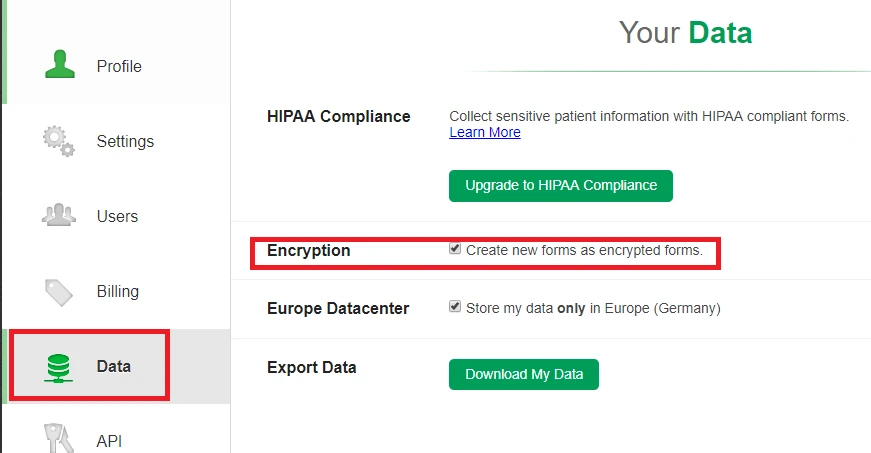
If you do not want to receive encrypted data from your Butterworths Team Survey form, you should also disable encryption inside of the Form Settings.
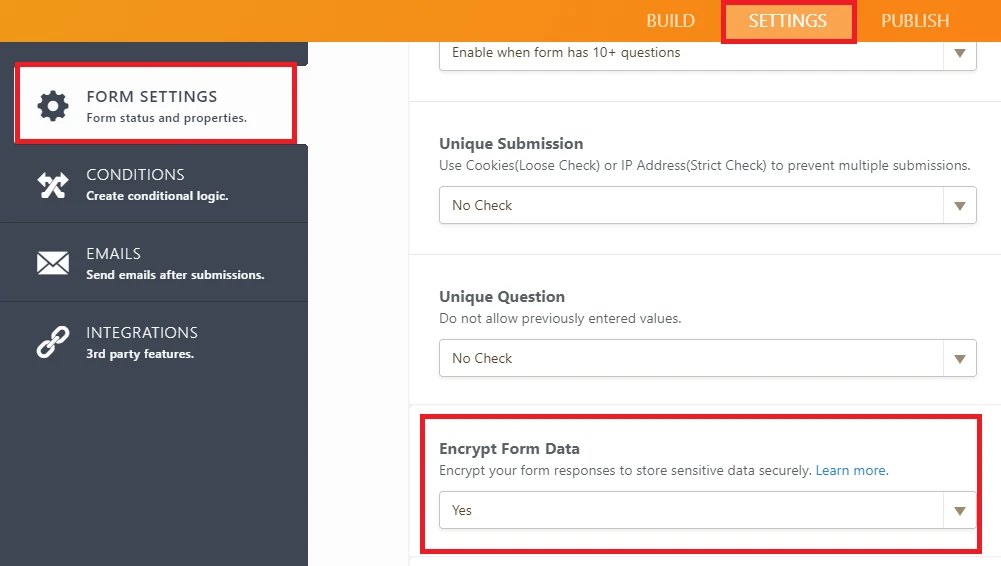
Please note that the encrypted data you received can only be decrypted with the private key while the form is encrypted. If you previously downloaded the key, please try to decrypt the data with that key.
Where Can I Find the Private Key After Downloading It?
Also, please note that we do not have the key and we cannot decrypt your data. If you lost your key, your data is also lost.
To download a new key, you will have to turn OFF encryption in the form settings and turn it back ON. However, please note that you will not be able to decrypt the old data with the new key.
More about encrypted forms, you can find inside of this guide:
- Mobile Forms
- My Forms
- Templates
- Integrations
- INTEGRATIONS
- See 100+ integrations
- FEATURED INTEGRATIONS
PayPal
Slack
Google Sheets
Mailchimp
Zoom
Dropbox
Google Calendar
Hubspot
Salesforce
- See more Integrations
- Products
- PRODUCTS
Form Builder
Jotform Enterprise
Jotform Apps
Store Builder
Jotform Tables
Jotform Inbox
Jotform Mobile App
Jotform Approvals
Report Builder
Smart PDF Forms
PDF Editor
Jotform Sign
Jotform for Salesforce Discover Now
- Support
- GET HELP
- Contact Support
- Help Center
- FAQ
- Dedicated Support
Get a dedicated support team with Jotform Enterprise.
Contact SalesDedicated Enterprise supportApply to Jotform Enterprise for a dedicated support team.
Apply Now - Professional ServicesExplore
- Enterprise
- Pricing



























































