-
DJAsked on May 29, 2019 at 10:20 AM
Hi,
I am excited to learn about JotForm and glad to recently read that your forms will also be available to use offline. I work for a non-profit collaborative. I am interested in building an App Form that a land trust(s) can use to monitor their properties. There are a few basic features that the form would need to have that I believe JotForm may be able to help delivery on.
Can you tell me if it would be possible to build a Monitoring Form that can:
-Accessed on any device (Android / IOS)
-Accessed and filled out off-line
-Ability to take photos (at the property) while completing the form and adding photo descriptions (while being offline). Ex. While monitoring a trail and completing the form question "What does the trail look like" within the form the person can take a photo of the trail and give that photo a description. This photo and description of the trail would be incorporated into the form.
-Ability to have the person who is completing the monitoring form on the property (offline) access to pre-loaded documents / photos/ maps that are added to the form. Example: The person could access a map of the property or a document from the form.
-Ability to save the information completed in the form (offline) and go to another property to complete another monitoring form (offline).
-Ability to upload the monitoring form when back (online) and create a pdf. of the monitoring report form.
--ATTACHED example page from a hard copy form that person currently fills out.
Thank you for your help,
Doreen
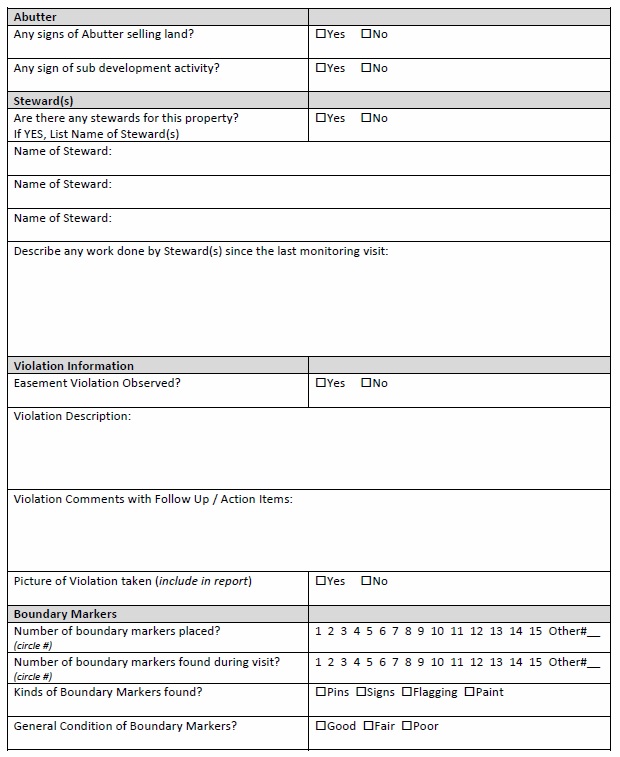
-
BJoannaReplied on May 29, 2019 at 12:27 PM
I assume that you are referring to our Mobile Forms that can be used even without internet access.
https://www.producthunt.com/upcoming/mobile-forms-reimagined
Please note that Mobile Forms will be launched on June 17 and I do not know how exactly will they work.
I assume that they will have the same capability as our online forms.
However, please note that it is also currently possible to use our Fillable PDF Forms offline.
You can also create an online form and convert it into a Fillable PDF form. You can fill the Fillable PDF forms offline using a PDF reader like Acrobat, save the entered data and then submit it once you have internet access. However, please note that widgets are not available in PDF Forms. More about Fillable PDF Forms, you can find here:
JotForm Fillable PDF Creator with All Points
Our online forms can be used on any device. You can also allow your users to upload files.
How to Create File Upload Forms
It is also already possible to create PDF reports of submitted data with our PDF Editor.
How to Customize PDF Submissions Report
The following guides can help you to create a form:
How to Create Your First Web Form
I would suggest you to create a Free account and test our Form Builder. You can signup here -
- Mobile Forms
- My Forms
- Templates
- Integrations
- INTEGRATIONS
- See 100+ integrations
- FEATURED INTEGRATIONS
PayPal
Slack
Google Sheets
Mailchimp
Zoom
Dropbox
Google Calendar
Hubspot
Salesforce
- See more Integrations
- Products
- PRODUCTS
Form Builder
Jotform Enterprise
Jotform Apps
Store Builder
Jotform Tables
Jotform Inbox
Jotform Mobile App
Jotform Approvals
Report Builder
Smart PDF Forms
PDF Editor
Jotform Sign
Jotform for Salesforce Discover Now
- Support
- GET HELP
- Contact Support
- Help Center
- FAQ
- Dedicated Support
Get a dedicated support team with Jotform Enterprise.
Contact SalesDedicated Enterprise supportApply to Jotform Enterprise for a dedicated support team.
Apply Now - Professional ServicesExplore
- Enterprise
- Pricing



























































