-
hmassey_smsAsked on May 29, 2019 at 5:58 PM
I am creating a form that is to list all the different pictures required to be taken when out in the field. I have enabled the option in the email settings to Send Uploads as Attachment, but when testing the form the uploads are not included. Is there a limit/restriction on the size or number of uploads?
Page URL: https://form.jotform.com/90556469084164 -
Elton Support Team LeadReplied on May 29, 2019 at 8:56 PM
I think the limit is 25MB for all the total files attached. This is usually the default limit for email attachments but we'd recommend a 15MB limit to avoid issues.
I cloned your form and made a test submission. I attached several images (15 to be exact) including the PDF document and I received them just fine. 16 files are shown in attachments.
The total files attached is only 1MB+.

-
hmassey_smsReplied on May 30, 2019 at 11:32 AM
My issue seems to be related to the image size. The photos I have been using with my testing of the form were 1.7mb. Further testing is required because some photos I took with the phone camera were loading at 1.7mb, while other more recent photots were loading at .5mb.
-
BJoannaReplied on May 30, 2019 at 1:22 PM
If the issue was related to the size, you can limit the file size of your upload fields.
Changing the File Upload Size Limit
Of you can disable the Send Uploads As Attachment option inside of the Email Notification and download them from the submission page.
-
hmassey_smsReplied on May 31, 2019 at 9:27 AM
Changing the size limit doesn't solve the problem. If the photo being uploaded is larger than the set limit, it won't upload the photo to the form.
-
David JotForm Support ManagerReplied on May 31, 2019 at 11:07 AM
"If the photo being uploaded is larger than the set limit, it won't upload the photo to the form."
Correct, the files that are larger that the allowed limit won't be uploaded. You can increase the allowed limit, but JotForm individual max file size limit = 1GB.
Now, in regards to the "Send Uploads as Attachment" advanced settings of the email notification:
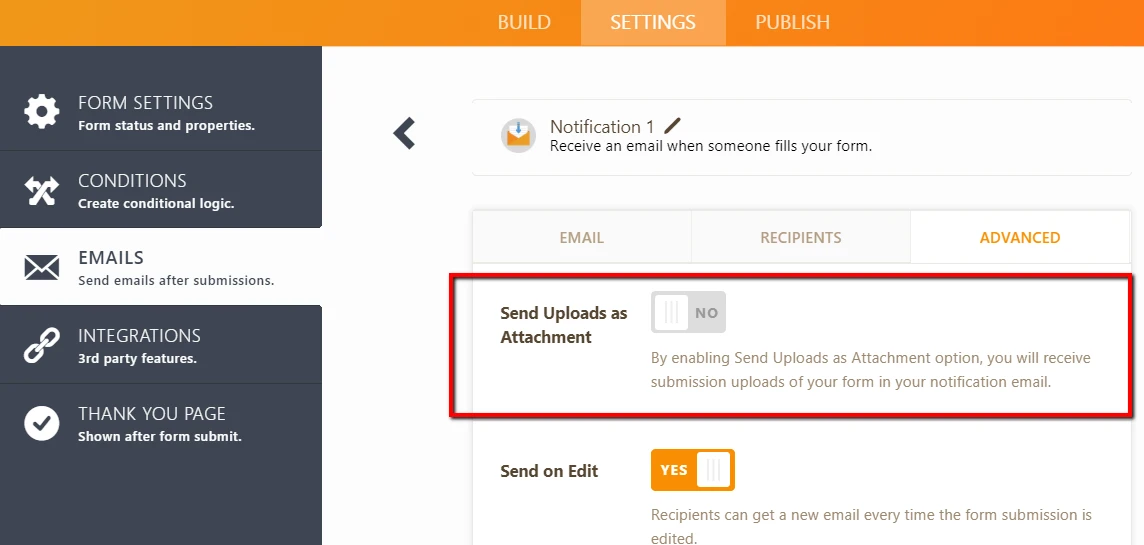
Let me consult with our back-end team if there is a limit/restriction on the size or number of uploads. You will be updated via this thread.
- Mobile Forms
- My Forms
- Templates
- Integrations
- INTEGRATIONS
- See 100+ integrations
- FEATURED INTEGRATIONS
PayPal
Slack
Google Sheets
Mailchimp
Zoom
Dropbox
Google Calendar
Hubspot
Salesforce
- See more Integrations
- Products
- PRODUCTS
Form Builder
Jotform Enterprise
Jotform Apps
Store Builder
Jotform Tables
Jotform Inbox
Jotform Mobile App
Jotform Approvals
Report Builder
Smart PDF Forms
PDF Editor
Jotform Sign
Jotform for Salesforce Discover Now
- Support
- GET HELP
- Contact Support
- Help Center
- FAQ
- Dedicated Support
Get a dedicated support team with Jotform Enterprise.
Contact SalesDedicated Enterprise supportApply to Jotform Enterprise for a dedicated support team.
Apply Now - Professional ServicesExplore
- Enterprise
- Pricing





























































