-
Paulina ChuAsked on May 30, 2019 at 12:28 AM
Dear Jotform Team,
We are trying to create a product registration form in Chinese and there is one field for the customer to fill in their address with country as a drop down menu.
Do you have an existing list of countries in Chinese that we can use, in order to avoid having to translate all the country names ourselves? (please see attached screenshot)
Thank you and looking forward to your reply.
Best regards,
Paulina
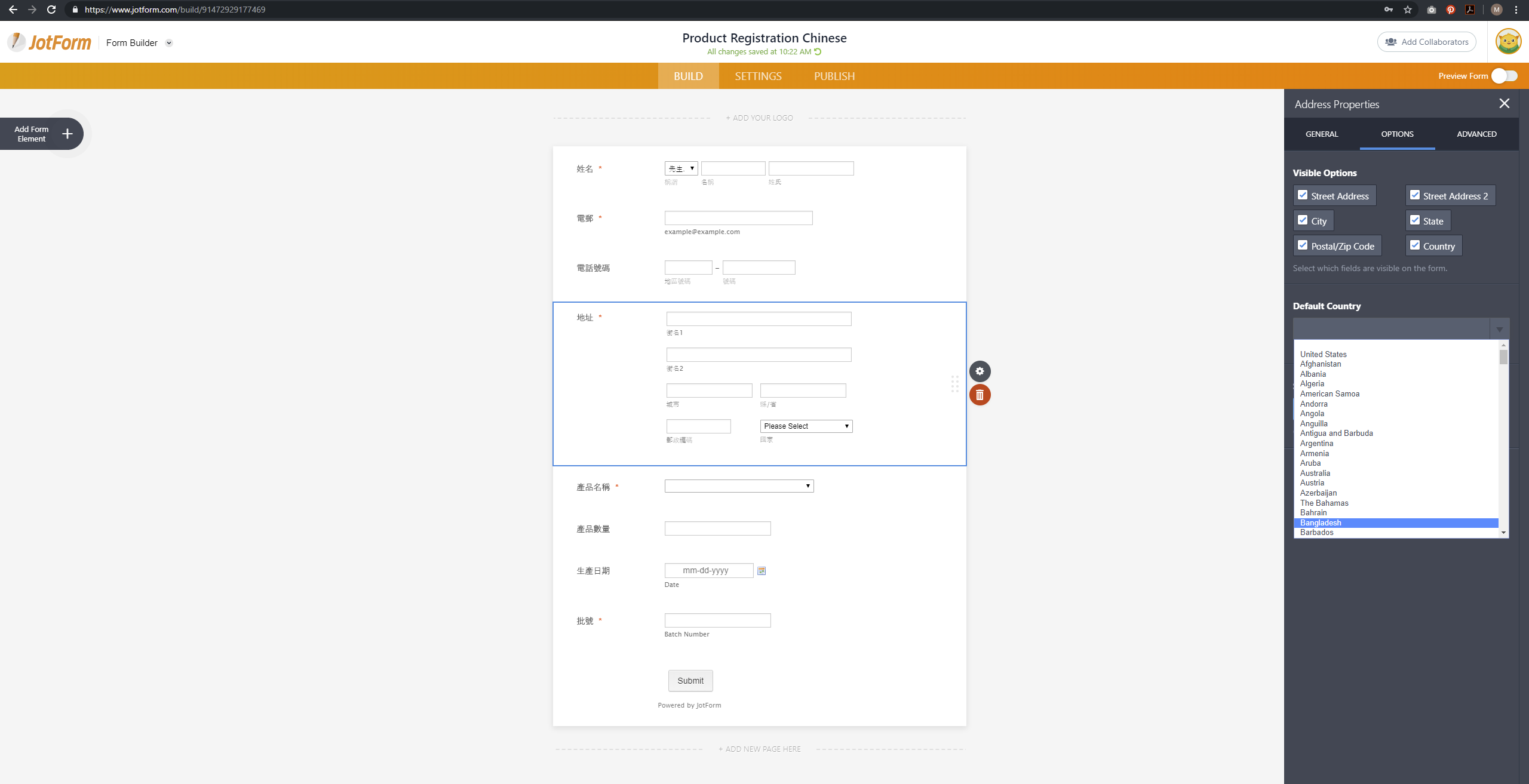
-
Jed_CReplied on May 30, 2019 at 2:38 AM
Thanks for reaching out. Really glad to hear from you.
Unfortunately, only american states has the option. What you can do is create your own list and use the dropdown element then hide original dropdown country list using CSS. You can then aligned the dropdown with Chinese list.
ex.

Please create a dropdown list in Chinese and we'll help you with CSS code. Looking forward for your response.
-
BombolReplied on May 30, 2019 at 3:52 AM
Hi Jed_C,
Thank you for your reply
Can you help to change the dropdown list into these Chinese country name?
香港
澳門
台灣
中國
印尼
馬來西亞
新加坡Thanks a lot!
-
jherwinReplied on May 30, 2019 at 4:20 AM
I set the country field in your address field as hidden and then add a new dropdown for the new country field.
Then I inject this custom CSS code to align the new dropdown (Chinese country field).
label#label_12 {
top : -70px!important;
position : relative;
right : -316px!important;
font-size : 13px;
font-weight : 50;
height : 20px!important;
}
#cid_12 {
top : -125px!important;
position : relative;
left : 320px!important;
display:block!important;
}Guide: How-to-Inject-Custom-CSS-Codes
Please check your form: https://form.jotform.me/91472929177469 and see if that meets your requirements.
-
BombolReplied on May 30, 2019 at 4:54 AM
Thx jherwin,
But i think i accidentally moved somthing...and the droplist isn't align now.
can you help me to fix that? thank you so much!
-
jherwinReplied on May 30, 2019 at 5:42 AM
Done, please check your form again: https://www.jotform.com/91472929177469.
-
BombolReplied on May 30, 2019 at 10:43 PM
Thanks a lot!
-
BombolReplied on June 11, 2019 at 4:00 AM
-
Nik_CReplied on June 11, 2019 at 4:14 AM
I moved your last question to this thread: https://www.jotform.com/answers/1852486
Thank you!
- Mobile Forms
- My Forms
- Templates
- Integrations
- INTEGRATIONS
- See 100+ integrations
- FEATURED INTEGRATIONS
PayPal
Slack
Google Sheets
Mailchimp
Zoom
Dropbox
Google Calendar
Hubspot
Salesforce
- See more Integrations
- Products
- PRODUCTS
Form Builder
Jotform Enterprise
Jotform Apps
Store Builder
Jotform Tables
Jotform Inbox
Jotform Mobile App
Jotform Approvals
Report Builder
Smart PDF Forms
PDF Editor
Jotform Sign
Jotform for Salesforce Discover Now
- Support
- GET HELP
- Contact Support
- Help Center
- FAQ
- Dedicated Support
Get a dedicated support team with Jotform Enterprise.
Contact SalesDedicated Enterprise supportApply to Jotform Enterprise for a dedicated support team.
Apply Now - Professional ServicesExplore
- Enterprise
- Pricing































































