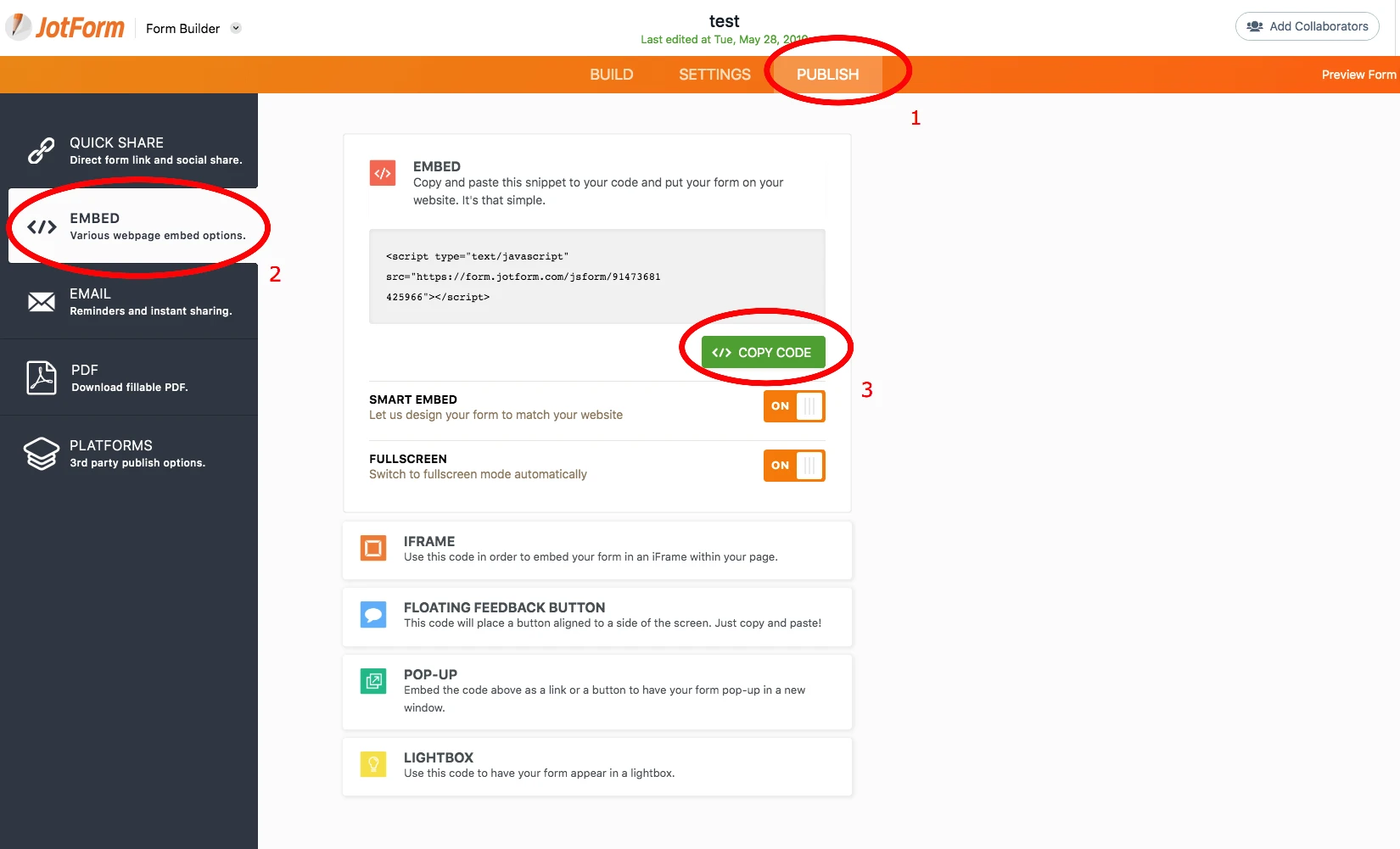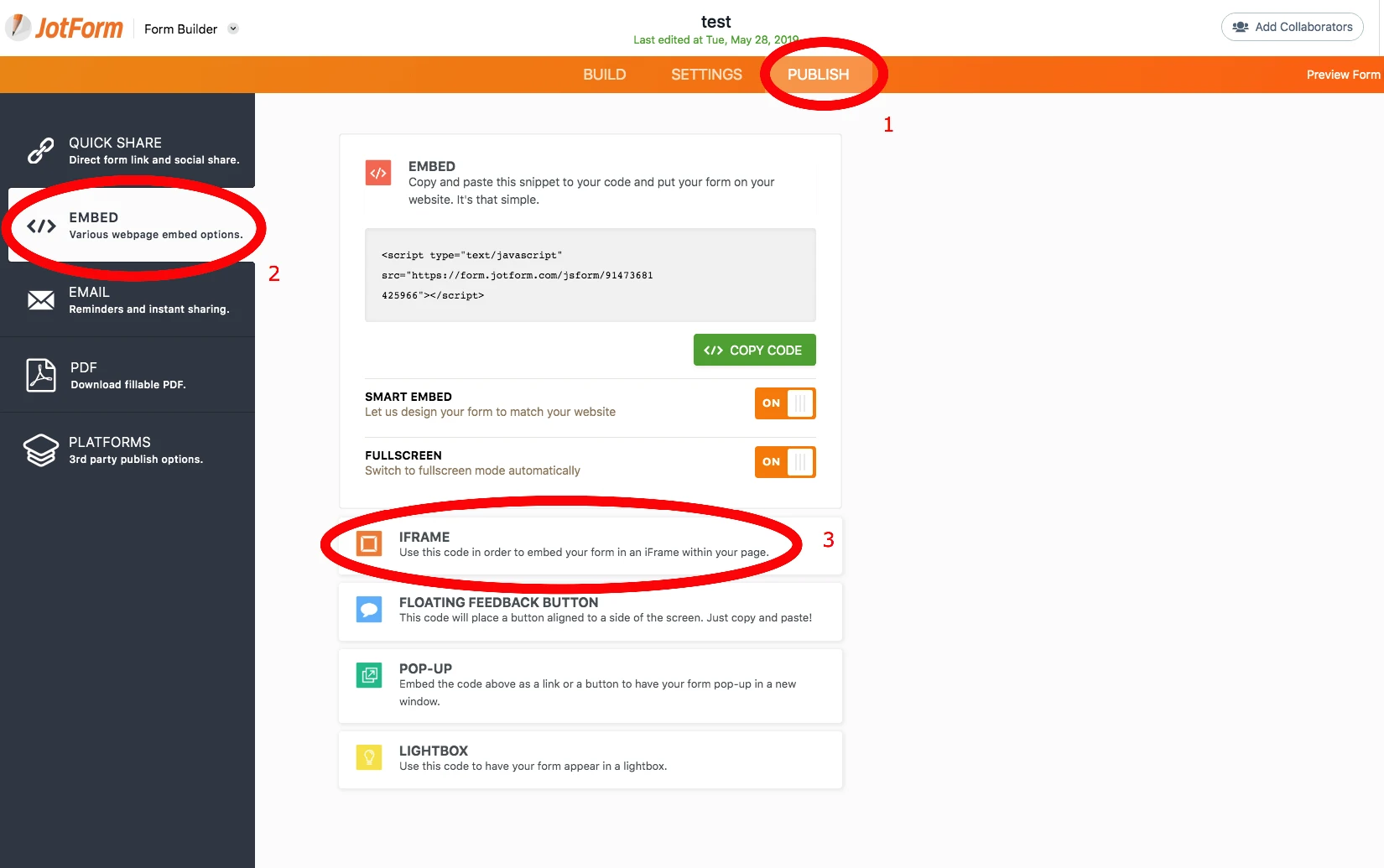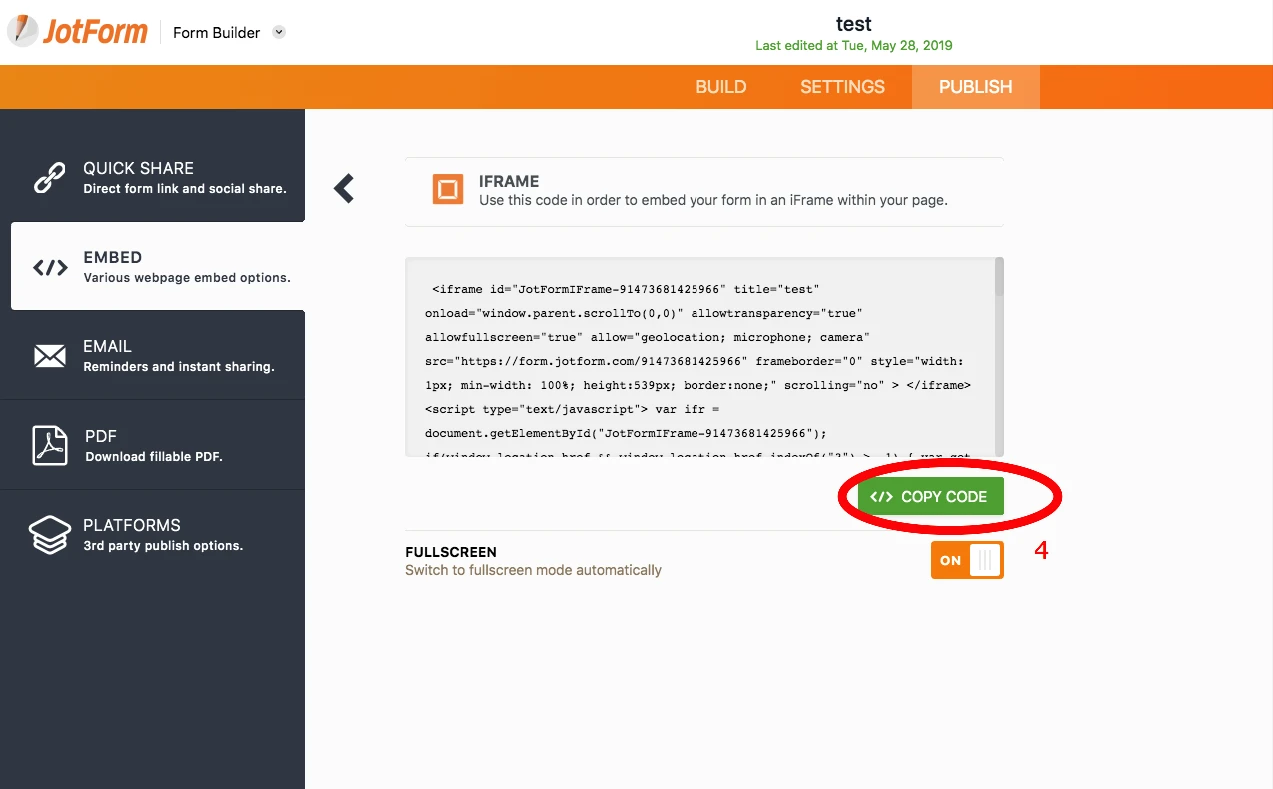-
john5staressaysAsked on May 30, 2019 at 2:46 AM
Dear Team
I would like to confirm that we want to get feedback from our valued clients and for that we require them to fill out forms in details by visiting our website so that we can have a clear understanding that what kind of services they are experiencing.
This will help us to categorize our customers based on their satisfaction levels towards our service. Please guide so that can we link the form on our website and receive all feedback forms at our official email.
Thank you.
Page URL: https://www.5staressays.com -
Gözde Content Marketing SpecialistReplied on May 30, 2019 at 6:45 AM
You can embed a form to your web page or get the form iFrame code.
Embedding a Form to a Web Page
You've created your first form now you can embed the form to your web page according to below steps
1- Click on PUBLISH tab in the Form Builder
2- select the EMBED option in the left menu
3- Click the COPY CODE button.
Paste the code into your web page where you would like to display it.
Or you can get the form iFrame code.
Getting the Form iFrame Code
iFrames are commonly used on embedding 3rd party services to your web page.
Here is the steps that you can follow for getting iFrame code
1- Click PUBLISH at the top of your Form Builder.
2- Go to the EMBED section.
3- Select the IFRAME embed option.
4- Click the COPY CODE button to copy the codes.
Here are the related guides for further information
https://www.jotform.com/help/67-Which-Form-Embed-Code-Should-I-Use
https://www.jotform.com/help/148-Getting-the-Form-iFrame-Code
If you require further assistance feel free to let us know.
-
John SmithReplied on May 30, 2019 at 7:46 AM
Thank you so much for the valuable feedback and it is surely very helpful. If I will any have issue in future, I will let you know.
- Mobile Forms
- My Forms
- Templates
- Integrations
- INTEGRATIONS
- See 100+ integrations
- FEATURED INTEGRATIONS
PayPal
Slack
Google Sheets
Mailchimp
Zoom
Dropbox
Google Calendar
Hubspot
Salesforce
- See more Integrations
- Products
- PRODUCTS
Form Builder
Jotform Enterprise
Jotform Apps
Store Builder
Jotform Tables
Jotform Inbox
Jotform Mobile App
Jotform Approvals
Report Builder
Smart PDF Forms
PDF Editor
Jotform Sign
Jotform for Salesforce Discover Now
- Support
- GET HELP
- Contact Support
- Help Center
- FAQ
- Dedicated Support
Get a dedicated support team with Jotform Enterprise.
Contact SalesDedicated Enterprise supportApply to Jotform Enterprise for a dedicated support team.
Apply Now - Professional ServicesExplore
- Enterprise
- Pricing