-
fruitandcheeseAsked on May 30, 2019 at 7:50 AM
We have a form where people can "order" up to 50 different food items. After they finish filling it out, we get an email and they get an email of what all they ordered and their total. Then they come to our location, pickup their order and pay for it.
The issue is that we don't have a good way to see how many of each item we need to order so we have enough when they come pick up their orders. We need to be able to calculate that easily. We have it going to Google Sheets, but all the items they want are lumped into 1 cell and so we can't use a formula to calculate each separate item. Is there a way to do this?
Here is a link to a couple screenshots of what I'm talking about. https://www.dropbox.com/sh/kau53zfh76qtgf1/AAB9pMgJQU2ULaxBd0Uby5yea?dl=0
Thanks!
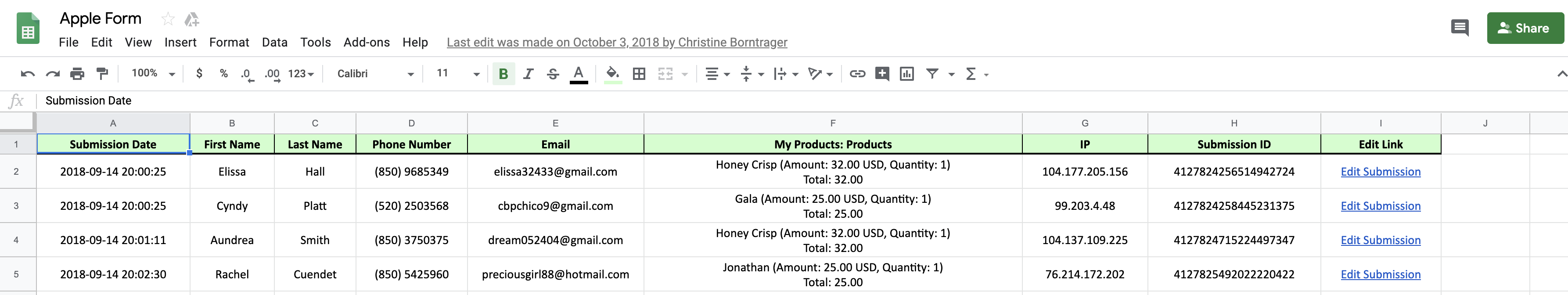
-
fruitandcheeseReplied on May 30, 2019 at 7:53 AM
These aren't items that we stock. Instead, we take orders and then order in the exact amounts that we need to fill those orders. So we need to be able to get the totals for how many of each kind of apple/food item we need to order... Right now it is pretty cumbersome to get those totals.
-
Ashwin JotForm SupportReplied on May 30, 2019 at 9:24 AM
Unfortunately it is not possible to get the split the data of payment tool in different columns of integrated spreadsheet or form's submission. The product selection, order total and payment information of your form's payment tool are displayed together in one single column of excel file.
There are two possible options to achieve your requirement:
#1. Download your form's submission data in excel file and split the data of payment tool in separate column. You may like to take a look at the following guide should help you: https://www.extendoffice.com/documents/excel/1786-excel-split-text-by-space.html
#2. Add regular form fields in form to list your products. You can then add form calculation widget to calculate the amount and pass it to the payment field of your form. The following guide should help you: https://www.jotform.com/help/275-How-to-Pass-a-Calculation-to-a-Payment-Field
Hope this helps.
Do get back to us if you have any questions.
- Mobile Forms
- My Forms
- Templates
- Integrations
- INTEGRATIONS
- See 100+ integrations
- FEATURED INTEGRATIONS
PayPal
Slack
Google Sheets
Mailchimp
Zoom
Dropbox
Google Calendar
Hubspot
Salesforce
- See more Integrations
- Products
- PRODUCTS
Form Builder
Jotform Enterprise
Jotform Apps
Store Builder
Jotform Tables
Jotform Inbox
Jotform Mobile App
Jotform Approvals
Report Builder
Smart PDF Forms
PDF Editor
Jotform Sign
Jotform for Salesforce Discover Now
- Support
- GET HELP
- Contact Support
- Help Center
- FAQ
- Dedicated Support
Get a dedicated support team with Jotform Enterprise.
Contact SalesDedicated Enterprise supportApply to Jotform Enterprise for a dedicated support team.
Apply Now - Professional ServicesExplore
- Enterprise
- Pricing



























































