-
COTCwebmasterAsked on May 30, 2019 at 8:23 AM
Hello, I have a user account that when they go to create a new form, it is stating that they have reached their limit. I am not sure why this is happening because they are apart of our plan which we have plenty of forms available and they are not on the "Starter" plan
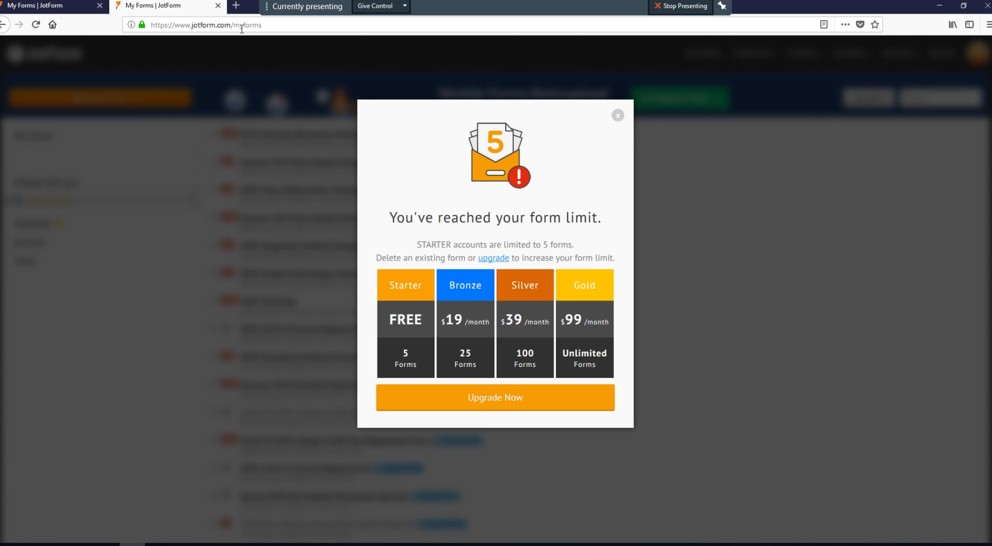
-
jherwinReplied on May 30, 2019 at 9:42 AM
Perhaps you are referring to your sub-users? If yes, please note that sub-users can only edit the form and view submissions of the form shared to them. Your account and their account are different so they need to upgrade as well if they want to create more forms.
What you can do is create a folder and share it with them. Once the folder is shared with your sub-users, they can move the form from their account to the shared folder. It is like they are transferring the form from their account to your account.
To know more about the sub-user feature, please check the guide below:
-
COTCwebmasterReplied on May 30, 2019 at 9:50 AM
I have sub-users already in my account. The user from the screenshot is a sub-users within my account. They are trying to create new forms within their shared folder.
-
Victoria_KReplied on May 30, 2019 at 11:30 AM
Apologies for any confusion. If a sub user has previously had a jotform account, they are able to create forms under their own 'free' accounts. It looks like your sub user already has created 5 forms towards their 'starter' limit. Please advise the user to click 'My Forms' link and transfer their forms into shared folder of your account. They can drag and drop forms.
Then, when new forms are created in sub user account, those forms can also be dragged into shared folder. This would allow forms to use limits of your main paid account.
We will be glad to assist if you need more help, just let us know.
- Mobile Forms
- My Forms
- Templates
- Integrations
- INTEGRATIONS
- See 100+ integrations
- FEATURED INTEGRATIONS
PayPal
Slack
Google Sheets
Mailchimp
Zoom
Dropbox
Google Calendar
Hubspot
Salesforce
- See more Integrations
- Products
- PRODUCTS
Form Builder
Jotform Enterprise
Jotform Apps
Store Builder
Jotform Tables
Jotform Inbox
Jotform Mobile App
Jotform Approvals
Report Builder
Smart PDF Forms
PDF Editor
Jotform Sign
Jotform for Salesforce Discover Now
- Support
- GET HELP
- Contact Support
- Help Center
- FAQ
- Dedicated Support
Get a dedicated support team with Jotform Enterprise.
Contact SalesDedicated Enterprise supportApply to Jotform Enterprise for a dedicated support team.
Apply Now - Professional ServicesExplore
- Enterprise
- Pricing




























































