-
teamhigherAsked on May 30, 2019 at 11:41 PM
This is a great feature and very useful. I was hoping to use one of the widgets for a more stylish radio button, like "lined radio buttons" or "square radio buttons" but I see that none of those have an option for using calculation values. Am I missing something? or is there another way to add those values when using the widgets. I've tried all of the radio button widget types and none seem to have this option.
thanks
-
Richie JotForm SupportReplied on May 31, 2019 at 1:55 AM
You may edit your single choice radio buttons to different styles in your Advanced Form Designer.
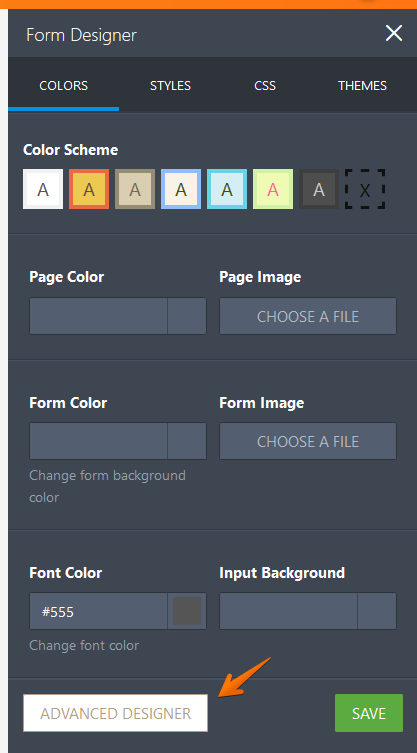
Here is a screen cast:

Hope this information helps.
If you need further assistance, let us know.
- Mobile Forms
- My Forms
- Templates
- Integrations
- INTEGRATIONS
- See 100+ integrations
- FEATURED INTEGRATIONS
PayPal
Slack
Google Sheets
Mailchimp
Zoom
Dropbox
Google Calendar
Hubspot
Salesforce
- See more Integrations
- Products
- PRODUCTS
Form Builder
Jotform Enterprise
Jotform Apps
Store Builder
Jotform Tables
Jotform Inbox
Jotform Mobile App
Jotform Approvals
Report Builder
Smart PDF Forms
PDF Editor
Jotform Sign
Jotform for Salesforce Discover Now
- Support
- GET HELP
- Contact Support
- Help Center
- FAQ
- Dedicated Support
Get a dedicated support team with Jotform Enterprise.
Contact SalesDedicated Enterprise supportApply to Jotform Enterprise for a dedicated support team.
Apply Now - Professional ServicesExplore
- Enterprise
- Pricing



























































