-
jeanette.m.brooksAsked on June 3, 2019 at 9:51 AM
When I first started my Jotform account, I chose the "sign in with Google" option, so I never had to set up a separate Jotform password. However, I no longer want my account linked to my google credentials. How can I preserve all the stuff in my Jotform account but change my login so that it uses a separate id/password (and unlink my sign-in from my google ID)?
I tried going to Settings > Profile, thinking I could just set up a new password there. However, it's asking for my "current password." I don't have a current password, since I sign in with Google. Can you please advise? Thanks!
-
Alan_DReplied on June 3, 2019 at 11:54 AM
Since you logged in via your Gmail, you do not have the JotForm account password. Please request a password reset email from our login page.
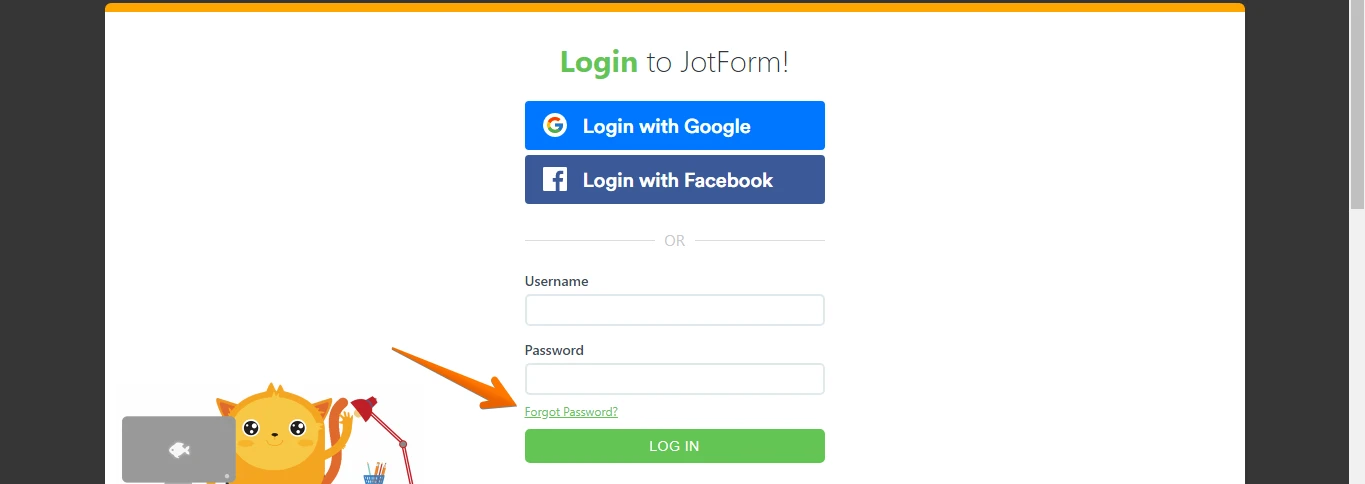
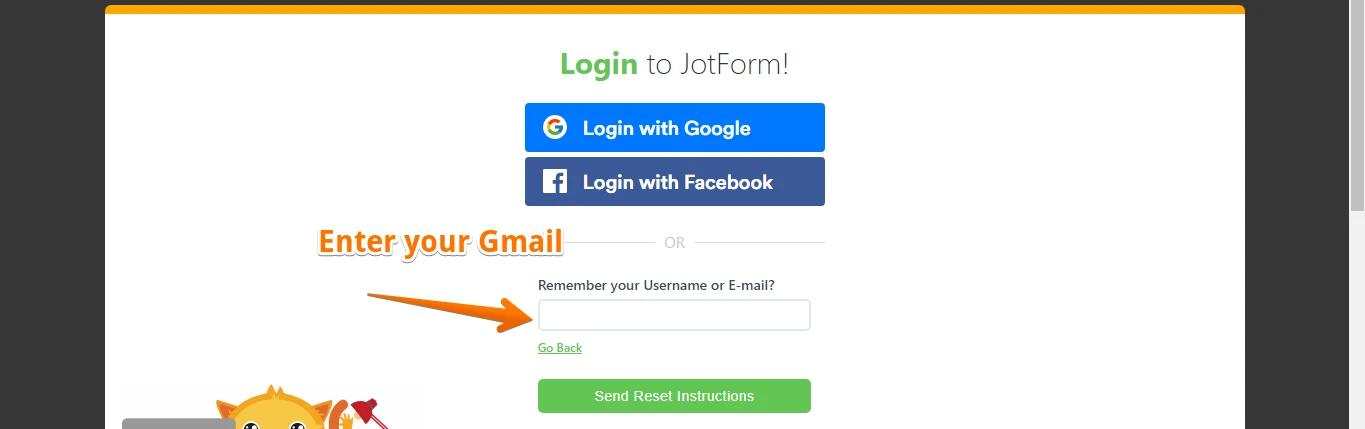 After resetting the password, you can log in with your username "jeanette.m.brooks" and your JotForm password.
After resetting the password, you can log in with your username "jeanette.m.brooks" and your JotForm password.
Also, you can manage Gmail permissions from the page below.
https://myaccount.google.com/permissions
- Mobile Forms
- My Forms
- Templates
- Integrations
- INTEGRATIONS
- See 100+ integrations
- FEATURED INTEGRATIONS
PayPal
Slack
Google Sheets
Mailchimp
Zoom
Dropbox
Google Calendar
Hubspot
Salesforce
- See more Integrations
- Products
- PRODUCTS
Form Builder
Jotform Enterprise
Jotform Apps
Store Builder
Jotform Tables
Jotform Inbox
Jotform Mobile App
Jotform Approvals
Report Builder
Smart PDF Forms
PDF Editor
Jotform Sign
Jotform for Salesforce Discover Now
- Support
- GET HELP
- Contact Support
- Help Center
- FAQ
- Dedicated Support
Get a dedicated support team with Jotform Enterprise.
Contact SalesDedicated Enterprise supportApply to Jotform Enterprise for a dedicated support team.
Apply Now - Professional ServicesExplore
- Enterprise
- Pricing



























































