-
JanLifePlanAsked on June 5, 2019 at 8:57 AM
I know how to transfer data from one form to the other, using the URL link.
And i have been able to transfer lots of data (number, text and email from a '1 question per page form' to a 'one page' form.
I am now confronted with the transfer of a date. Seeing i cannot get the same date layout in form 'DATE' (one question per page) as in form 'receive date', it will not read the info.
I think because of the difference in YYYY/MM/DD and DD/MM/YYYY.Although they both display DD/MM/YYYY, the data collected by my first form is recorded as YYY/MM/DD.
I have included a screenshot :
URL form 1 = https://form.jotform.com/91553687823973
URL form 2= https://form.jotform.com/91553927523967
I want to transfer the date field from 1 to 2.
I have looked at a lot of possibilities, none of them seem to do the trick.
Thanks for your help!
jan
Do I have to revert to the 'old layout' to do this, would be a pitty….
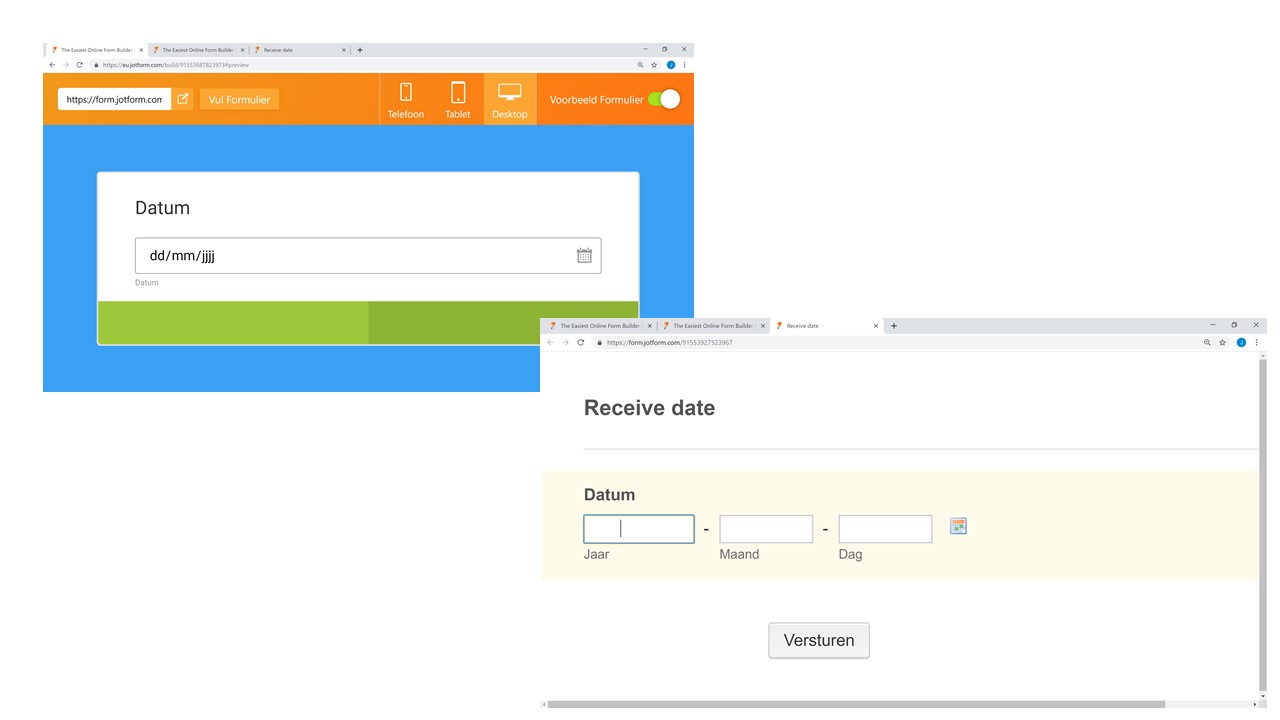
-
Richie JotForm SupportReplied on June 5, 2019 at 10:21 AM
You may use this URL parameter to transfer the data value to your second form.
You can add this URL parameter in your Thank you page
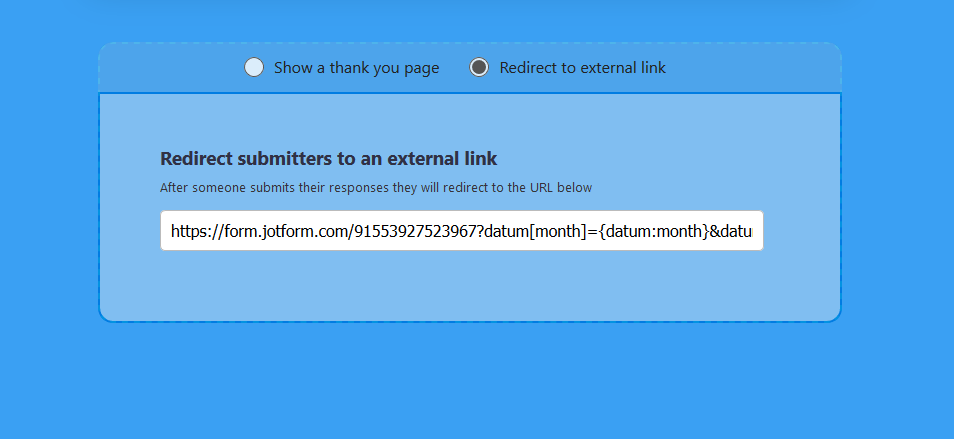
or in your condition.
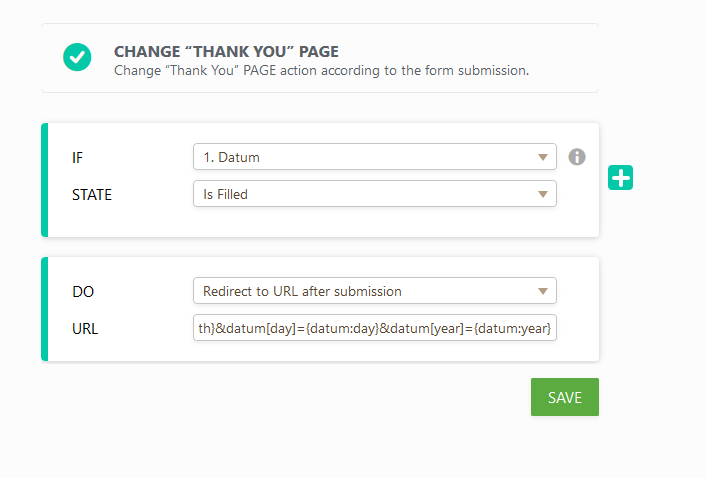
If you need further assistance, let us know.
-
JanLifePlanReplied on June 5, 2019 at 11:01 AM
- Mobile Forms
- My Forms
- Templates
- Integrations
- INTEGRATIONS
- See 100+ integrations
- FEATURED INTEGRATIONS
PayPal
Slack
Google Sheets
Mailchimp
Zoom
Dropbox
Google Calendar
Hubspot
Salesforce
- See more Integrations
- Products
- PRODUCTS
Form Builder
Jotform Enterprise
Jotform Apps
Store Builder
Jotform Tables
Jotform Inbox
Jotform Mobile App
Jotform Approvals
Report Builder
Smart PDF Forms
PDF Editor
Jotform Sign
Jotform for Salesforce Discover Now
- Support
- GET HELP
- Contact Support
- Help Center
- FAQ
- Dedicated Support
Get a dedicated support team with Jotform Enterprise.
Contact SalesDedicated Enterprise supportApply to Jotform Enterprise for a dedicated support team.
Apply Now - Professional ServicesExplore
- Enterprise
- Pricing



























































