-
ayyaesikaAsked on June 6, 2019 at 2:53 AM
Hello Support,
I am having some problems getting this widget to work. I have set up the latitude and longitude and I also added an API key. But I am getting an error message and the map does not display properly. See attached screenshot.
Thanks
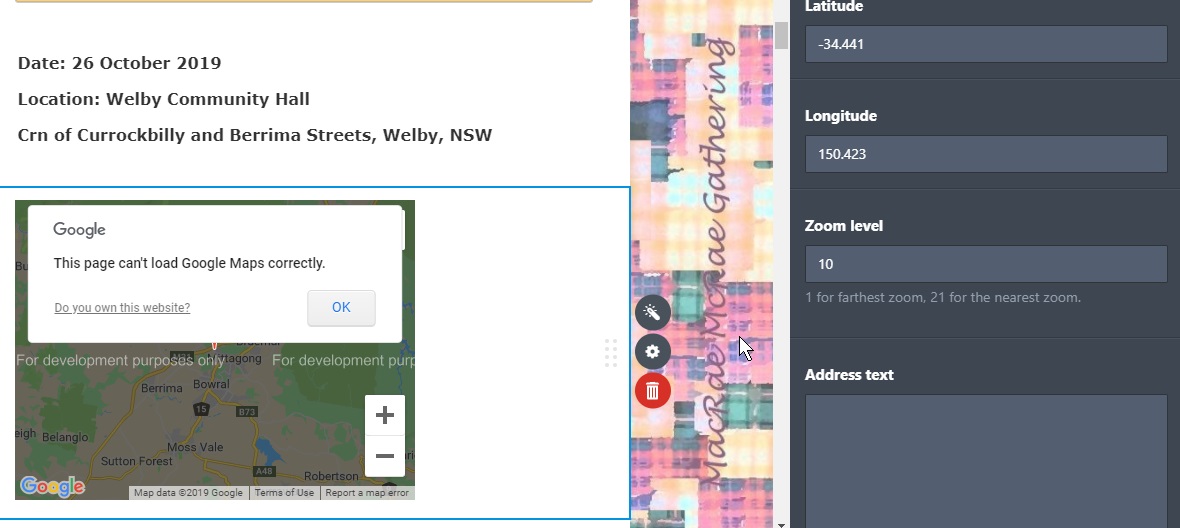
-
Nik_CReplied on June 6, 2019 at 4:21 AM
I cloned your form and inserted the API key, it worked fine:
https://form.jotform.com/91562155803961
I removed your API key and cleared your forms cache, please try inserting it again and if the issue persists, please try generating the new API key.
Let us know how it worked.
Thank you!
-
ayyaesikaReplied on June 6, 2019 at 8:56 AM
Hello Nik_C,
I tried re-entering the API key. I tried creating a new key. I tried deleting the widget and adding a new one. Each time I now see this.

Below are screenshots from Google console as perhaps this is where things are going wrong. I have never created an API key before. Previously I didn't set any restrictions. This time I tried to do this but unable to Restrict the Key as instructed here.
API restrictions Select Restrict key. Click Select APIs and select Maps JavaScript API.As Maps JavaScript API is not on the drop down list. Could this indicate an error in creating the key?



-
Richie JotForm SupportReplied on June 6, 2019 at 10:18 AM
I have checked your form and it seems that the widget is working correctly as expected.
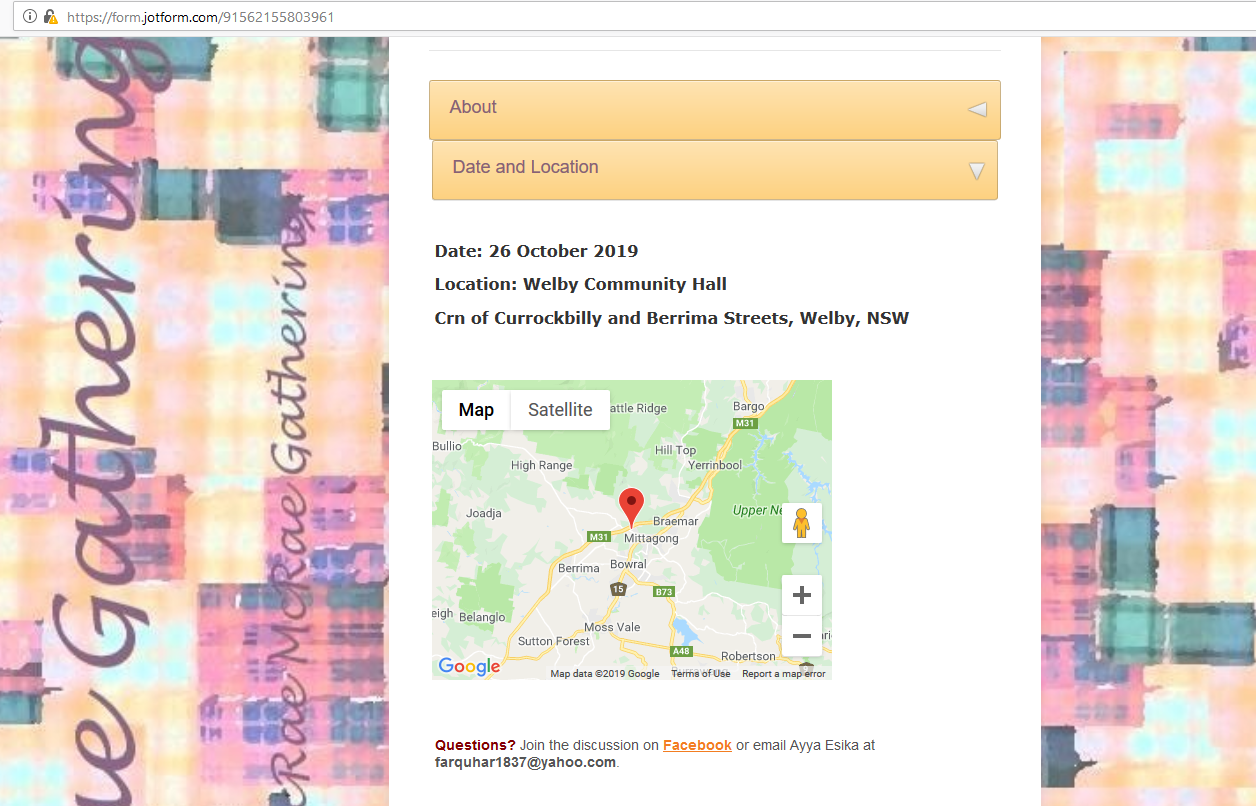
Can you please try clearing your browser's cache or using another web browser in viewing your form?
Let us know if the issue still remains.
-
ayyaesikaReplied on June 6, 2019 at 6:09 PM
Hello Richie_P,
I tried another browser on my laptop and I also tried viewing the form on my mobile phone in yet another browser. Still the same. 'Sorry! Something went wrong.'
Thanks
-
jherwinReplied on June 6, 2019 at 7:41 PM
Sorry for the confusion. Yes, your form (90562426390861) still shows the message you mentioned. I just checked and the cause is your API key.
To get the correct Google map API key, please watch and follow the guide to this video: How to get Google Maps API Key
-
ayyaesikaReplied on June 7, 2019 at 5:27 AM
Hello jherwin,
Thank you for the link. It seems that billing must now be enabled to use Google Maps API. Yes, you get a credit of $300 for 30 days but it is difficult to calculate exactly what charges will be incurred. So instead of using this widget, I am going to use a link to Google Maps.
Thanks.
-
Girish JotForm SupportReplied on June 7, 2019 at 6:44 AM
Thanks for the update. Let us know if you have any further queries.
-
jherwinReplied on June 7, 2019 at 7:36 AM
Hi @ayyaesika - The $300 free credits are good for 12 months or 1 year. I have linked my card and they do not charge your card unless you make another purchase that is not in their free tiers. Well for me, It's better if you take advantage of the free credits :)
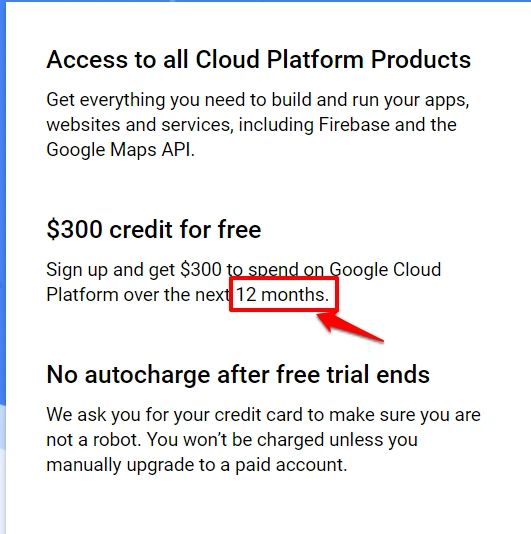
- Mobile Forms
- My Forms
- Templates
- Integrations
- INTEGRATIONS
- See 100+ integrations
- FEATURED INTEGRATIONS
PayPal
Slack
Google Sheets
Mailchimp
Zoom
Dropbox
Google Calendar
Hubspot
Salesforce
- See more Integrations
- Products
- PRODUCTS
Form Builder
Jotform Enterprise
Jotform Apps
Store Builder
Jotform Tables
Jotform Inbox
Jotform Mobile App
Jotform Approvals
Report Builder
Smart PDF Forms
PDF Editor
Jotform Sign
Jotform for Salesforce Discover Now
- Support
- GET HELP
- Contact Support
- Help Center
- FAQ
- Dedicated Support
Get a dedicated support team with Jotform Enterprise.
Contact SalesDedicated Enterprise supportApply to Jotform Enterprise for a dedicated support team.
Apply Now - Professional ServicesExplore
- Enterprise
- Pricing


































































