-
XaviercharterAsked on June 7, 2019 at 10:38 AM
When I make changes in the Design window through CSS and try to go back to Builder I don't seem to have an option to save my changes. If I go back to Builder my changes are lost.
-
Ivaylo JotForm SupportReplied on June 7, 2019 at 10:53 AM
If you use the "Form Designer", you can click on the "Save" button, which is located at the bottom right corner.
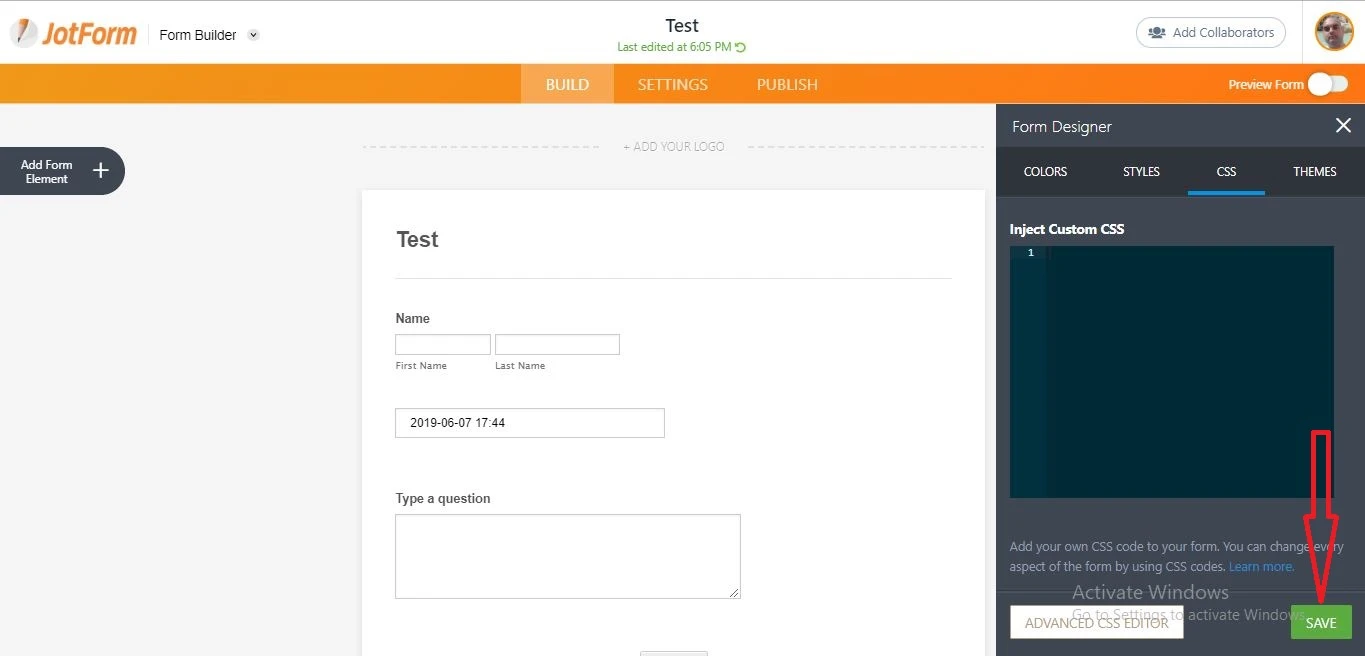
If you use the "Advanced CSS Editor", you should click on "Save changes" button, which is located at the top left corner.
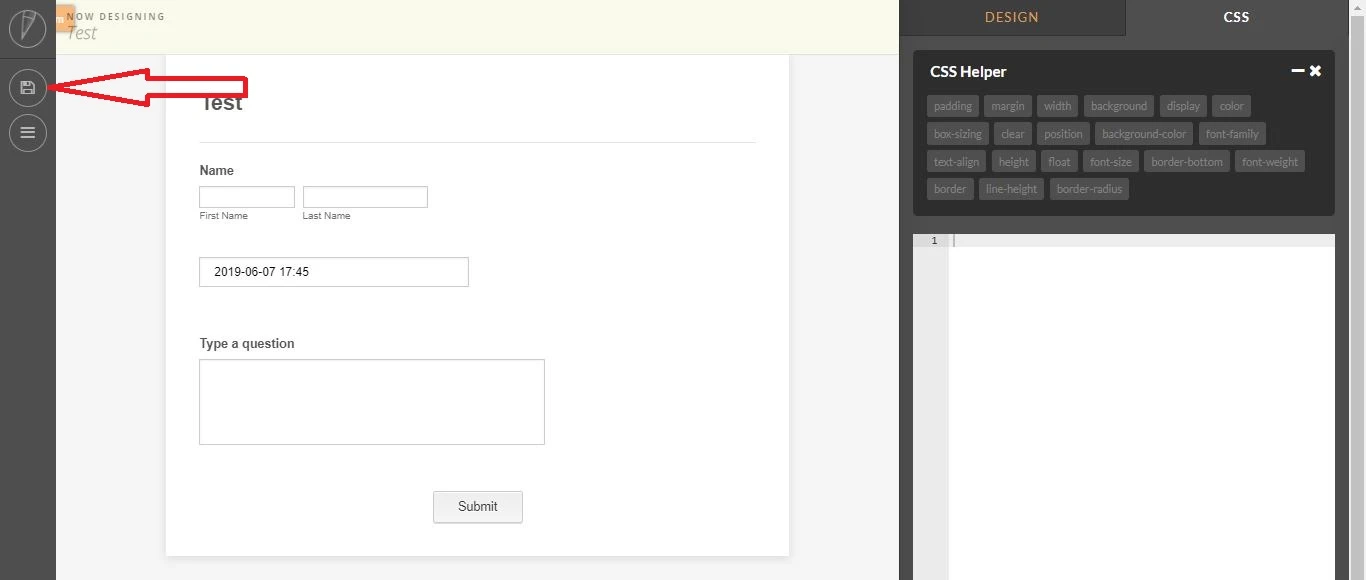
-
XaviercharterReplied on June 7, 2019 at 11:14 AM
I Used the save option in the design window and tried to return to the build window and I got a message: do you want to cancel changes. But if I stay in the design window the changes are saved.
-
XaviercharterReplied on June 7, 2019 at 11:41 AM
I Used the save option in the design window and tried to return to the build window and I got a message: do you want to cancel changes. But if I stay in the design window the changes are saved.
-
Alan_DReplied on June 7, 2019 at 12:00 PM
Can you please add "!important" tag into the CSS code? There should be a CSS code conflict. If you give priority to a CSS code, it may be active.
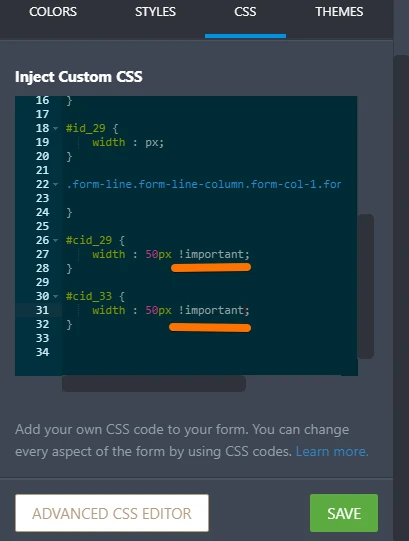
-
XaviercharterReplied on June 7, 2019 at 12:04 PM
I now have the changes saved when I preview the document, but when I go back to build the custom CSS changes don't show up.
-
Alan_DReplied on June 7, 2019 at 12:24 PM
Hello there.
The "!important" tag should be added between value and semicolon. For example,
#cid_33 {
width : 50px !important;
}
As far as I see you want to expand the width of the input fields "Number of Days" and "Number of Hours". And you are using the IDs "#cid_29" and "#cid_33". These IDs belong to div elements. Not input elements.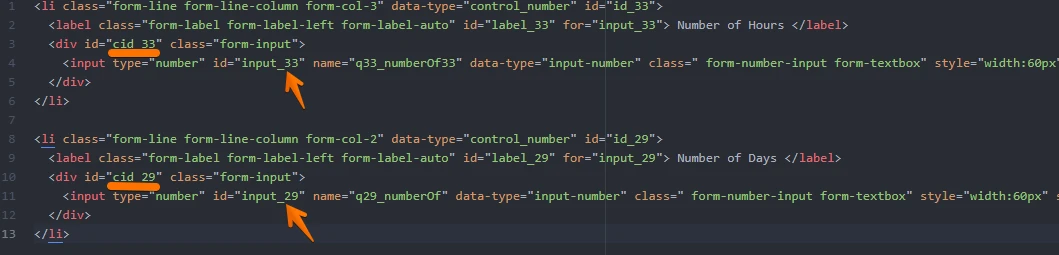 If you want to expand the inputs fields' width please use this code.
If you want to expand the inputs fields' width please use this code.
#input_29 {
width : 50px !important;
}
#input_33 {
width : 50px !important;
}
We may assist you faster if you inform us what you want.
- Mobile Forms
- My Forms
- Templates
- Integrations
- INTEGRATIONS
- See 100+ integrations
- FEATURED INTEGRATIONS
PayPal
Slack
Google Sheets
Mailchimp
Zoom
Dropbox
Google Calendar
Hubspot
Salesforce
- See more Integrations
- Products
- PRODUCTS
Form Builder
Jotform Enterprise
Jotform Apps
Store Builder
Jotform Tables
Jotform Inbox
Jotform Mobile App
Jotform Approvals
Report Builder
Smart PDF Forms
PDF Editor
Jotform Sign
Jotform for Salesforce Discover Now
- Support
- GET HELP
- Contact Support
- Help Center
- FAQ
- Dedicated Support
Get a dedicated support team with Jotform Enterprise.
Contact SalesDedicated Enterprise supportApply to Jotform Enterprise for a dedicated support team.
Apply Now - Professional ServicesExplore
- Enterprise
- Pricing




























































