-
rweltmanAsked on June 7, 2019 at 10:15 PM
I set up Google Sheets integration as suggested in a tech note. Is there a way to assign better label names (it looks like there is one for each page that has input fields and then one for a signature field)? This is not extremely important, just wondering.
Submission Date No Label No Label 2 No Label 3 IP Submission ID Edit Link 2019-06-07 20:59:23 name: Start Date, value: 8/15
name: Name, value: fafdafdf afdafd
name: Address, value: afdfawd afadfd afdsf sfsdfdsdfdname: Printed Name, value: Rob Weltman https://www.jotform.com/uploads/rweltman/91578040225151/4357683631958771158/4357683631958771158_signature_19.png 98.151.145.91 4357683631958771158 Edit Submission Thanks,
Rob -
Jed_CReplied on June 7, 2019 at 11:52 PM
Just to clarify, are you referring to the headers in the spreadsheet? Please note that modify the names will break the integration.
You can change the label names, but you'll have to remove the integration and re-integrate it again.
Reference guide: https://www.jotform.com/help/228-How-to-Integrate-Forms-with-Google-Sheets
Let us know if you have any questions or if you need further assistance.
-
rweltmanReplied on June 8, 2019 at 12:14 AM
I don't mind redoing the integration, just wondering if it is possible to get better column labels. Is there somewhere in the JotForm editor I can specify them?
-
Jed_CReplied on June 8, 2019 at 2:12 AM
Upon checking your form, it seems that you are using Text element. Unfortunately, you cannot integrate Text field into Google Spreadsheet. I also tested another workaround, but it looks like it's not possible to pass value from other field into Text field using conditional logic.
What you can do is use Long Text Entry field instead. I will allow you to change the label of the field.
ex.

I hope this helps. Let us know if you have any questions or if you need further assistance.
-
rweltmanReplied on June 8, 2019 at 2:43 AMI can't use the Text element or the Long Text Entry fields because
they don't allow placing the input fields inline with the text, so I am
using Narrative Text fields. The values do end up in the Google
spreadsheet (see the picture in my original question). I was just
wondering if there is a way for the labels to have more useful names
than "No Label", "No Label 2" and "No Label 3".
Rob
... -
Mike_G JotForm SupportReplied on June 8, 2019 at 5:01 AM
Thank you for explaining your concern further.
The column headers that say "No Label" in the Google Spreadsheet integrated with your form represents the Question Text of the Narrative Fields widget in your form.
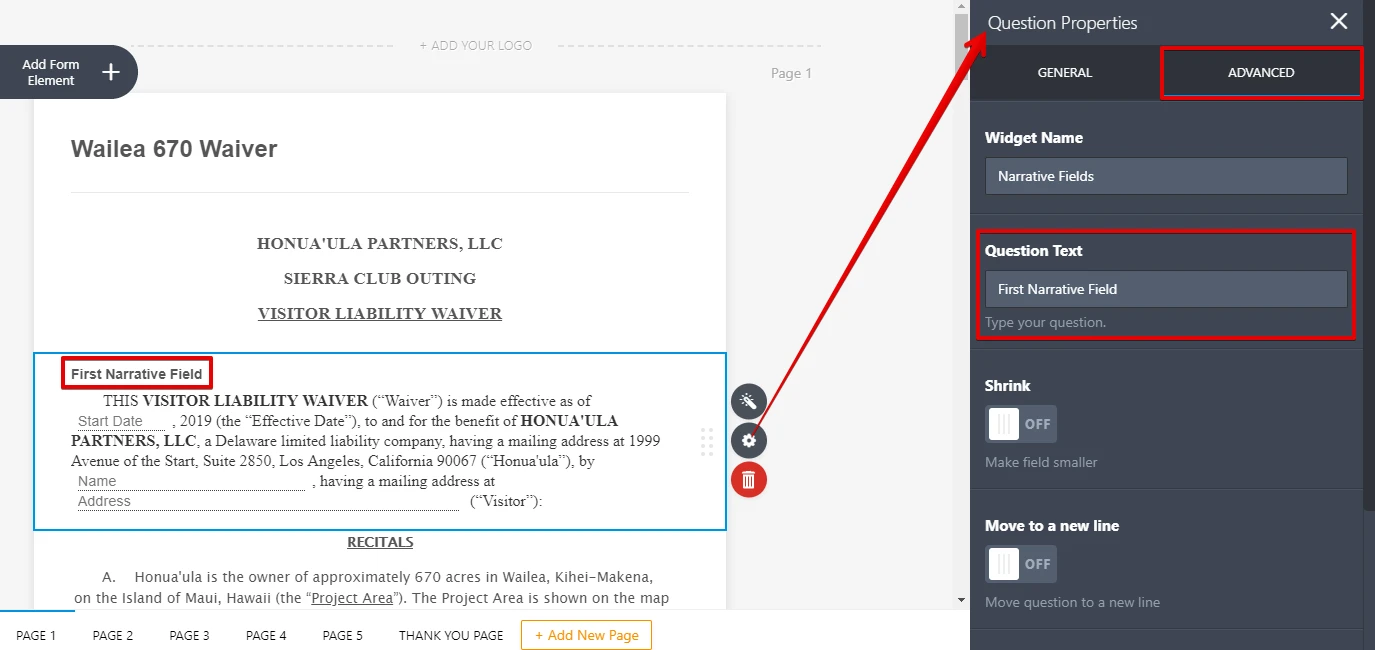
If you update the Question Text of the widget as shown in the screenshot above, the column header for that Narrative Fields widget in the integrated Google Spreadsheet widget would look like this (please see image below).
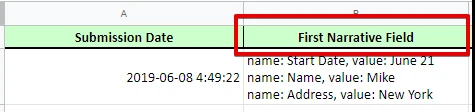
However, if you don't want to have the Question Text of the Narrative Fields widget to appear on the form, you can hide it using CSS codes or you can just disable the Label property of the widget.
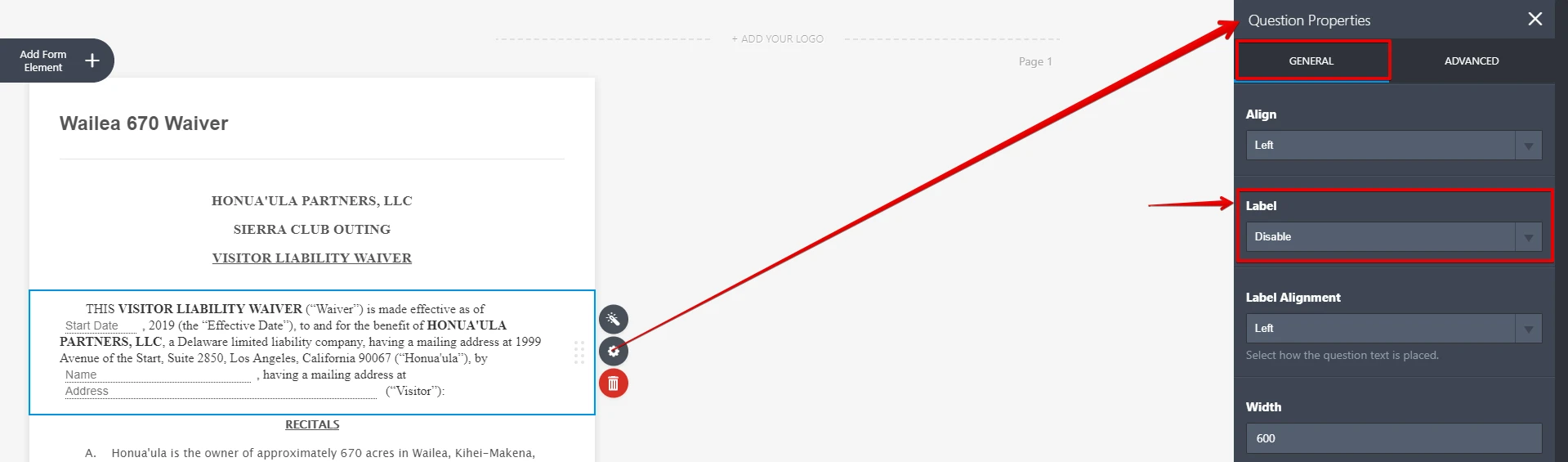
Feel free to contact us again anytime if you have other questions or concerns.
-
rweltmanReplied on June 8, 2019 at 6:44 PM
That worked! Thank you!
Rob
- Mobile Forms
- My Forms
- Templates
- Integrations
- INTEGRATIONS
- See 100+ integrations
- FEATURED INTEGRATIONS
PayPal
Slack
Google Sheets
Mailchimp
Zoom
Dropbox
Google Calendar
Hubspot
Salesforce
- See more Integrations
- Products
- PRODUCTS
Form Builder
Jotform Enterprise
Jotform Apps
Store Builder
Jotform Tables
Jotform Inbox
Jotform Mobile App
Jotform Approvals
Report Builder
Smart PDF Forms
PDF Editor
Jotform Sign
Jotform for Salesforce Discover Now
- Support
- GET HELP
- Contact Support
- Help Center
- FAQ
- Dedicated Support
Get a dedicated support team with Jotform Enterprise.
Contact SalesDedicated Enterprise supportApply to Jotform Enterprise for a dedicated support team.
Apply Now - Professional ServicesExplore
- Enterprise
- Pricing





























































