-
rileymbAsked on June 10, 2019 at 10:25 AM
Hi,
I have a hidden field titled "approved by Edge" on the form titled "Edge". This is the very last field. It should only be seen when a submission is edited. This works on a computer but is not showing up on a mobile device? Can you help me determine why?
-
Richie JotForm SupportReplied on June 10, 2019 at 11:37 AM
To clarify, are you viewing your edited form in the submission page or with the edit link URL?
Checking from your form, you have not added a condition to show the field when edited.
You may add the Get Form URL widget to determine if the form was edited and use conditions to show the field.
Sample condition:
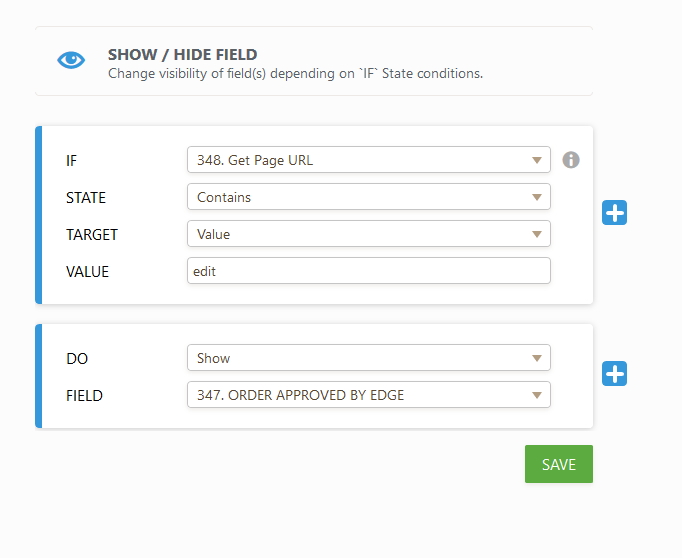
You may try cloning your form and adding the widget and condition.
Here is a guide in cloning your form:https://www.jotform.com/help/27-How-to-Clone-an-Existing-Form-from-Your-Account
Please give it a try and let us know if this fits your requirements.
-
rileymbReplied on June 10, 2019 at 12:43 PMThe approver is using the edit submission link in an email template when approval is needed. The “approval field” should always be present when editing the submission. This is happening correctly, except on a mobile device.
I don’t know that the Get Form URL widget is necessary. The approval field just needs to show on a mobile device when the form is edited from the edit submission link in a notification email.
Blaine Riley
Divisional Manager Education
[cid:Brady_Signature_Logo_4fad5145-0ccc-420a-bbb2-1846e033688a.png]
495 E. 62nd Avenue, Suite 200 Denver Colorado 80216
Main: (720) 439-2736
blaine.riley@bradyindustries.com
www.bradyindustries.com
[cid:GoGreen_a556d78a-caa4-44ae-997f-3353fadc92cd.png]
Brady is committed to environmental sustainability, both in the way we work and in the way we help our customers work. To help the environment, please refrain from printing this email.
... -
Richie JotForm SupportReplied on June 10, 2019 at 1:07 PM
May we know if you're logged into your JotForm account when you view the edit link?
Do note that hidden fields are displayed in the edit mode when you're logged in JotForm. However,if you're a form user the hidden fields will not display.
You would need conditions to show the hidden field.
You may check by opening the edit link on a private/incognito window or a separate browser so that you can see the hidden fields shall not be displayed.
Please give it a try and let us know if you need further assistance.
-
rileymbReplied on June 10, 2019 at 1:43 PMThere is the issue. I have been viewing the Edit Submission link while logged in to jotform.
I need to use conditions to show this hidden field only when editing the original submission from a notification email.
Blaine Riley
Divisional Manager Education
[cid:Brady_Signature_Logo_4fad5145-0ccc-420a-bbb2-1846e033688a.png]
495 E. 62nd Avenue, Suite 200 Denver Colorado 80216
Main: (720) 439-2736
blaine.riley@bradyindustries.com
www.bradyindustries.com
[cid:GoGreen_a556d78a-caa4-44ae-997f-3353fadc92cd.png]
Brady is committed to environmental sustainability, both in the way we work and in the way we help our customers work. To help the environment, please refrain from printing this email.
... -
Richie JotForm SupportReplied on June 10, 2019 at 2:46 PM
You may add the Get Form URL widget to determine if the form was edited and use conditions to show the field.
Sample Condition:
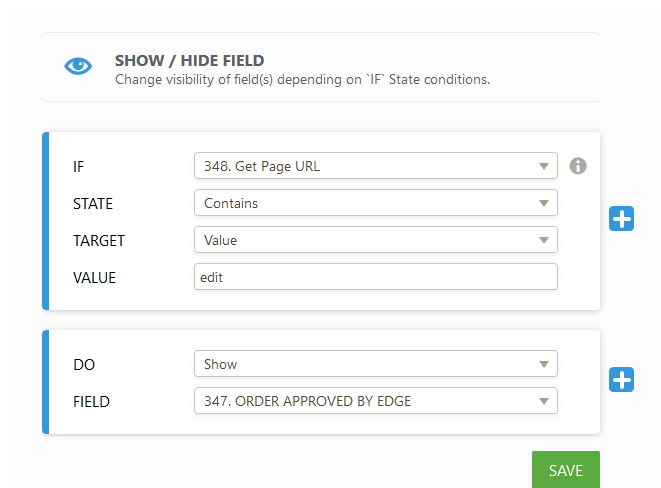
I have created a sample Form:https://form.jotform.com/91605013456956
You may clone my form to test it out and check the condition.
https://www.jotform.com/help/42-How-to-Clone-an-Existing-Form-from-a-URL
If you need further assistance, let us know.
- Mobile Forms
- My Forms
- Templates
- Integrations
- INTEGRATIONS
- See 100+ integrations
- FEATURED INTEGRATIONS
PayPal
Slack
Google Sheets
Mailchimp
Zoom
Dropbox
Google Calendar
Hubspot
Salesforce
- See more Integrations
- Products
- PRODUCTS
Form Builder
Jotform Enterprise
Jotform Apps
Store Builder
Jotform Tables
Jotform Inbox
Jotform Mobile App
Jotform Approvals
Report Builder
Smart PDF Forms
PDF Editor
Jotform Sign
Jotform for Salesforce Discover Now
- Support
- GET HELP
- Contact Support
- Help Center
- FAQ
- Dedicated Support
Get a dedicated support team with Jotform Enterprise.
Contact SalesDedicated Enterprise supportApply to Jotform Enterprise for a dedicated support team.
Apply Now - Professional ServicesExplore
- Enterprise
- Pricing



























































