-
Gerda_HayleyAsked on June 10, 2019 at 3:07 PM
On my form "Natural Choice Pediatrics - Authorization for Release of Medical Records" the program loaded the phone # field as an email field. Is there any way to change this? I wondered if I could add a question and somehow link it, but appears that isn't an option in this beta version. Thanks so much for your time!
Once I get this all loaded my client will be upgrading to the Silver, FYI. This is a new platform to me & I'm excited to start using it.
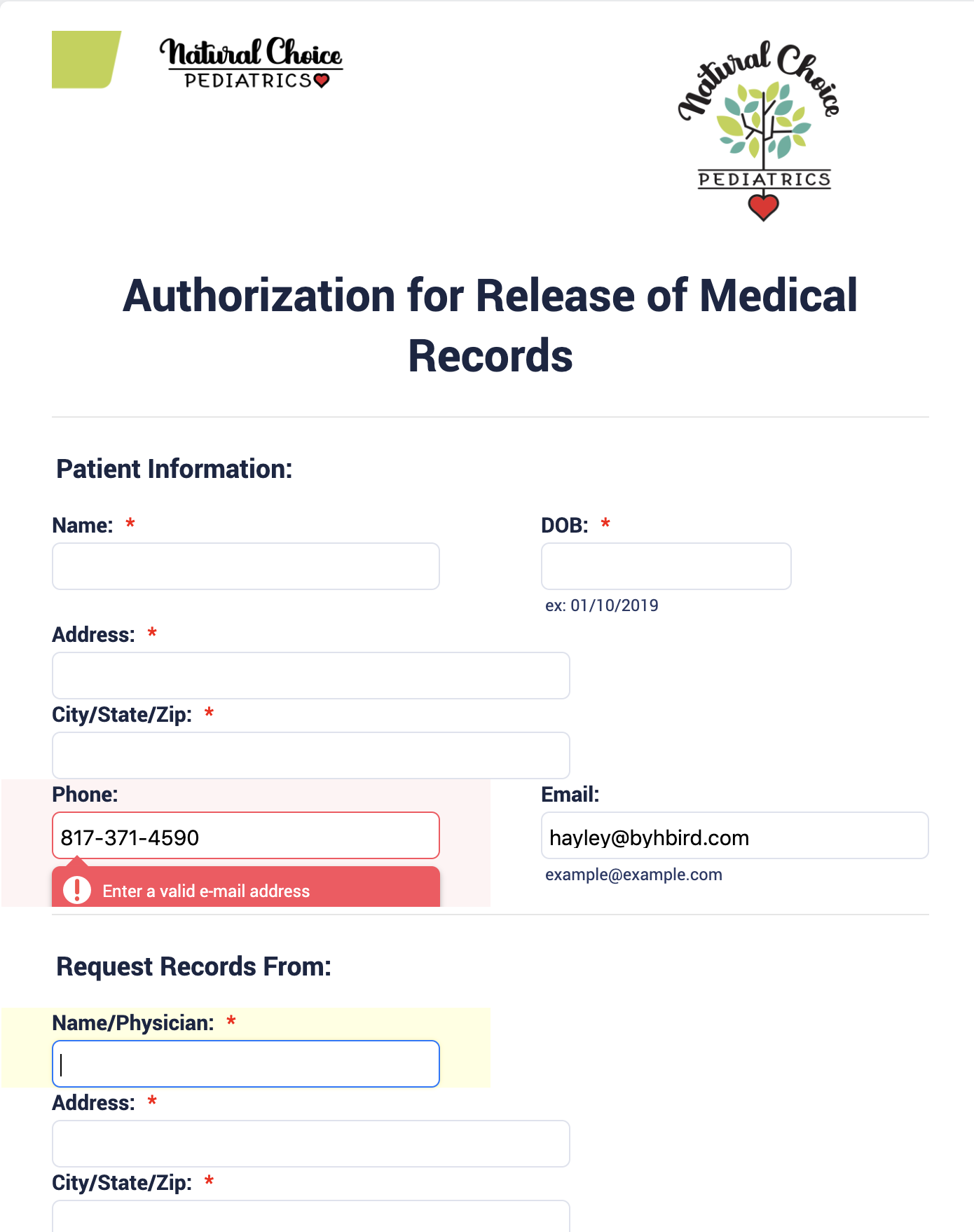
-
jonathanReplied on June 10, 2019 at 4:36 PM
I see the issue as well. What you can do to fix is, to just duplicate the other correct Phone field and replace that one.
See steps on the image below

I hope this help. Let us know if you're not able to make it work.
-
Gerda_HayleyReplied on June 10, 2019 at 5:30 PM
Jonathan,
thank you for your quick response! I tried to do that but it doesn't translate into the correct box onto the PDF form when going to print. When I duplicated the phone # and placed it with the top box of information it just disappeared when I went to view the form before test-submitting, so I'm guessing it has to be linked somehow?

-
Gerda_HayleyReplied on June 11, 2019 at 7:10 AM
I've tried uploading the form multiple times, changing boxes in adobe for the fillable forms, but it continues to force the email address. Any fixes whatsoever?
It seems like I would be able to override except that I can't change the field IDs under Field Details in advanced settings.
-
jonathanReplied on June 11, 2019 at 7:58 AM
I am sorry, I was not able to fully understand what is the issue. Can you please elaborate more.
From what I got so far, I think you meant you could not customize the uploaded PDF overlay.
This one

I believe there is misunderstanding on how it work.
The fixed I mentioned was meant for the form --- not the PDF overlay. When I checked on your Form Builder, I can see that you were able to replace the Phone/Email field with the correct Phone field already.

We will wait for your updated response.
-
Gerda_HayleyReplied on June 11, 2019 at 11:26 AM
Then I suppose it is the PDF overlay. The problem is that the field in the second picture you provided (with the box around it an arrow pointing to it) doesn't fill in the space on the actual PDF document when I tested filling it out. I hope that makes sense.
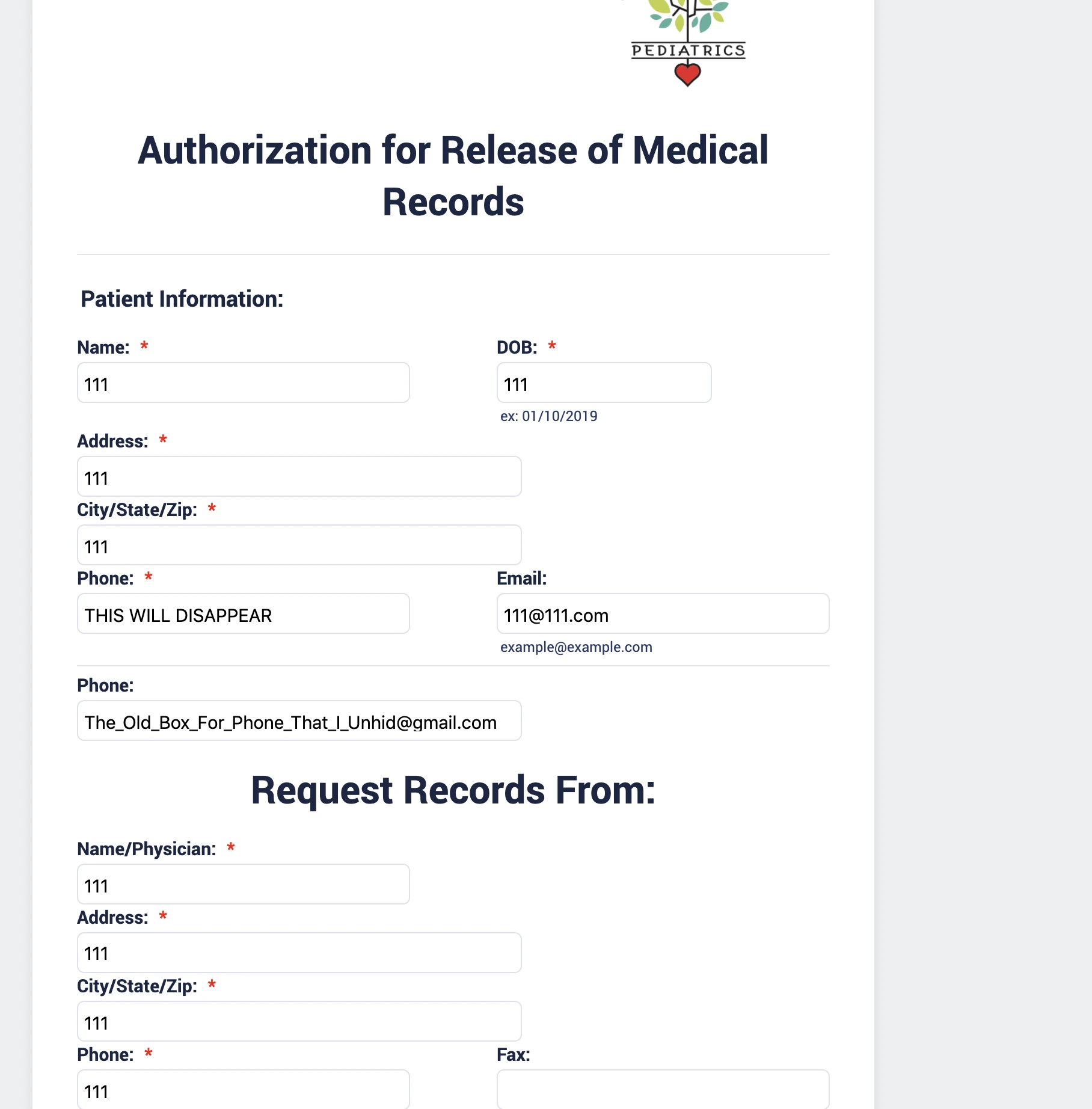
Above is where I did a test run filling in the form. I unhid the field that is supposed to be for a phone # but forcing me to enter an @xxx.xxx email address to show you what I mean.
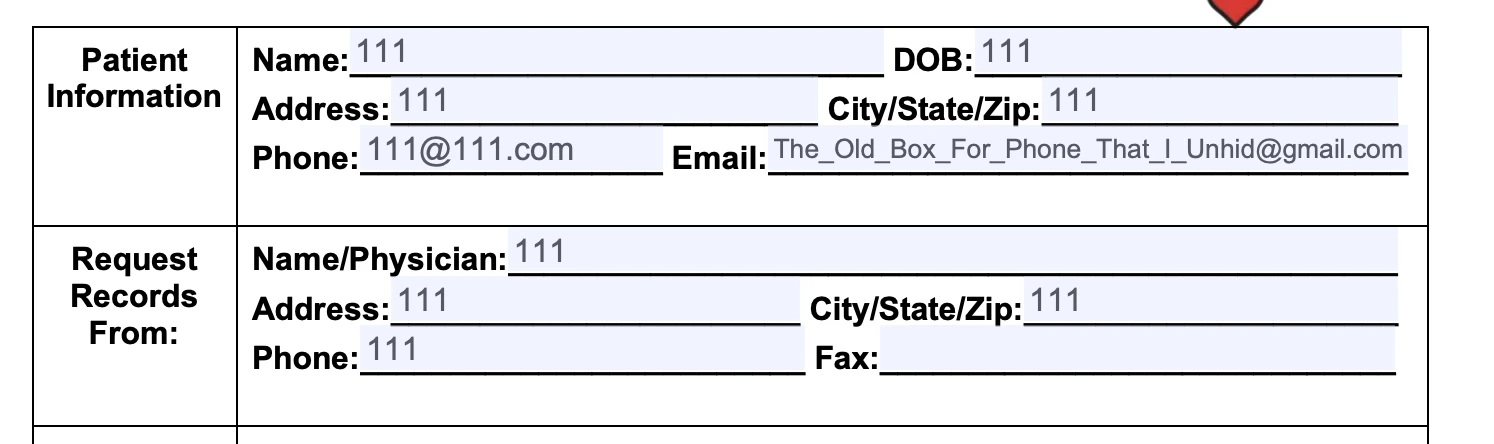
Here you can see where the phone area where I wrote "THIS WILL DISAPPEAR" disappears and the one that forces an email address fills in the email blank.
-
Alan_DReplied on June 11, 2019 at 1:29 PM
Thanks for your detailed description. As far as I see, our PDF converter tool is mapping your fields incorrectly. Since the Phone and Email fields are close to each other, our tool naming them incorrect way. As far as I know, the PDF converter is mapping fields by their field IDs. And we are not able to change them from on our side. Are you able to customize your PDF?
-
Gerda_HayleyReplied on June 18, 2019 at 8:26 AM
Alan, I'm not able to customize this PDF and fix the issue. I've tried uploading and separating fields a dozen times but it doesn't make any difference. I'm building this for a client and if I can't get the display and fields to work properly then they won't be paying for your services. I much prefer you to other form builders out there, but I'm stuck! :(
-
Gerda_HayleyReplied on June 18, 2019 at 9:00 AM
Edit: I don't know exactly what made it work, breaking up text lines or changing "email" to "e-mail" in my word doc before saving as a pdf.... whatever the case, it's fixed.
Thanks for all your help!
- Mobile Forms
- My Forms
- Templates
- Integrations
- INTEGRATIONS
- See 100+ integrations
- FEATURED INTEGRATIONS
PayPal
Slack
Google Sheets
Mailchimp
Zoom
Dropbox
Google Calendar
Hubspot
Salesforce
- See more Integrations
- Products
- PRODUCTS
Form Builder
Jotform Enterprise
Jotform Apps
Store Builder
Jotform Tables
Jotform Inbox
Jotform Mobile App
Jotform Approvals
Report Builder
Smart PDF Forms
PDF Editor
Jotform Sign
Jotform for Salesforce Discover Now
- Support
- GET HELP
- Contact Support
- Help Center
- FAQ
- Dedicated Support
Get a dedicated support team with Jotform Enterprise.
Contact SalesDedicated Enterprise supportApply to Jotform Enterprise for a dedicated support team.
Apply Now - Professional ServicesExplore
- Enterprise
- Pricing
































































