-
amypshawAsked on June 10, 2019 at 4:08 PM
How can we get the Reply-To header removed from Jot Form?
Hi Lorren,
We receive the emails so we cannot modify the “reply-to” parameter. If you open up the attached email in Outlook, go to File >>> Properties. There on line 40, you’ll see
Reply-To: llisk@chubb.com
Please remove the customized reply-to field before sending us another email from Jot. I am willing to work with you to test, but the test emails should not go to anyone else except for me.
FYI - I don’t think we ever replied to a Jot Form email before this weekend (or if we did, we didn’t notice the client was included). So maybe it’s not something new, just undetected.
To set the reply-to through Outlook, we would go to Options >> Direct Replies To. I don’t know how it works in Jot Form.
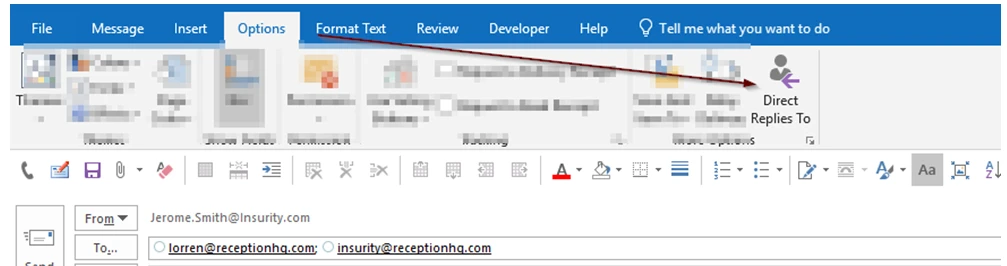
From: lorren@receptionhq.com <lorren@receptionhq.com>
Sent: Monday, June 10, 2019 10:21 AM
To: Jerome Smith <Jerome.Smith@Insurity.com>; insurity@receptionhq.com
Cc: ProdOps SysAdmins <ProdOpsSysAdmins@Insurity.com>
Subject: RE: Jot Form with Reply ToHi Jerome,
We have not made any changes to your form or account. I am not sure why its pulling through with the reply-to field in your system. When I compare your previous forms to this one, they are identical. Did something change in your mapping? We can certainly change the form if needed to suit your needs. Please let us know what field you would like us to update on our end.
Thanks.
From: Jerome Smith <Jerome.Smith@Insurity.com>
Sent: Monday, June 10, 2019 6:23 AM
To: insurity@receptionhq.com
Cc: ProdOps SysAdmins <ProdOpsSysAdmins@Insurity.com>
Subject: Jot Form with Reply ToReception HQ,
Why did you add a reply-to option for this form? We never agreed to that and it causes confusion.
Remove it immediately.
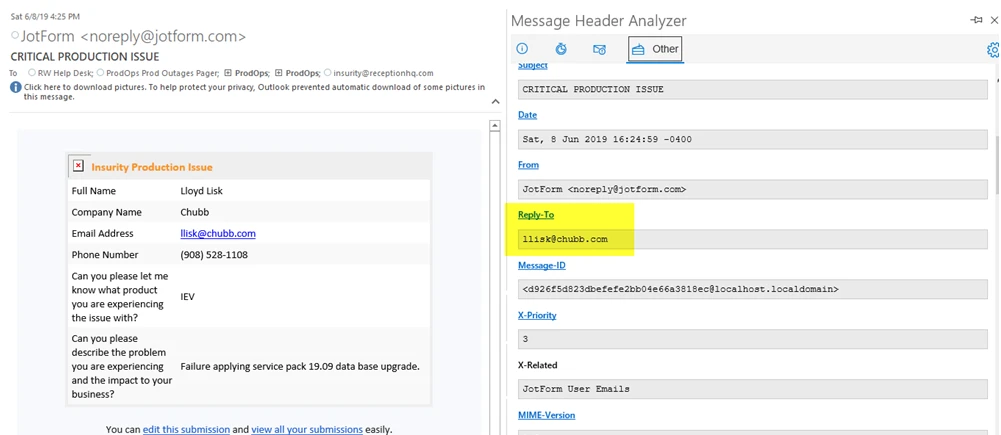
-
VincentJayReplied on June 10, 2019 at 6:06 PM
You can leave the "Reply-to" field in the Autoresponder Email. Here's a guide:
1. In the Form Builder, to the Settings page.
2. Select the Emails tab.
3. Hover your mouse in the Autoresponder box and click the Edit icon.
4. Go to the Recipients tab and leave the Reply-to field blank.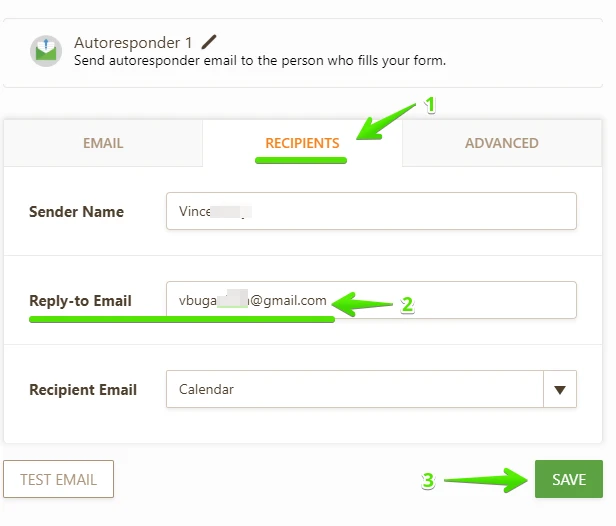
Related guide: https://www.jotform.com/help/430-How-to-Edit-the-Email-Template-for-Notifications-and-Autoresponders
I hope this helps.
- Mobile Forms
- My Forms
- Templates
- Integrations
- INTEGRATIONS
- See 100+ integrations
- FEATURED INTEGRATIONS
PayPal
Slack
Google Sheets
Mailchimp
Zoom
Dropbox
Google Calendar
Hubspot
Salesforce
- See more Integrations
- Products
- PRODUCTS
Form Builder
Jotform Enterprise
Jotform Apps
Store Builder
Jotform Tables
Jotform Inbox
Jotform Mobile App
Jotform Approvals
Report Builder
Smart PDF Forms
PDF Editor
Jotform Sign
Jotform for Salesforce Discover Now
- Support
- GET HELP
- Contact Support
- Help Center
- FAQ
- Dedicated Support
Get a dedicated support team with Jotform Enterprise.
Contact SalesDedicated Enterprise supportApply to Jotform Enterprise for a dedicated support team.
Apply Now - Professional ServicesExplore
- Enterprise
- Pricing



























































