-
bryceAsked on June 10, 2019 at 5:10 PM
I think I just read that I can't create log on jot forms. How do I go in and delete them? I was unaware of this rule.
Thanks
-
Bitia JotForm SupportReplied on June 10, 2019 at 5:43 PM
These forms were found on your account as suspicious of phishing activity because you're collecting user credentials and sensitive banking information.
http://www.jotform.us/form/91605910561151 http://www.jotform.us/form/91604485950159
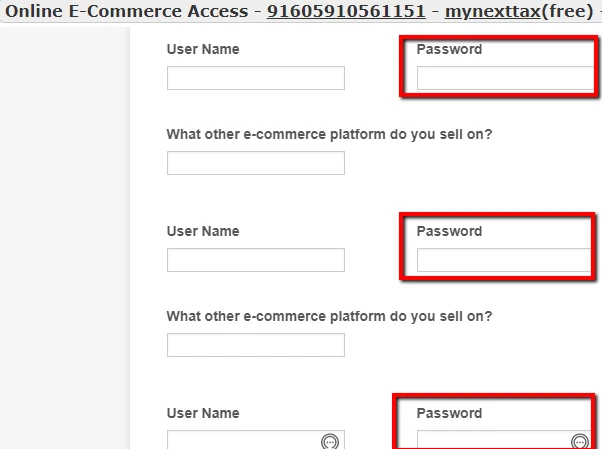
Gathering these types of data violates our Terms of Use.
Asking for an access code to conditionally show/hide fields within your form is okay. However, you should refrain from using "password" as your label to avoid being flagged by our phishing detector. Kindly change it to something similar like an "access code". Other than that, no other kinds of passwords or user credentials are allowed to be collected.
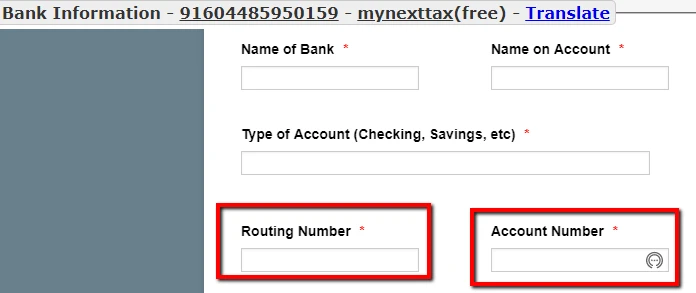
Gathering these types of data violates our Terms of Use.
If it's important for you to process payments through bank transactions, consider the following recommendation. JotForm has implemented a way to help you process payments directly from your customers' bank account without infringing any law or putting our company in jeopardy.
This payment processor is called eCheck.Net and you can learn more about this by following this guide on How to Integrate eCheck Net with your Form.
Or, if your purpose is not to collect these data from the general public, but from your own customers, then you need to comply with two things.
1. Add the Terms & Conditions Widget (or the Short Scrollable Terms Widget) for your users to read and agree.
2. Add a Signature Widget so your users can sign and agree to provide such sensitive information.
We’ve removed the offending fields on your forms and lifted the suspension on your account. Please refrain from making new forms that is against our terms to avoid this kind of inconvenience.
- Mobile Forms
- My Forms
- Templates
- Integrations
- INTEGRATIONS
- See 100+ integrations
- FEATURED INTEGRATIONS
PayPal
Slack
Google Sheets
Mailchimp
Zoom
Dropbox
Google Calendar
Hubspot
Salesforce
- See more Integrations
- Products
- PRODUCTS
Form Builder
Jotform Enterprise
Jotform Apps
Store Builder
Jotform Tables
Jotform Inbox
Jotform Mobile App
Jotform Approvals
Report Builder
Smart PDF Forms
PDF Editor
Jotform Sign
Jotform for Salesforce Discover Now
- Support
- GET HELP
- Contact Support
- Help Center
- FAQ
- Dedicated Support
Get a dedicated support team with Jotform Enterprise.
Contact SalesDedicated Enterprise supportApply to Jotform Enterprise for a dedicated support team.
Apply Now - Professional ServicesExplore
- Enterprise
- Pricing



























































