-
DtbzzAsked on June 11, 2019 at 7:21 AM
-
Girish JotForm SupportReplied on June 11, 2019 at 7:25 AM
You can have the similar option to copy field values based on certain characters as you require (i.e. select characters 9 to 16 from "field1" to fill "field2"?).
See the sample condition below.

Hope this helps.
-
DtbzzReplied on June 11, 2019 at 7:36 AM
Hmmm, I have no idea how to make this work in my case:
E.g. I have a field of which I know it contains 3 dates (provided by the input from the Data Reservation widget into the date picker). It looks like this:
30-09-201901-10-201902-10-2019
To be able to transfer these dates to google calendar, I need to be able to separate these dates
--> character 1 - 10 = 30-09-2019
--> character 11 - 20 = 01-10-2019
--> character 21 - 30 = 02-10-2019.
Can you please explain to me how I can do this using the "conditions"? I don't know which exact values (=dates) will be in the field, in depends on what the user choses.
Thanks
-
Girish JotForm SupportReplied on June 11, 2019 at 8:17 AM
To be able to transfer these dates into Google calendar, you will need to copy the date values to date picker fields and then pass data to google calendar. That means that one Date reservation widget will transfer one date to another Date picker field.
I've shown an example from your form here. As a sample, I've added a "Date" field just below the Date Reservation widget titled "Selecteer een dag voor het DataBuzz-bezoek":
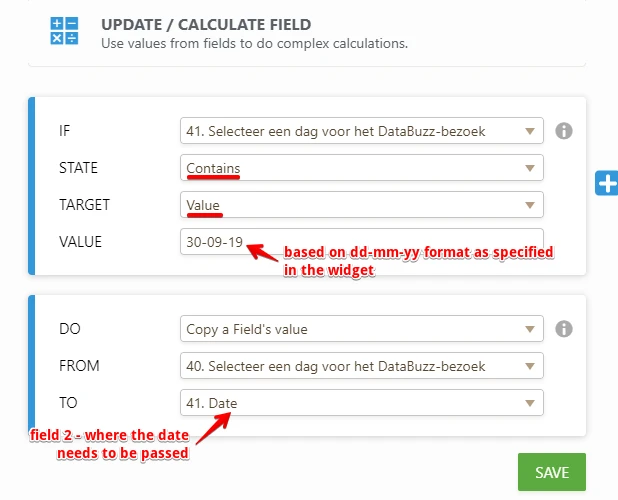
Similarly you will need to create condition for the required dates and map them to the required "Date Picker" fields. If you do not know what date the user will/should pick, then modify the condition as below:
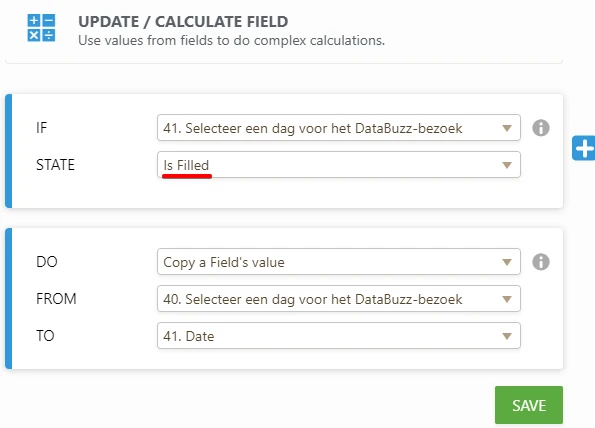
Hope this helps.
-
DtbzzReplied on June 11, 2019 at 8:22 AM
Yes, this works when the user selects just 1 date, but what if he/she selects multiple? In my form they can select up to 10 different dates. When copying the field's value, you end up with a situation like a described above with the 3 different dates. I cannot let my users click 10 different calendars when they need to select 10 dates...
-
Girish JotForm SupportReplied on June 11, 2019 at 8:53 AM
Sorry, but there is no other workaround to get the multiple dates of date reservation widget to different date picker field.
Currently the only possibility is to add separate "Date Reservation" widget for each date. Map them to the individual Date Picker field and keep these hidden.
Let me escalate this to out back end team to check if we can have an option to get this implemented. However, we will not be able to provide an ETA as to when or if this feature can be implemented, but we will keep you posted on updates.
-
DtbzzReplied on June 11, 2019 at 10:41 AM
Apart from the Date Reservation to Date Picker field "issue", is there a way to only select a certain amount of characters from a field and add these to another field?
E.g.:
Let's say you want to create e-mail addresses based on first 2 letters from first name and last name.
First name: John
Last name: Doe
Wanted e-mailadress: jodo@example.com
I know the calculation field can do
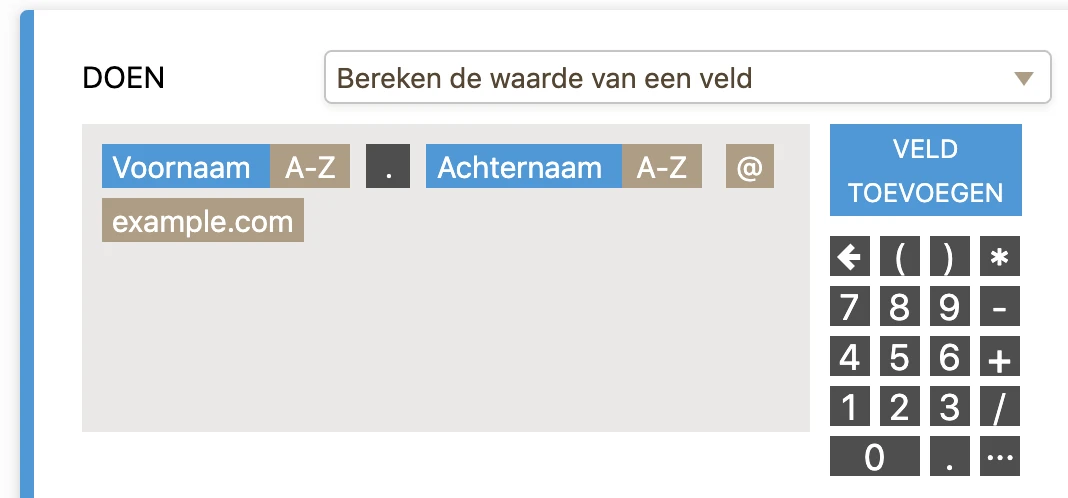
resulting in john.doe@example.com.
But is there a way to get jodo@example.com through the calculation (or any other!) widget?
-
DtbzzReplied on June 11, 2019 at 10:46 AM
I just found the substring widget, I'm going to try if this works out!
-
DtbzzReplied on June 11, 2019 at 10:47 AM
UPDATE: I can find them in the html code
In addition: where can I find the field ID of the text fields in my form (in which the selected dates are from the Date Reservation widget are displayed)?
-
Alan_DReplied on June 11, 2019 at 12:13 PM
You can find the Date Reservation widget's field ID from its advanced settings tab.
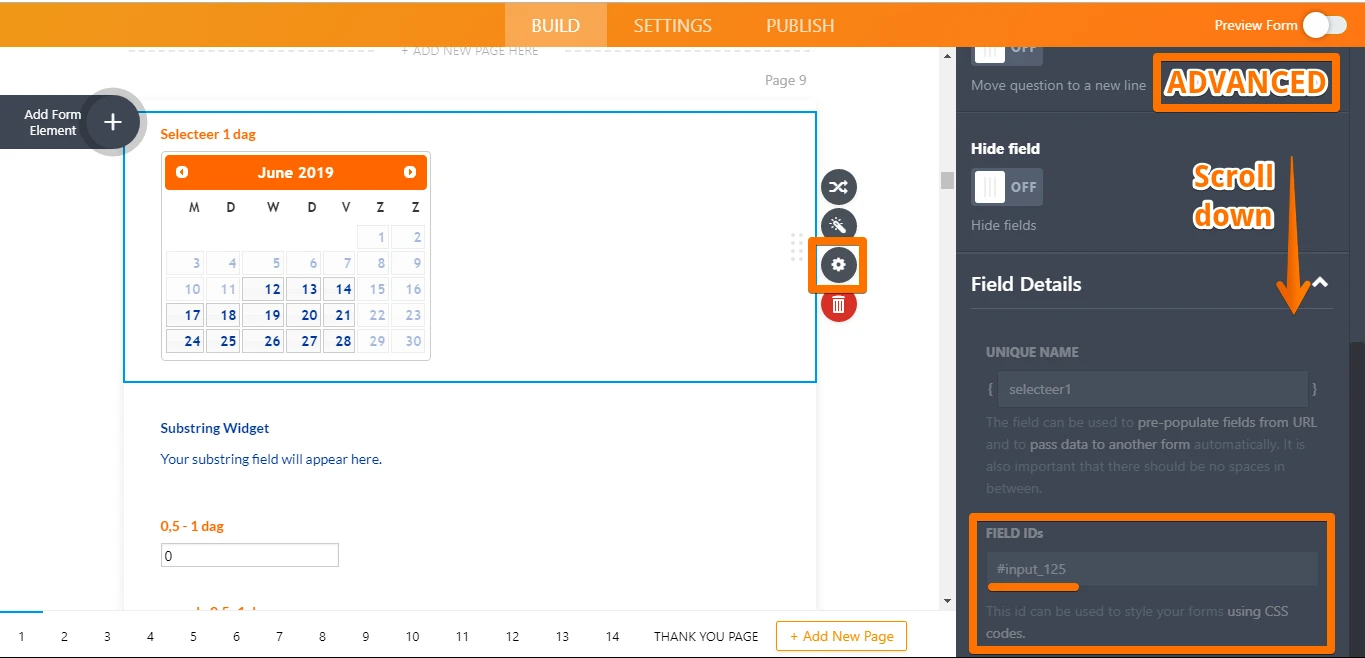 Please insert the ID without # sign into the Substring widget.
Please insert the ID without # sign into the Substring widget. 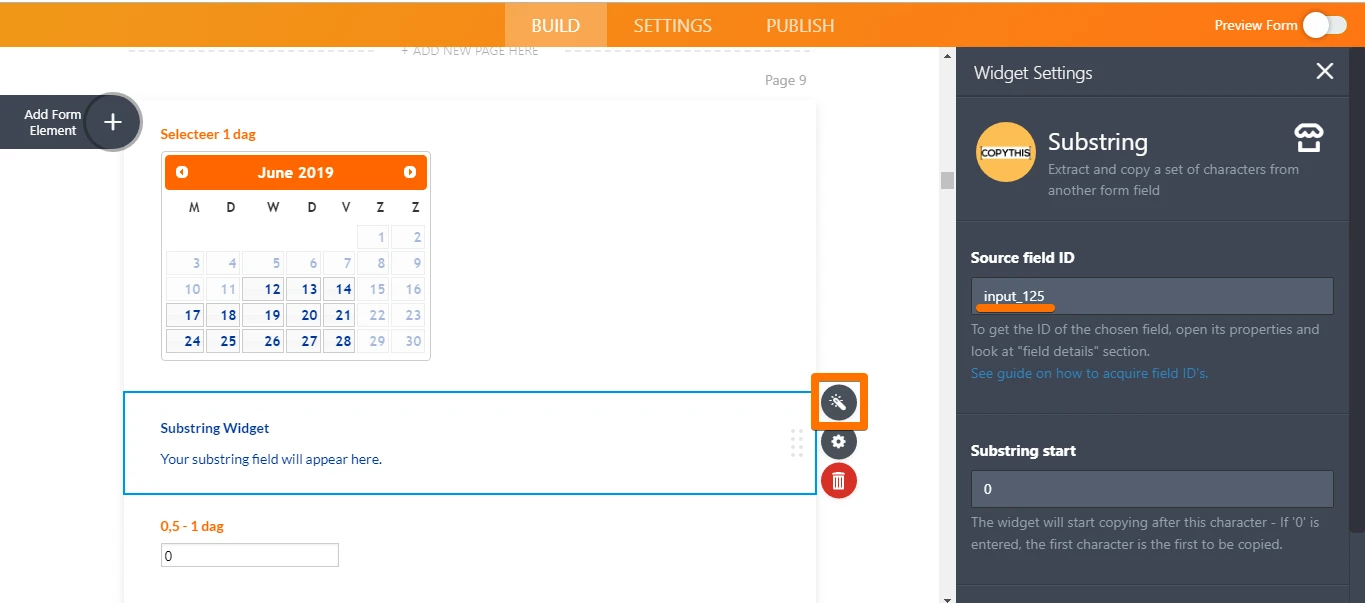 I think you may need to use multiple Substring widgets. Then you can concatenate them using form conditions.
I think you may need to use multiple Substring widgets. Then you can concatenate them using form conditions.
- Mobile Forms
- My Forms
- Templates
- Integrations
- INTEGRATIONS
- See 100+ integrations
- FEATURED INTEGRATIONS
PayPal
Slack
Google Sheets
Mailchimp
Zoom
Dropbox
Google Calendar
Hubspot
Salesforce
- See more Integrations
- Products
- PRODUCTS
Form Builder
Jotform Enterprise
Jotform Apps
Store Builder
Jotform Tables
Jotform Inbox
Jotform Mobile App
Jotform Approvals
Report Builder
Smart PDF Forms
PDF Editor
Jotform Sign
Jotform for Salesforce Discover Now
- Support
- GET HELP
- Contact Support
- Help Center
- FAQ
- Dedicated Support
Get a dedicated support team with Jotform Enterprise.
Contact SalesDedicated Enterprise supportApply to Jotform Enterprise for a dedicated support team.
Apply Now - Professional ServicesExplore
- Enterprise
- Pricing





























































