-
MatthewAsked on June 11, 2019 at 8:18 PMI need to be able to have the values for the questions come out differently than the label of the question. Please see below on what I mean and looking for. Can your form do this? As you can see the question is in BLACK that is in the form. The possible answers that someone can choose from is in RED. And the Values that I want shown corresponding to each label below is circled in BLUE.I NEED A GUARANTEE that this form can do it or I will not be able to move forward. I need to be SHOWN that this can be done. A screen shot will be good.
 Here is the line of code I had to do with WP Forms. Sure, you can definitely include a separate set of values for your Dropdown, Checkboxes, or Multiple Choice fields if you'd like. We hide this option by default to avoid confusion, but you can display it with this code snippet (and here's our tutorial on this: https://developers.wpforms.com/docs/add-field-values-for-dropdown-checkboxes-and-multiple-choice-fields/):
Here is the line of code I had to do with WP Forms. Sure, you can definitely include a separate set of values for your Dropdown, Checkboxes, or Multiple Choice fields if you'd like. We hide this option by default to avoid confusion, but you can display it with this code snippet (and here's our tutorial on this: https://developers.wpforms.com/docs/add-field-values-for-dropdown-checkboxes-and-multiple-choice-fields/):
add_filter( 'wpforms_fields_show_options_setting', '__return_true' );
In case it helps, here's a tutorial that describes how you can add custom code like this to your site: https://developers.wpforms.com/docs/how-to-add-custom-php-or-javascript-for-wpforms/
Once this line of code has been added to your site, you'll need to refresh (or close and reopen) the form builder. Then, click on the Dropdown/Checkboxes/Multiple Choice field to open its Field Options panel. From there, open Advanced Options and you should see a new checkbox option named Show Values (here's a screenshot of what you should see: http://cloud.supportally.com/381X2F2k013r).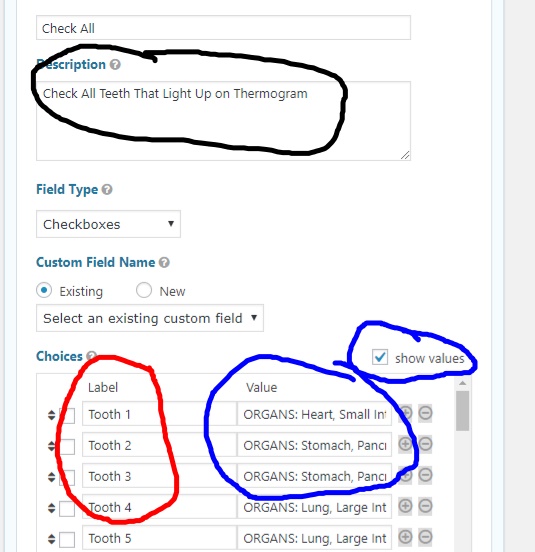
-
David JotForm Support ManagerReplied on June 11, 2019 at 11:59 PM
If I understood correctly, you would like to assign a custom value to each option that a Checkbox field has, if that is correct, this is possible, please check this guide: https://www.jotform.com/help/301-How-to-Assign-Calculation-Value
In the guide, it is assigning numbers, but you can also assign text:

And get those values with the Form Calculation widgets, example:

Let us know if this helps.
- Mobile Forms
- My Forms
- Templates
- Integrations
- INTEGRATIONS
- See 100+ integrations
- FEATURED INTEGRATIONS
PayPal
Slack
Google Sheets
Mailchimp
Zoom
Dropbox
Google Calendar
Hubspot
Salesforce
- See more Integrations
- Products
- PRODUCTS
Form Builder
Jotform Enterprise
Jotform Apps
Store Builder
Jotform Tables
Jotform Inbox
Jotform Mobile App
Jotform Approvals
Report Builder
Smart PDF Forms
PDF Editor
Jotform Sign
Jotform for Salesforce Discover Now
- Support
- GET HELP
- Contact Support
- Help Center
- FAQ
- Dedicated Support
Get a dedicated support team with Jotform Enterprise.
Contact SalesDedicated Enterprise supportApply to Jotform Enterprise for a dedicated support team.
Apply Now - Professional ServicesExplore
- Enterprise
- Pricing






























































