-
John CarronAsked on June 11, 2019 at 8:43 PM
I embedded the script for my form on my "contact" page but it does not appear. Actually it appears for a millisecond, then disappears. However, when I reduce the size of page in browser, the smaller responsive design does appear.
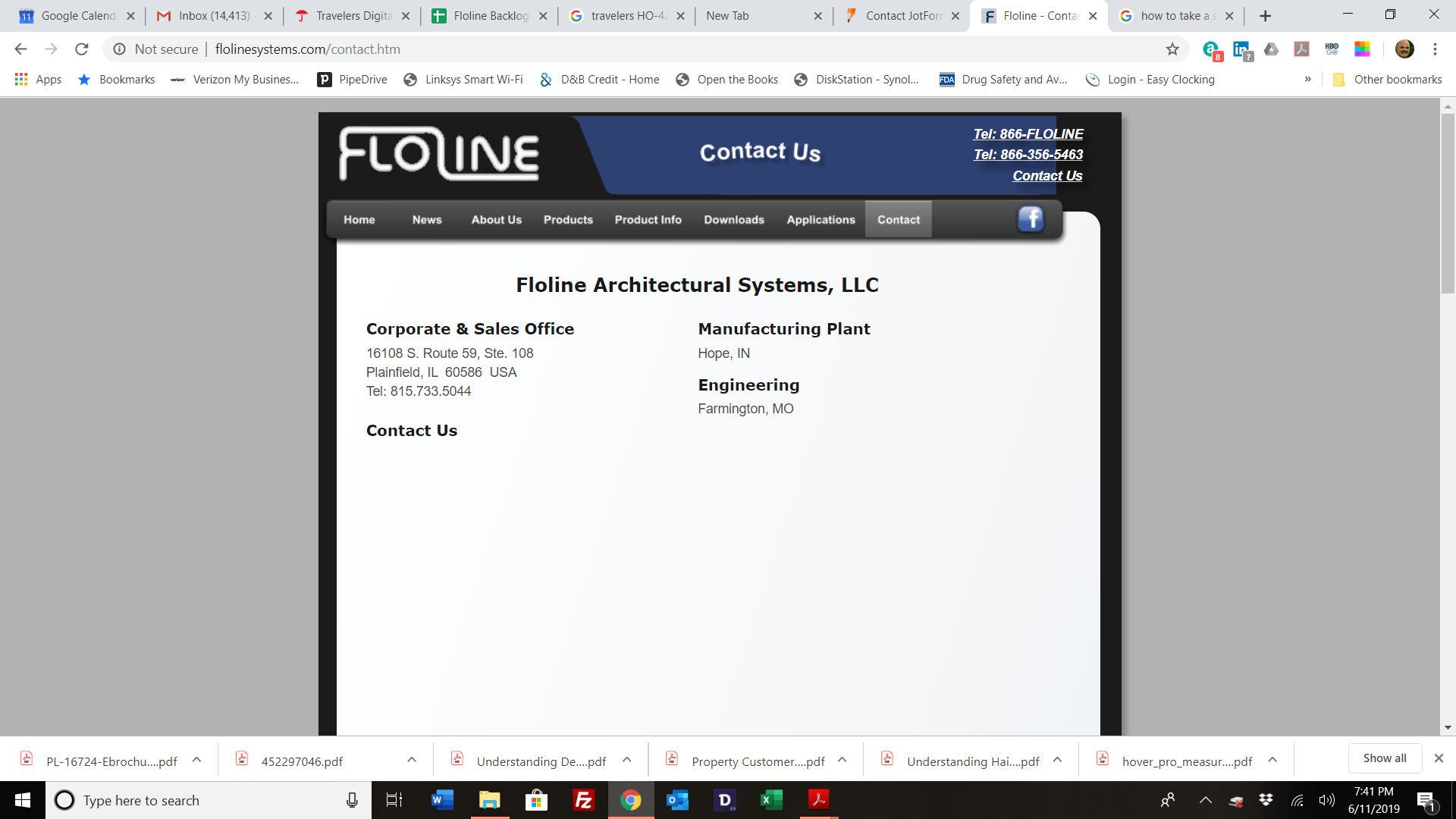 Page URL: http://flolinesystems.com/contact.htm
Page URL: http://flolinesystems.com/contact.htm -
AndrewHagReplied on June 12, 2019 at 12:18 AM
It must due to some script conflicts. Could you please remove the embedded script code and try re-embedding the form with iFrame code?
Here is the guide: Getting-the-Form-iFrame-Code
-
johnnyflolineReplied on June 12, 2019 at 11:22 AM
Thanks. I did use i-Frame. Does not want to work.
-
John Support Team LeadReplied on June 12, 2019 at 1:37 PM
Please try to remove the embedded iframe code, as well as the script part, and replace it with this:
<iframe id="JotFormIFrame-90670905957165" onDISABLEDload="window.parent.scrollTo(0,0)" allowtransparency="true" allowfullscreen="true" allow="geolocation; microphone; camera"
src="https://form.jotform.com/32137839058157" frameborder="0" style="width: 600px;min-width: 100%; height:539px; border:none;"scrolling="yes"> </iframe>Feel free to customize the width and height values (highlighted) at your preference.
Please let us know if this resolves the concern.
-
johnnyflolineReplied on June 12, 2019 at 3:05 PM
That works!
Thank you
- Mobile Forms
- My Forms
- Templates
- Integrations
- INTEGRATIONS
- See 100+ integrations
- FEATURED INTEGRATIONS
PayPal
Slack
Google Sheets
Mailchimp
Zoom
Dropbox
Google Calendar
Hubspot
Salesforce
- See more Integrations
- Products
- PRODUCTS
Form Builder
Jotform Enterprise
Jotform Apps
Store Builder
Jotform Tables
Jotform Inbox
Jotform Mobile App
Jotform Approvals
Report Builder
Smart PDF Forms
PDF Editor
Jotform Sign
Jotform for Salesforce Discover Now
- Support
- GET HELP
- Contact Support
- Help Center
- FAQ
- Dedicated Support
Get a dedicated support team with Jotform Enterprise.
Contact SalesDedicated Enterprise supportApply to Jotform Enterprise for a dedicated support team.
Apply Now - Professional ServicesExplore
- Enterprise
- Pricing





























































