-
vividpromotionsAsked on June 12, 2019 at 5:40 AM
I wish to create a new form but I'm not able to execute it for my website Vivid Promotions that deals in promotional products.
Let me know the answer to this.
-
erdemsReplied on June 12, 2019 at 6:38 AM
Hello,
After you create your form, you can easily place the form on your website. All you have to do is to follow the instructions below.
1. First, go to MY FORMS page, then click on the CREATE FORM button.
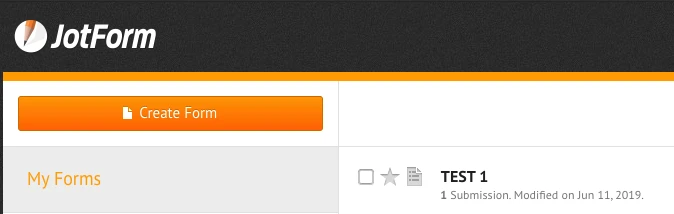
2. After you complete your form, go to PUBLISH section at the top, and click on the EMBED button on the left hand side. After that, you will see the COPY CODE button.
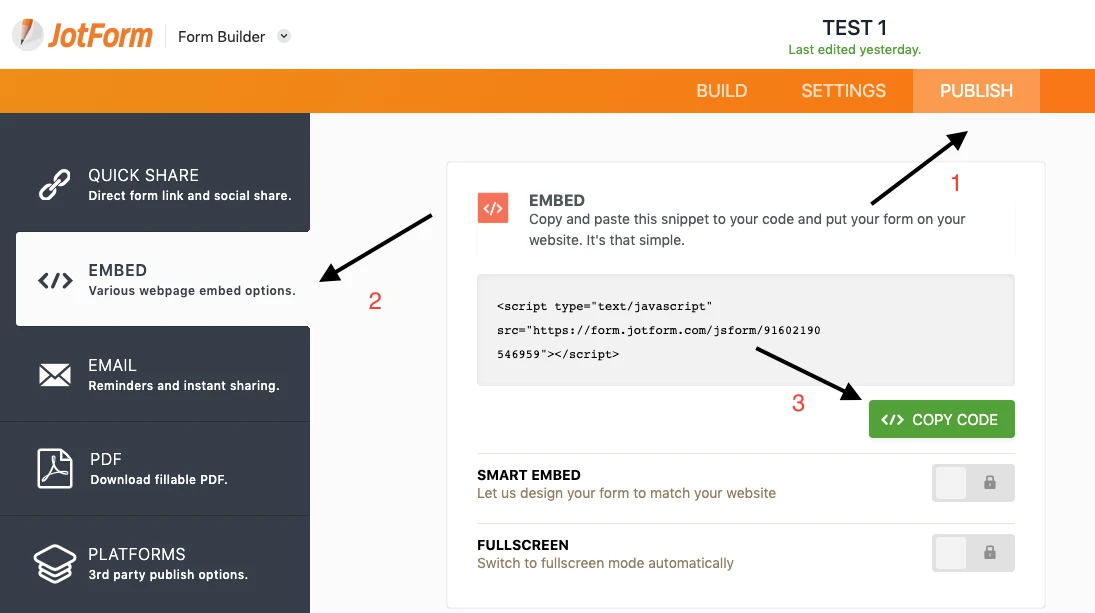
After you are done with copying the code, paste it into your website where you would like to display it.
If you don't know which embed code you'll use, follow this guide: Which Form Embed Code Should I Use?
If you need further assistance, feel free to get in to contact with us.
Thanks,
- Mobile Forms
- My Forms
- Templates
- Integrations
- INTEGRATIONS
- See 100+ integrations
- FEATURED INTEGRATIONS
PayPal
Slack
Google Sheets
Mailchimp
Zoom
Dropbox
Google Calendar
Hubspot
Salesforce
- See more Integrations
- Products
- PRODUCTS
Form Builder
Jotform Enterprise
Jotform Apps
Store Builder
Jotform Tables
Jotform Inbox
Jotform Mobile App
Jotform Approvals
Report Builder
Smart PDF Forms
PDF Editor
Jotform Sign
Jotform for Salesforce Discover Now
- Support
- GET HELP
- Contact Support
- Help Center
- FAQ
- Dedicated Support
Get a dedicated support team with Jotform Enterprise.
Contact SalesDedicated Enterprise supportApply to Jotform Enterprise for a dedicated support team.
Apply Now - Professional ServicesExplore
- Enterprise
- Pricing



























































