-
candacescholzAsked on June 12, 2019 at 7:02 PM
Dynamic tagging is not working to add tags to infusionsoft. Should I just do regular tagging until this is fixed?
-
jherwinReplied on June 12, 2019 at 7:53 PM
We are sorry for the inconvenience this may have caused. Can you please confirm whether the issue is happening in this form?
https://form.jotform.com/81766956191975
I checked that form and it's currently set to static tagging. Also, your infusion soft doesn't have any API call name, can you add one with dynamic tagging? I tried the dynamic tagging on our end and it's working fine.
You can clone your form or create a new form to test the dynamic tagging on your end. I suggest making an actual submission on your form to confirm if it's working.
Related Guide: Achieving-InfusionSoft-Campaign-Goals-with-JotForm
Please give it a try and let us know if the issue persists so we can further investigate this.
-
candacescholzReplied on June 13, 2019 at 5:43 PMHi, this is indeed the form. I switched it back to static tagging since I
needed the form to work. I will create a clone to test - but I am unclear
as to how the API call name comes into play. Can you explain further how to
make that work within Infusionsoft?
... -
candacescholzReplied on June 13, 2019 at 5:43 PMAlso - the instructions for this do not have anything regarding API
https://www.jotform.com/help/513-How-To-Use-JotForm-s-Infusionsoft-Dynamic-Tagging
... -
Elton Support Team LeadReplied on June 13, 2019 at 7:24 PM
If you mean to say you're populating the Infusionsoft tags (hidden checkbox field in your form) through API with your form source code, that's possible. Basically, you will just have to add your checkbox field values in the hidden Infusionsoft Tags checkbox field, whichever method you use.
Anyway, I just tried Infusionsoft Dynamic Tagging on Integration and it is working.
My Form: https://form.jotform.com/91637343942967?infusionsoftTags=Cold
As you can see I have one tag that is populated through URL parameter (Cold) and I have one tag that is set as the default value on the checkbox field.
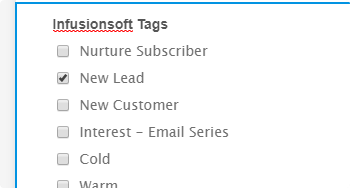
Here's the result:
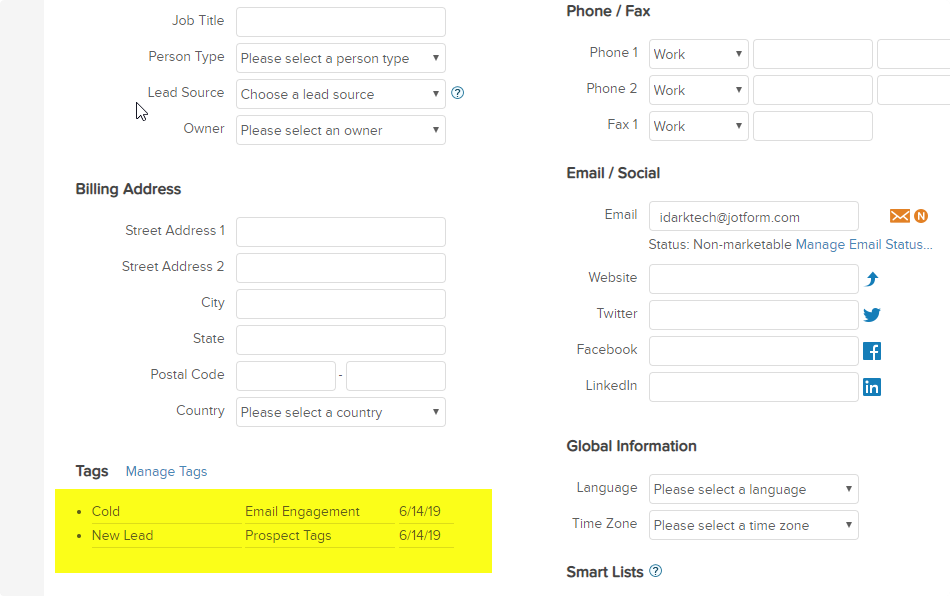
Please try it again and ensure that there is at least one checked option in your hidden Infusionsoft Tags checkbox field.
-
candacescholzReplied on June 14, 2019 at 5:43 PMThis is exactly what I did on the form and they are not populating/being
added inside Infusionsoft. Still confused about how to assign them to the
fieldsHere is a duplicate with my attempt at dynamic tagging -
https://form.jotform.com/91646805815969
... -
jherwinReplied on June 14, 2019 at 7:00 PM
Here's what my colleague Infusionsoft integration looks like:

I noticed that tags are not actually included in mapped fields.

Please try removing Leadsource and uncheck the Marked Opt-In Email Status to if submissions will go or not.
Please give it a try and let us know how it goes.
-
candacescholzReplied on June 17, 2019 at 2:43 PMI made those changes - still the same result. No tags populating in
infusionsoft.
[image: Screen Shot 2019-06-17 at 10.52.38 AM.png]
[image: Screen Shot 2019-06-17 at 10.52.22 AM.png]
... -
Elton Support Team LeadReplied on June 17, 2019 at 5:23 PM
Sorry, we couldn't view the screenshot. Could you please upload it directly in your thread here https://www.jotform.com/answers/1855316? Guide: https://www.jotform.com/help/438-How-to-Post-Screenshots-to-Our-Support-Forum
Also, when you use Dynamic Tagging, how are you populating the hidden checkbox fields? You need to check those tags that you want to pass to Infusionsoft.
I checked it on your form now but you seem to have switched to Static Tags.
We'll wait for your updates.
-
candacescholzReplied on June 17, 2019 at 7:27 PM
In my previous message, i had given you a direct link to a clone of the form where I am following your instructions. You must be looking at the other form. Please let's use this one for this support ticket-
https://form.jotform.com/91646805815969
Here are the screenshots directly to our thread. As you can see, the tags are checked under advanced.
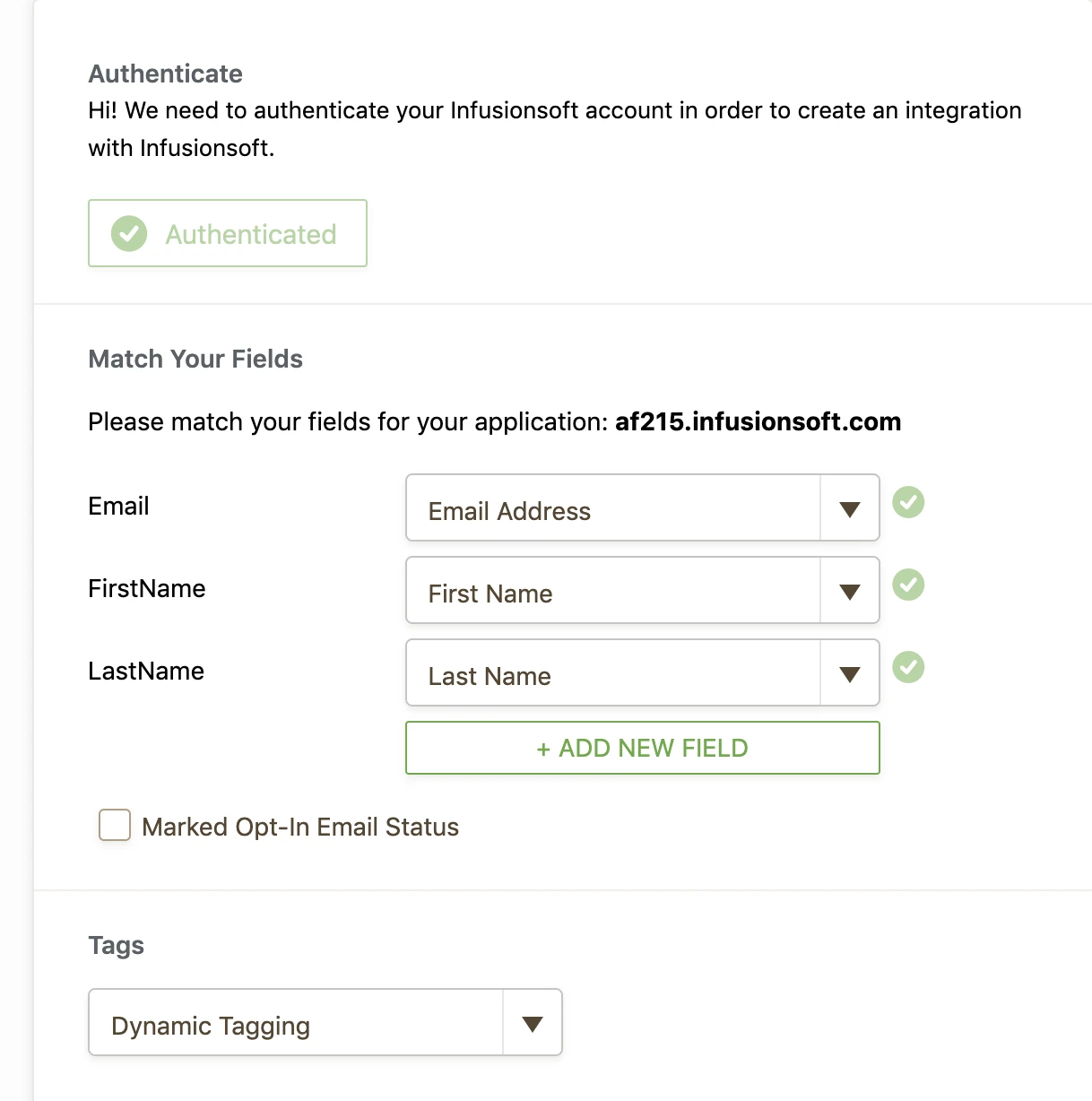
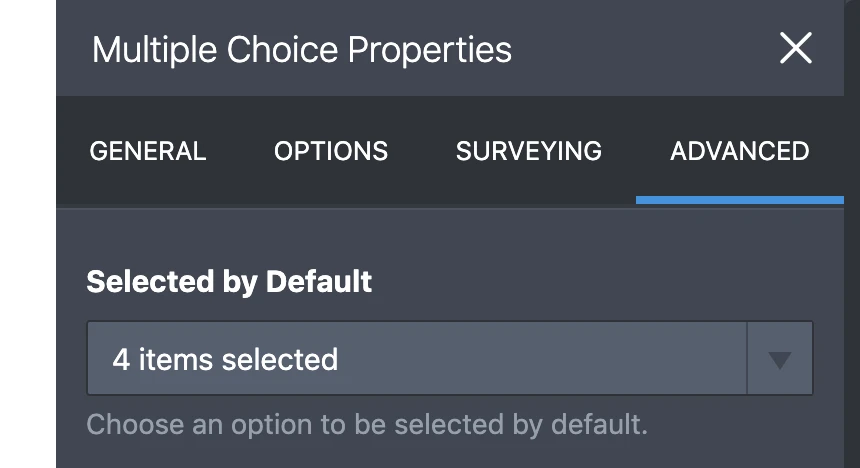
-
jherwinReplied on June 17, 2019 at 8:41 PM
Create a condition like this: If name is filled then insert "tags" to "Infusionsoft tags field".
You can also try adding calculation value to the infusionsoft tags.
- Mobile Forms
- My Forms
- Templates
- Integrations
- INTEGRATIONS
- See 100+ integrations
- FEATURED INTEGRATIONS
PayPal
Slack
Google Sheets
Mailchimp
Zoom
Dropbox
Google Calendar
Hubspot
Salesforce
- See more Integrations
- Products
- PRODUCTS
Form Builder
Jotform Enterprise
Jotform Apps
Store Builder
Jotform Tables
Jotform Inbox
Jotform Mobile App
Jotform Approvals
Report Builder
Smart PDF Forms
PDF Editor
Jotform Sign
Jotform for Salesforce Discover Now
- Support
- GET HELP
- Contact Support
- Help Center
- FAQ
- Dedicated Support
Get a dedicated support team with Jotform Enterprise.
Contact SalesDedicated Enterprise supportApply to Jotform Enterprise for a dedicated support team.
Apply Now - Professional ServicesExplore
- Enterprise
- Pricing






























































