-
Rev_ZarehAsked on June 13, 2019 at 9:45 PM
I am not sure why, but my credit card form is showing an auto-complete list in the top left corner. I don't know why it is there and how to remove it.
I am not sure if I only see it or if anyone else does as well. Would you be able to help me?
-
Richie JotForm SupportReplied on June 14, 2019 at 1:29 AM
I have checked your form and found the issue.
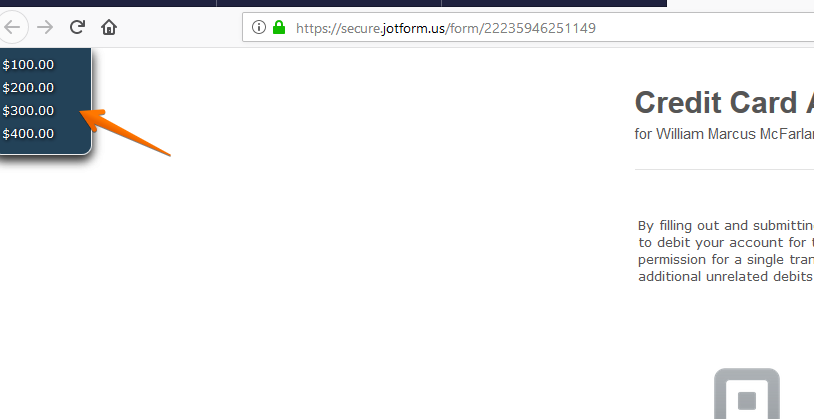
Unfortunately, I cannot find the the auto-complete list in your form.
I have escalated this to our back-end team for further investigation.
They will contact you once updates are available.
-
Rev_ZarehReplied on June 14, 2019 at 1:34 AM
Thank you! I thought I was going crazy. Yes, please let me know what you find.
-
AndrewHagReplied on June 14, 2019 at 3:01 AM
I can see 3 Auto Complete fields on the form. Could you please try deleting these fields to resolve the issue?

Alternatively, you can add the CSS code below to hide that list:
.form-autocomplete-list{
display: none;
}
Please try this and confirm if that works for you.
- Mobile Forms
- My Forms
- Templates
- Integrations
- INTEGRATIONS
- See 100+ integrations
- FEATURED INTEGRATIONS
PayPal
Slack
Google Sheets
Mailchimp
Zoom
Dropbox
Google Calendar
Hubspot
Salesforce
- See more Integrations
- Products
- PRODUCTS
Form Builder
Jotform Enterprise
Jotform Apps
Store Builder
Jotform Tables
Jotform Inbox
Jotform Mobile App
Jotform Approvals
Report Builder
Smart PDF Forms
PDF Editor
Jotform Sign
Jotform for Salesforce Discover Now
- Support
- GET HELP
- Contact Support
- Help Center
- FAQ
- Dedicated Support
Get a dedicated support team with Jotform Enterprise.
Contact SalesDedicated Enterprise supportApply to Jotform Enterprise for a dedicated support team.
Apply Now - Professional ServicesExplore
- Enterprise
- Pricing





























































