-
derMarkus80Asked on June 14, 2019 at 10:45 AM
Hello,
when I click on my form and press the button "Inbox" I just get an empty turquoise site. How do I change that. Do I have do program the mailbox?
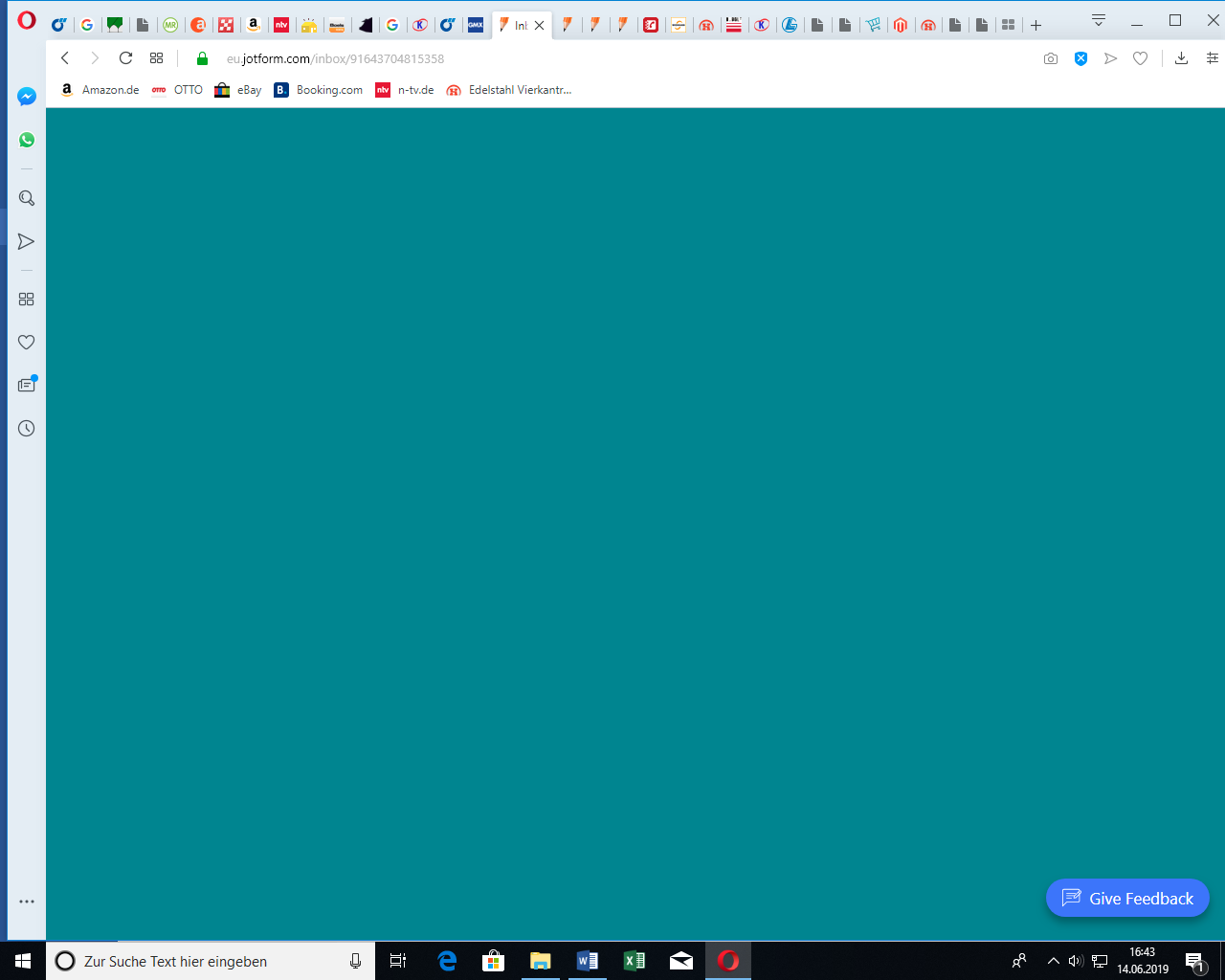
-
Richie JotForm SupportReplied on June 14, 2019 at 11:58 AM
We do apologize for the inconvenience.
I have checked your form and replicated the issue.
I will escalate this to our back-end team for further investigation.
They will contact you via this thread once updates are available.
For the time being, you may view your submissions in the submission page.
Guide:https://www.jotform.com/help/269-How-to-View-Form-Submissions
-
Richie JotForm SupportReplied on June 17, 2019 at 8:00 AM
Hi derMarkus80,
We have checked your inbox again and we are able to view the inbox page correctly.
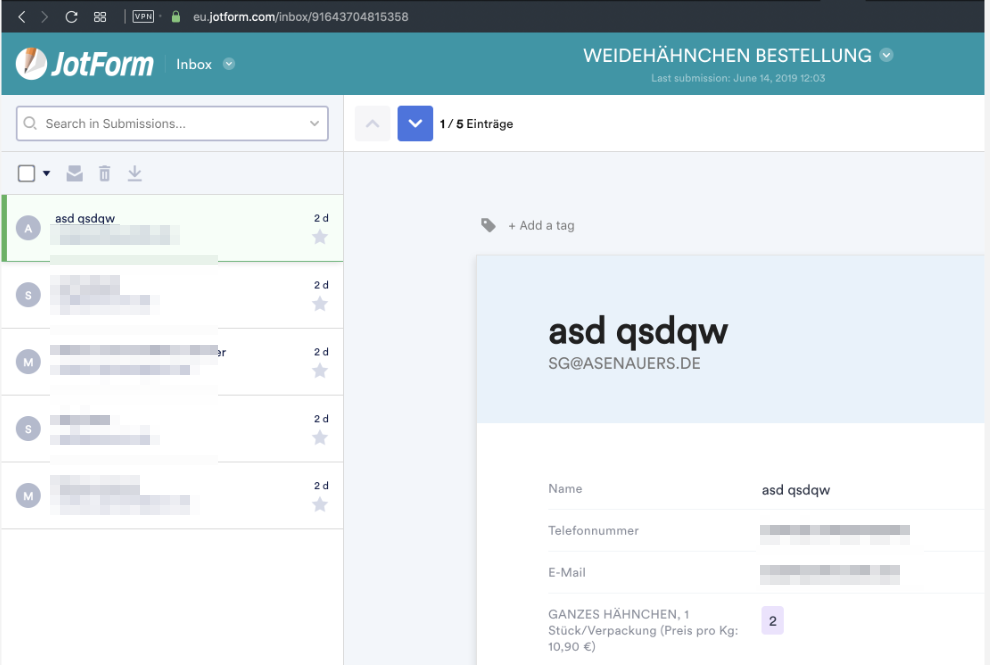
Can you please try clearing your browser's cache?
Can you please try logging in to your account using this link http://eu.jotform.com/ ?
Let us know if the issue still remains.
- Mobile Forms
- My Forms
- Templates
- Integrations
- INTEGRATIONS
- See 100+ integrations
- FEATURED INTEGRATIONS
PayPal
Slack
Google Sheets
Mailchimp
Zoom
Dropbox
Google Calendar
Hubspot
Salesforce
- See more Integrations
- Products
- PRODUCTS
Form Builder
Jotform Enterprise
Jotform Apps
Store Builder
Jotform Tables
Jotform Inbox
Jotform Mobile App
Jotform Approvals
Report Builder
Smart PDF Forms
PDF Editor
Jotform Sign
Jotform for Salesforce Discover Now
- Support
- GET HELP
- Contact Support
- Help Center
- FAQ
- Dedicated Support
Get a dedicated support team with Jotform Enterprise.
Contact SalesDedicated Enterprise supportApply to Jotform Enterprise for a dedicated support team.
Apply Now - Professional ServicesExplore
- Enterprise
- Pricing



























































