-
qubiwebberAsked on June 14, 2019 at 2:31 PM
hi,
on mobile when i click on the form it zooms in and pulls to the right, each time you to the next phase of the booking form and click on the input fields it does the same thing. after i sumbit the location also the form doesnt go right back up to the top of the screen.
can you advise please.
thanks
Russell
-
Mike_G JotForm SupportReplied on June 14, 2019 at 6:03 PM
I was able to reproduce the issue you are having.
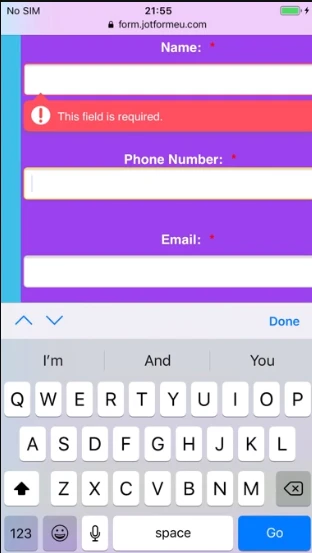
To fix the issue, may I suggest that you remove the Mobile Responsive widget(s) in your form, please? After doing that, please inject the following CSS codes to your form.
@media screen and (max-width: 480px), screen and (max-device-width: 767px) and (orientation: portrait), screen and (max-device-width: 415px) and (orientation: landscape) {
.form-all {
width: 100% !important;
}
}
And to finalize, please find the codes below that is injected in your form and remove it.
@media screen and (max-width: 689px){
.jotform-form{
margin-left: 20px;
}
}
Here's a clone version of your form where I have applied the changes above — https://form.jotform.com/91646580463968
Feel free to contact us anytime if you have other questions or concerns.
- Mobile Forms
- My Forms
- Templates
- Integrations
- INTEGRATIONS
- See 100+ integrations
- FEATURED INTEGRATIONS
PayPal
Slack
Google Sheets
Mailchimp
Zoom
Dropbox
Google Calendar
Hubspot
Salesforce
- See more Integrations
- Products
- PRODUCTS
Form Builder
Jotform Enterprise
Jotform Apps
Store Builder
Jotform Tables
Jotform Inbox
Jotform Mobile App
Jotform Approvals
Report Builder
Smart PDF Forms
PDF Editor
Jotform Sign
Jotform for Salesforce Discover Now
- Support
- GET HELP
- Contact Support
- Help Center
- FAQ
- Dedicated Support
Get a dedicated support team with Jotform Enterprise.
Contact SalesDedicated Enterprise supportApply to Jotform Enterprise for a dedicated support team.
Apply Now - Professional ServicesExplore
- Enterprise
- Pricing



























































