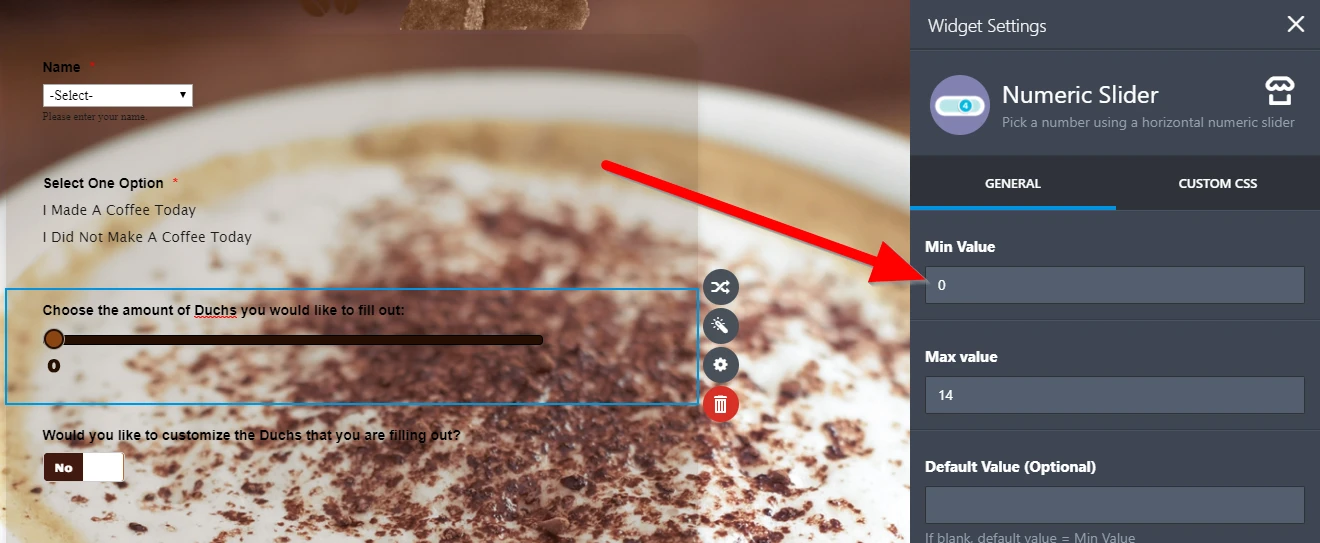-
Something123Asked on June 16, 2019 at 12:58 AM
What is supposed to happen in the following form is that when I click "Yes" under "Would you like to customize the Duchs that you are filling out?" it should show the 1st date. The condition I have is set to show the 1st date when the numeric slider is set to 1 and the switch is set to "Yes".
What happens is, that, the show condition only works when you first move the slider at least once, from 1 to another number and then back. The default value of 1 on the slider is for some reason not enough to trigger the condition.
Any help is much appreciated.
Page URL: https://www.jotform.com/91636783069873 -
Welvin Support Team LeadReplied on June 16, 2019 at 6:46 AM
Since the form is already configured with conditions, I think restructuring the form with other field or widget is not ideal. I would suggest to just set the minimum value in the widget to zero instead of 1.
-
Something123Replied on June 17, 2019 at 7:49 AM
I set it to 1 on purpose, that is the number of Dates they are filling out.
The point of the widget is to hide all the dates unless the person wants to customize them. By default, it fills the dates with the past 14 dates.
If they just want to fill out today's date in "1st date" they should just have to enter their name and select one option. If they want to fill "1st date" with a date other than today's date they shouldn't have to touch the slider, just click the switch and change the date (this is what happens if you put the slider to 2 then back to 1 and then click the switch).
Thank you very much for your help!
If you need clarification, let me know.
-
zuritapiaReplied on June 17, 2019 at 8:37 AM
Hi @Something123!
If I understood you correctly, you would like for the user to select one option and have the "1st Date" appear. Please look at the screencast below, if I misunderstood your request please let us know?

Here is the cloned form I created https://form.jotform.com/91673780301961
-
Something123Replied on June 17, 2019 at 6:36 PM
No, that is not what I meant. The "Select one option" should have nothing to do with showing the dates.
What I want is that clicking the "Yes" switch should show the first date without having to touch the numeric slider. Until clicking "Yes" all the dates should be hidden.
-
roneetReplied on June 18, 2019 at 1:30 AM
As your Numeric slider is always one so what you can do is remove the numeric slider widget condition from this condition:
The condition would be if the field is switched to yes then show the 1st date.
Let us know if this works for you.
Thanks.
-
Something123Replied on June 18, 2019 at 2:45 AM
Yes, that's it!
Thank you very much, you have been a great help!
- Mobile Forms
- My Forms
- Templates
- Integrations
- INTEGRATIONS
- See 100+ integrations
- FEATURED INTEGRATIONS
PayPal
Slack
Google Sheets
Mailchimp
Zoom
Dropbox
Google Calendar
Hubspot
Salesforce
- See more Integrations
- Products
- PRODUCTS
Form Builder
Jotform Enterprise
Jotform Apps
Store Builder
Jotform Tables
Jotform Inbox
Jotform Mobile App
Jotform Approvals
Report Builder
Smart PDF Forms
PDF Editor
Jotform Sign
Jotform for Salesforce Discover Now
- Support
- GET HELP
- Contact Support
- Help Center
- FAQ
- Dedicated Support
Get a dedicated support team with Jotform Enterprise.
Contact SalesDedicated Enterprise supportApply to Jotform Enterprise for a dedicated support team.
Apply Now - Professional ServicesExplore
- Enterprise
- Pricing