-
jdaurioAsked on June 16, 2019 at 8:31 PM
I'm trying to accomplish something I can't figure out. With the PayPal and Stripe payment options, you can lump in pickable quantities of things with multiple quantities. The issue is it doesn't break that information out on the export of the form. So I'm trying to use a calculation wizard to calculate those fields by the size selected but I can't figure a way to get a quantity in there and then have it figure out the match.
While doing this is will give me each thing in its own line on the export. If you see the link attached for the form I am working on and scroll down to the Products & Payment section you can see what I am talking about. I would like to have the registrants pick a size and select a quantity if it's more than one. I just can figure it out.
Help, please!!!
Thank you,
Jan
-
Jed_CReplied on June 17, 2019 at 2:41 AM
I can't figure a way to get a quantity in there and then have it figure out the match. — I'm assuming that you already know how to pass the total to a payment field with user define payment as your payment type, right?
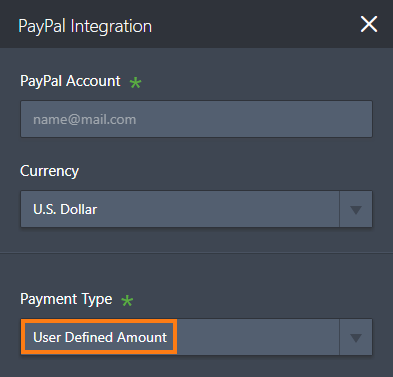
If you are not aware yet, you'll need to setup your payment option as shown in the guide I've shared above.
That should allow you to assign a value to each quantity and pass the total to your calculation field and that calculation field will pass the value to your user defined amount field.
Guide on how to assign value: https://www.jotform.com/help/301-How-to-Assign-Calculation-Value
Let us know if you have any questions or if you need further assistance.
- Mobile Forms
- My Forms
- Templates
- Integrations
- INTEGRATIONS
- See 100+ integrations
- FEATURED INTEGRATIONS
PayPal
Slack
Google Sheets
Mailchimp
Zoom
Dropbox
Google Calendar
Hubspot
Salesforce
- See more Integrations
- Products
- PRODUCTS
Form Builder
Jotform Enterprise
Jotform Apps
Store Builder
Jotform Tables
Jotform Inbox
Jotform Mobile App
Jotform Approvals
Report Builder
Smart PDF Forms
PDF Editor
Jotform Sign
Jotform for Salesforce Discover Now
- Support
- GET HELP
- Contact Support
- Help Center
- FAQ
- Dedicated Support
Get a dedicated support team with Jotform Enterprise.
Contact SalesDedicated Enterprise supportApply to Jotform Enterprise for a dedicated support team.
Apply Now - Professional ServicesExplore
- Enterprise
- Pricing



























































