-
YoungLivingEuropeAsked on June 17, 2019 at 5:12 AM
Hi. I have created a survey and used the translation feature for three further languages to English. Having completed the forms, I checked the final version as a preview and sent the link to myself. None of the survey questions have been translated on any of the surveys (just the answers).
I then went back into each translation and checked that the translation was there - and it was. Then I went back to main page and for some reason all of my translation files have disappeared! Please can you look into this? I need to send this ASAP!!
-
AndrewHagReplied on June 17, 2019 at 5:18 AM
As I checked, there is no translation set on the form.

Could you please add a language and try translating the form again?
Here is the guide: How-to-Make-Your-Forms-Multilingual
Let us know if you still face the issue.
-
YoungLivingEuropeReplied on June 17, 2019 at 5:26 AM
Hi. I did this but the translation for the questions is not pulling through. Why?
-
AndrewHagReplied on June 17, 2019 at 5:47 AM
It seems in the question text, there is some space after the question number. This must be the reason why it is no pulling the translated text.

Could you please try removing the space for every field?

-
YoungLivingEuropeReplied on June 17, 2019 at 6:13 AM
Thank you for your answer. I have done all of these things you have suggested and still it is not working.
What else can I do to make this form work?
-
AndrewHagReplied on June 17, 2019 at 6:28 AM
It seems as you modified the field, the translation for that question text got removed.
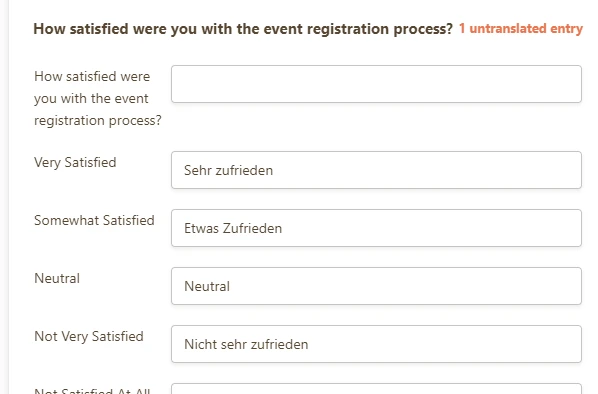
Please write the translation text again for the questions and it should work fine.
- Mobile Forms
- My Forms
- Templates
- Integrations
- INTEGRATIONS
- See 100+ integrations
- FEATURED INTEGRATIONS
PayPal
Slack
Google Sheets
Mailchimp
Zoom
Dropbox
Google Calendar
Hubspot
Salesforce
- See more Integrations
- Products
- PRODUCTS
Form Builder
Jotform Enterprise
Jotform Apps
Store Builder
Jotform Tables
Jotform Inbox
Jotform Mobile App
Jotform Approvals
Report Builder
Smart PDF Forms
PDF Editor
Jotform Sign
Jotform for Salesforce Discover Now
- Support
- GET HELP
- Contact Support
- Help Center
- FAQ
- Dedicated Support
Get a dedicated support team with Jotform Enterprise.
Contact SalesDedicated Enterprise supportApply to Jotform Enterprise for a dedicated support team.
Apply Now - Professional ServicesExplore
- Enterprise
- Pricing






























































