-
yeswasteukAsked on June 17, 2019 at 7:03 AM
Hi
Is it possible to embed the form into a website without it having a specific height, similar to FormStack?
I am happy with the form, however, one of the pages/slides I have created causes an internal scroll bar which is something I would rather it doesn't do, the form appears to be part of the website, with the height of the page changing to match that of the form "page" at that point.
Many Thanks
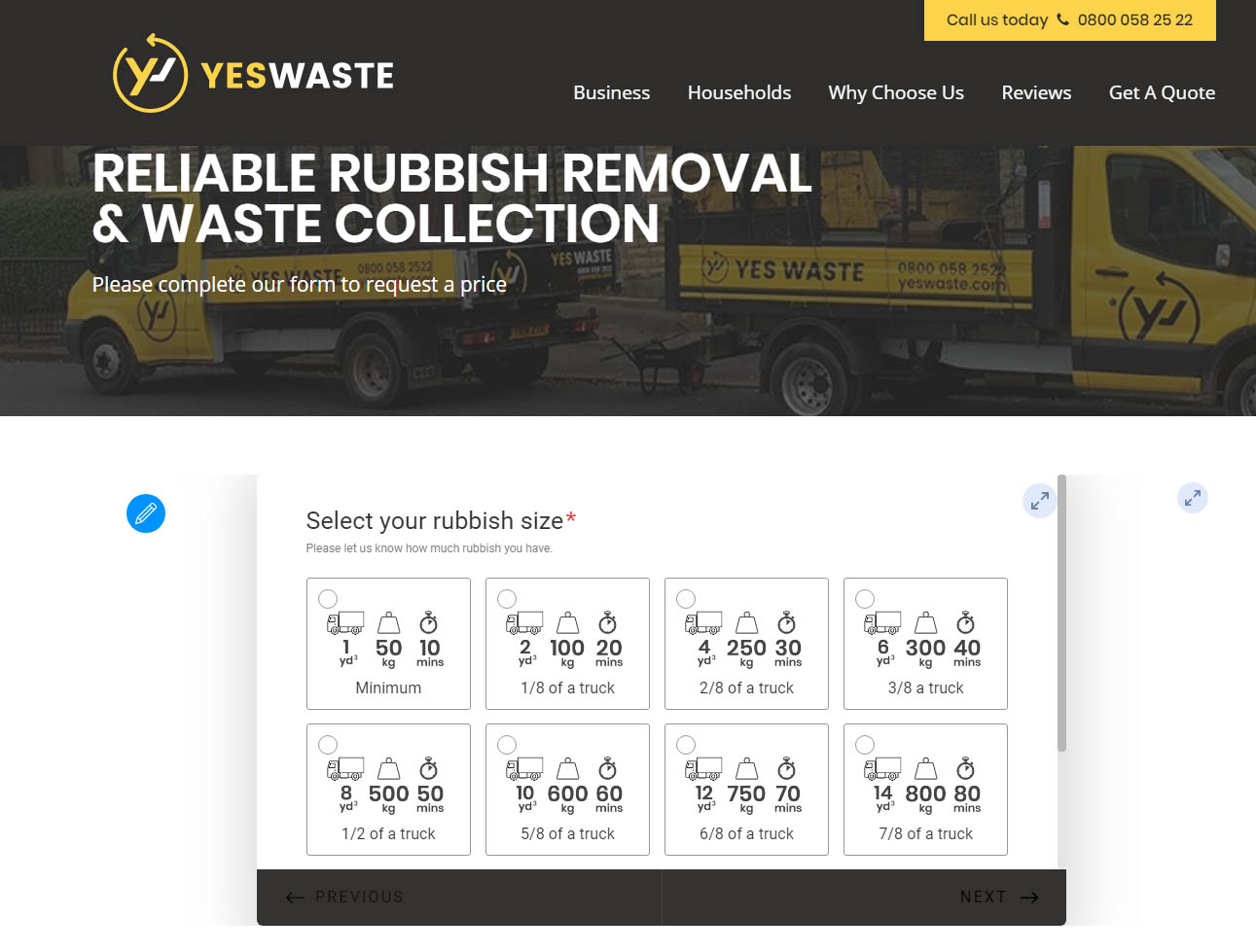
-
MikeReplied on June 17, 2019 at 8:01 AM
Could you please try adjusting the form height via Inline Embed settings tool? Click on the blue pencil icon in your website, set the height value and save the changes.

Related guide:
-
yeswasteukReplied on June 17, 2019 at 8:43 AMHi
I cannot see this within my account. Can you please confirm how I get to
the screen.
Many Thanks
Carl
... -
VincentJayReplied on June 17, 2019 at 9:24 AM
You can find it on your website where you embed the form. The image below is the screenshot you provided on your first post and I edit it so you can see the Blue Pencil Icon.

Please click the Blue Pencil Icon to open the Inline Embed Settings and change the Frame size.
I hope this helps. Thank you.
-
yeswasteukReplied on June 17, 2019 at 9:43 AMHi
I have found the screen you were talking about, thanks.
Is it possible to increase the spacing between the images within the image
picker widget?
Many Thanks
Carl
... -
yeswasteukReplied on June 17, 2019 at 9:43 AMHi
Is it possible for the form contents to be aligned at the top of the
embedded iframe?
Many Thanks
Carl
... -
Victoria_KReplied on June 17, 2019 at 9:57 AM
Hello Carl,
Unfortunately, the options you have mentioned are not customizable. I can recommend to consider using Classic layout of forms to have more styling options: How-to-Change-the-Form-Layout
-
yeswasteukReplied on June 17, 2019 at 11:43 AMHi
Thanks for getting back to me.
I have changed the form to the classic layout as you recommended. Can you
please advise how I can increase the size of the images within the image
picker, the associated padding/,margin around it and how to increase the
number of images per row.Form: https://www.jotformeu.com/form/91633682651360
Many thanks
Carl
... -
VincentJayReplied on June 17, 2019 at 1:16 PM
Hi Carl, your new issue is not related to this thread anymore. I decided to create a new thread for your new issue to avoid confusion. Please wait for my reply on this link: https://www.jotform.com/answers/1859542
Thank you.
- Mobile Forms
- My Forms
- Templates
- Integrations
- INTEGRATIONS
- See 100+ integrations
- FEATURED INTEGRATIONS
PayPal
Slack
Google Sheets
Mailchimp
Zoom
Dropbox
Google Calendar
Hubspot
Salesforce
- See more Integrations
- Products
- PRODUCTS
Form Builder
Jotform Enterprise
Jotform Apps
Store Builder
Jotform Tables
Jotform Inbox
Jotform Mobile App
Jotform Approvals
Report Builder
Smart PDF Forms
PDF Editor
Jotform Sign
Jotform for Salesforce Discover Now
- Support
- GET HELP
- Contact Support
- Help Center
- FAQ
- Dedicated Support
Get a dedicated support team with Jotform Enterprise.
Contact SalesDedicated Enterprise supportApply to Jotform Enterprise for a dedicated support team.
Apply Now - Professional ServicesExplore
- Enterprise
- Pricing































































