-
Jamie W.Asked on June 17, 2019 at 9:29 AM
I am unable to unencrypt an emailed form, likely due to having downloaded too many keys. I tried clearing local storage on the browser, but that didn't help. Any ideas?
-
Victoria_KReplied on June 17, 2019 at 9:39 AM
I am sorry, are you experiencing a problem with uploading keys to decrypt form? If you need to switch a key, please try using incognito or private window of your browser. System should ask for key again.
-
Jamie W.Replied on June 17, 2019 at 11:43 AMAfter using the incognito browser I am able to see the information unencrypted on the Jotform site, but the emails remain encrypted.
... -
Jamie W.Replied on June 17, 2019 at 12:43 PMNo luck. I used Chrome incognito and it did ask me to upload the key. I was then able to see the unencrypted data on Jotform, but it was still encrypted for the email. It is as if it can’t find the key.
... -
Richie JotForm SupportReplied on June 17, 2019 at 2:45 PM
I have tested a cloned version of your form and the notification was decrypted automatically when I opened the email.
We recommend clearing your browser's cache.
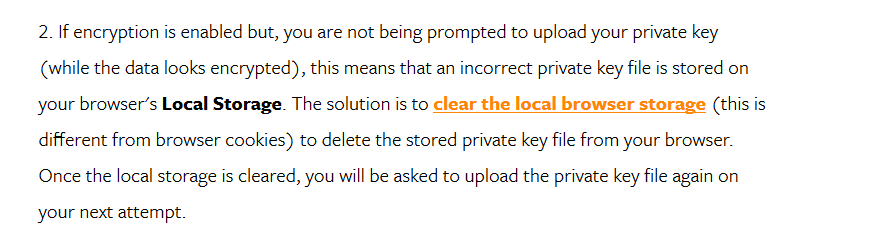
Guide:https://www.jotform.com/help/344-Encrypted-Forms-and-How-to-Use-Them
Please give it a try and let us know how it goes.
- Mobile Forms
- My Forms
- Templates
- Integrations
- INTEGRATIONS
- See 100+ integrations
- FEATURED INTEGRATIONS
PayPal
Slack
Google Sheets
Mailchimp
Zoom
Dropbox
Google Calendar
Hubspot
Salesforce
- See more Integrations
- Products
- PRODUCTS
Form Builder
Jotform Enterprise
Jotform Apps
Store Builder
Jotform Tables
Jotform Inbox
Jotform Mobile App
Jotform Approvals
Report Builder
Smart PDF Forms
PDF Editor
Jotform Sign
Jotform for Salesforce Discover Now
- Support
- GET HELP
- Contact Support
- Help Center
- FAQ
- Dedicated Support
Get a dedicated support team with Jotform Enterprise.
Contact SalesDedicated Enterprise supportApply to Jotform Enterprise for a dedicated support team.
Apply Now - Professional ServicesExplore
- Enterprise
- Pricing




























































