-
Rescue_infoAsked on June 17, 2019 at 11:07 AM
I have seen other people having problems with IOS mobile, and thought I had it fixed, but I am still having problems:
<iframe id="JotFormIFrame-90818752270157" allowtransparency="true" src="https://form.jotform.com/90818752270157?nojump" frameborder="0" style="width:100%; height:100%; border:none;" scrolling="yes"> </iframe>
It is on page: https://www.coloradopuppy.org/online-application
I can bring it up and scroll all of the way to the bottom, but if I start to fill it out on an IPhone, I get to question 12-14 and it will suddenly jump back to the top and is a PAIN to fill out.
Please help me.
I have had some success if people put their browser in desktop view and they can complete it that way, but this is a simple form that should be able to be filled out on an IPhone.
P.S. The android works just fine.
Thanks,
Christy Hess
-
John Support Team LeadReplied on June 17, 2019 at 12:25 PM
We're sorry to hear that. I have tried accessing the page on an iPhone, but was not able to replicate the issue. I am able to scroll down to the submit button.
I would suggest to use the following methods:
1. Trying the default embed method, the "Embed" option. Please try that and let us know if it works on your website.
2. How about setting the "scrolling" to "no"? Then use a fixed height.
-
Rescue_infoReplied on June 17, 2019 at 4:18 PM
I can't embed the script in a wix page. The only option is to use an Iframe.
I changed it to:
<iframe id="JotFormIFrame-90818752270157" allowtransparency="true" src="https://form.jotform.com/90818752270157?nojump" frameborder="0" style="width:100%; height:100%; border:none;" scrolling="no"> </iframe>
If you get to a certain point in the form the footer just takes over and you are not able to get past the footer being dominant.
Feel free to try to fill this form in on an iphone.
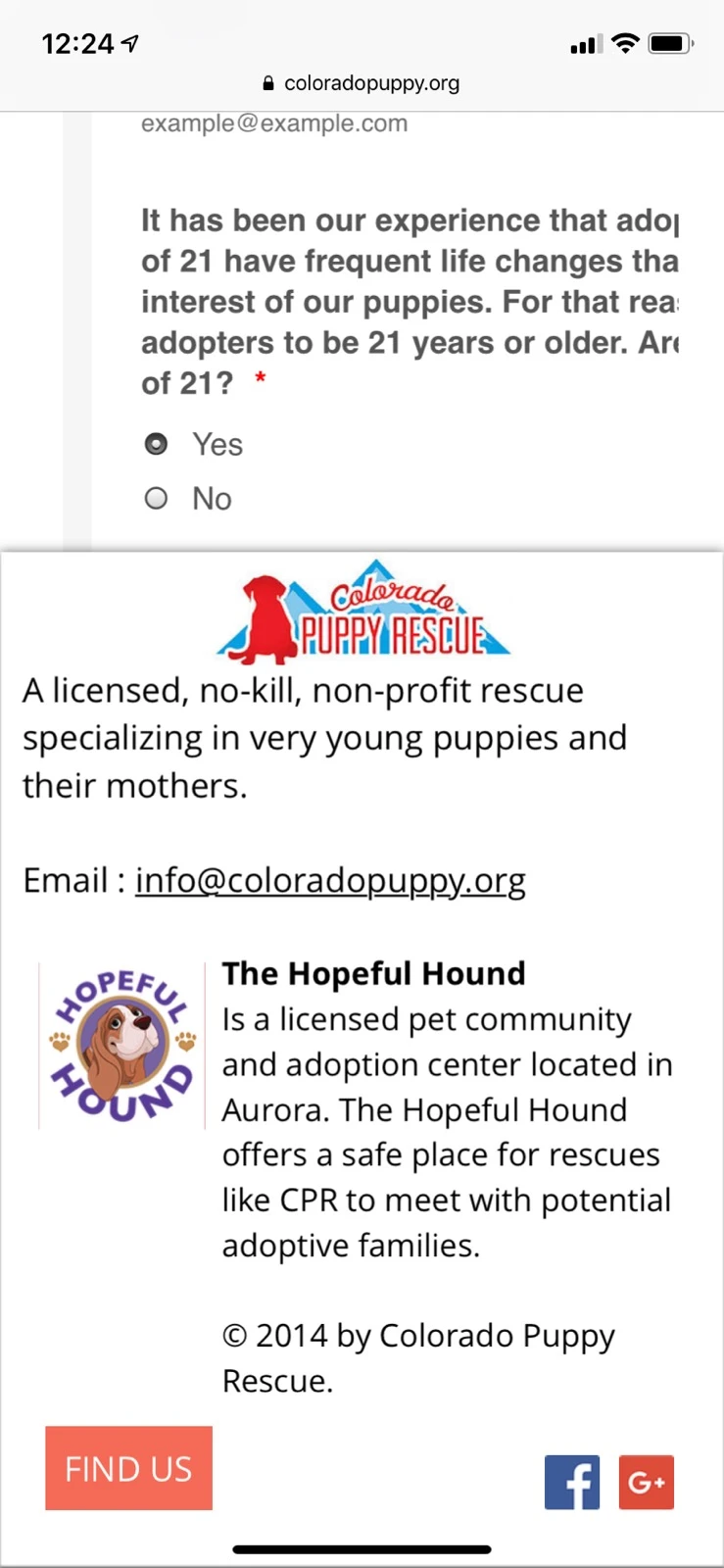
-
jherwinReplied on June 17, 2019 at 8:06 PM
Please try this one:
<iframe id="JotFormIFrame-90818752270157" allowtransparency="true" src="https://form.jotform.com/90818752270157?nojump" frameborder="0" style="width:100%; height:2000px!important; border:none;" scrolling="no"> </iframe>
I set the height to 2000px instead of 100%.
Please give it a try and let us know how it goes.
-
Rescue_infoReplied on June 18, 2019 at 9:08 PM
I tried changing to 2000 px same results. I tried changing to 6000 px same results (basically the same spot in the form.
It works fine on android, but will not work on IOS. I tried both Safari and chrome - no luck.
Please help!
-
MikeReplied on June 19, 2019 at 2:56 AM
Unfortunately, the scrolling issue could be related to the way how Wix is handling embedded content.
Could you please try with a specified min-height style to see if that makes a difference?
<iframe id="JotFormIFrame-90818752270157" allowtransparency="true" src="https://form.jotform.com/90818752270157?nojump" frameborder="0" style="width:100%; min-height:3000px!important; border:none;" scrolling="no"> </iframe>
- Mobile Forms
- My Forms
- Templates
- Integrations
- INTEGRATIONS
- See 100+ integrations
- FEATURED INTEGRATIONS
PayPal
Slack
Google Sheets
Mailchimp
Zoom
Dropbox
Google Calendar
Hubspot
Salesforce
- See more Integrations
- Products
- PRODUCTS
Form Builder
Jotform Enterprise
Jotform Apps
Store Builder
Jotform Tables
Jotform Inbox
Jotform Mobile App
Jotform Approvals
Report Builder
Smart PDF Forms
PDF Editor
Jotform Sign
Jotform for Salesforce Discover Now
- Support
- GET HELP
- Contact Support
- Help Center
- FAQ
- Dedicated Support
Get a dedicated support team with Jotform Enterprise.
Contact SalesDedicated Enterprise supportApply to Jotform Enterprise for a dedicated support team.
Apply Now - Professional ServicesExplore
- Enterprise
- Pricing





























































