-
rtbsydzachAsked on June 17, 2019 at 12:49 PM
https://form.jotform.com/rtbsydzach/fancard-merchants
Hello,
With the new JF mobile, the function of saving responses and and having the link emailed is no longer needed. With this form, is there anything different needed or any explanation needed for customer when completing?
As you can see I have several collection forms for the same information, so do i only need 1, and when they submit, it brings them back to the same spot to enter another submission?
-
Welvin Support Team LeadReplied on June 17, 2019 at 2:54 PM
Hi there,
I believe you are referring to the Kiosk mode of completing the form on the mobile app alone. The submission is still saved in the form, and you can view that in the mobile app or by logging into the desktop (web) version of our website. Your account and forms are synced there, so either one should work.
The form, when submitted on the Kiosk mode will give you the following screen:
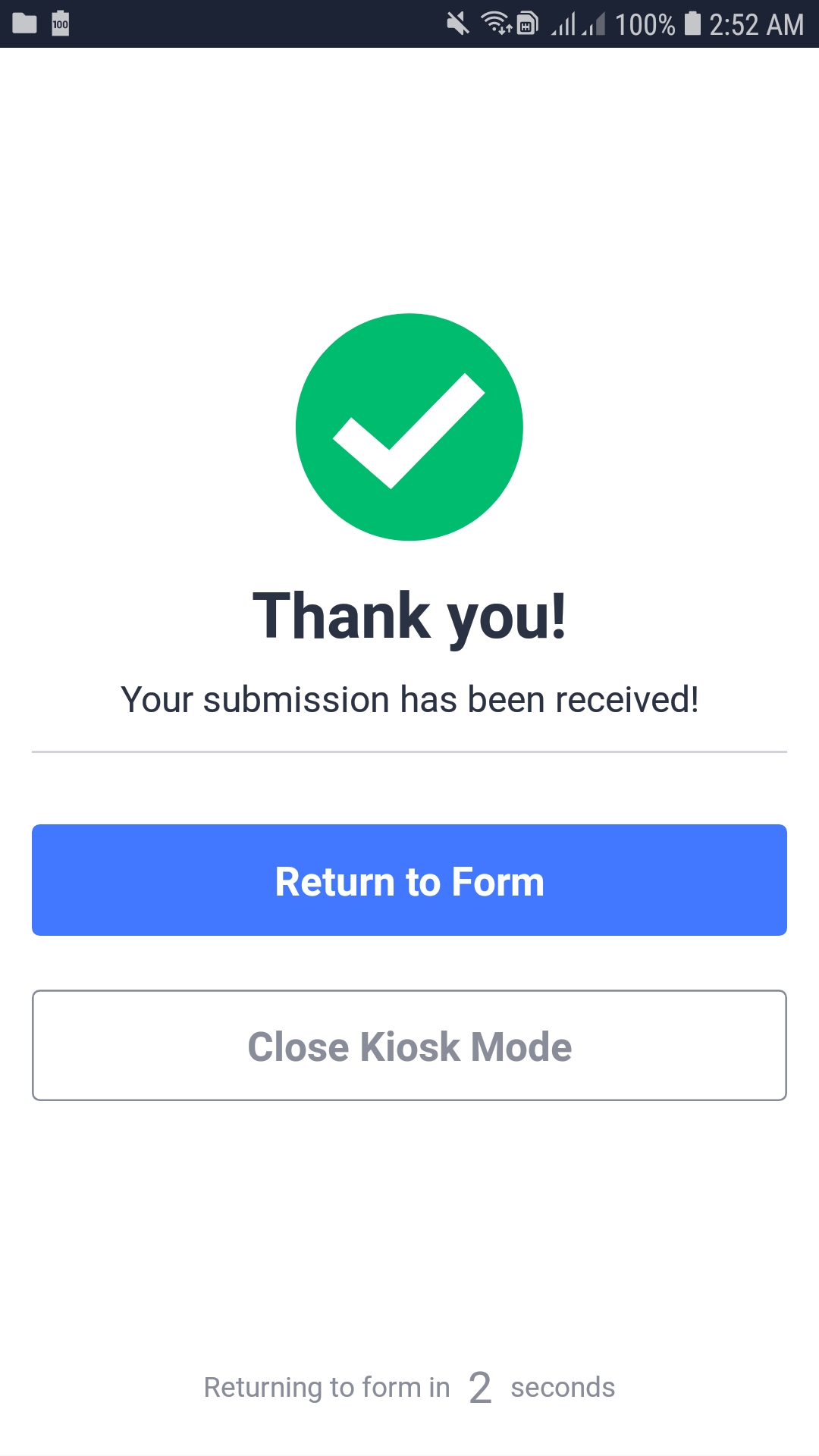
The form, as you could see, will auto redirect back to the form for another submission, so yes, you can either do just one form or do multiple but you'll have to guide users to switch between forms for multiple forms.
I hope that answers your questions. Please let us know if you have any further questions regarding our new mobile form app.
-
rtbsydzachReplied on June 17, 2019 at 8:43 PMMakes no sense as usual
Thanks,
Terry
... -
David JotForm Support ManagerReplied on June 18, 2019 at 2:56 AM
We apologize, could you please give us your feedback? We would like to hear what you think about the new app.
-
rtbsydzachReplied on June 18, 2019 at 3:43 AMI don’t understand - terrible so far and useless
Thanks,
Terry
... -
David JotForm Support ManagerReplied on June 18, 2019 at 5:11 AM
The JotForm mobile app will allow you to create forms directly from your mobile devices, as you would do it in a laptop. Sharing your form with others is the same, and you can find the options in the Publish tab:
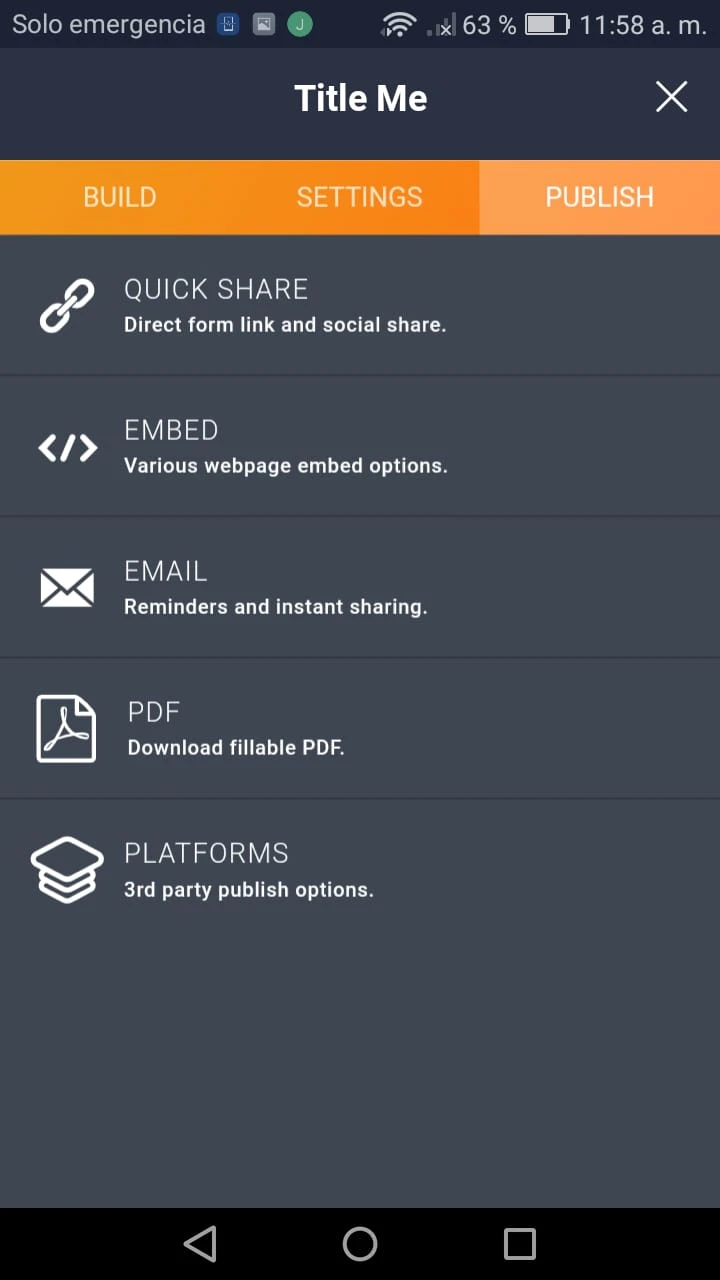
As far as I understand, you are looking to have the users redirected to the same form after submission, is that correct? You can put the direct link of your form in the Thank You Page external link option:
1) From the Publish tab, click on Quick Share.
2) Copy the link:
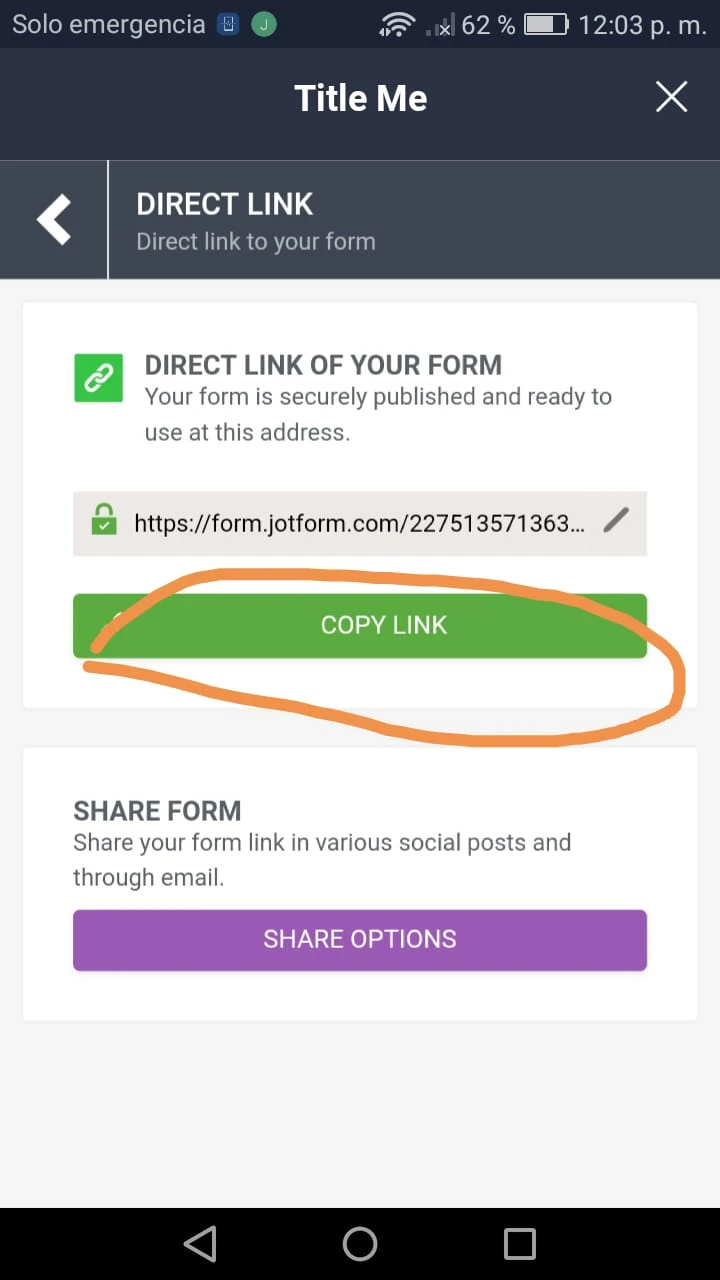
3) Go back to, click on Settings then on Thank You Page:
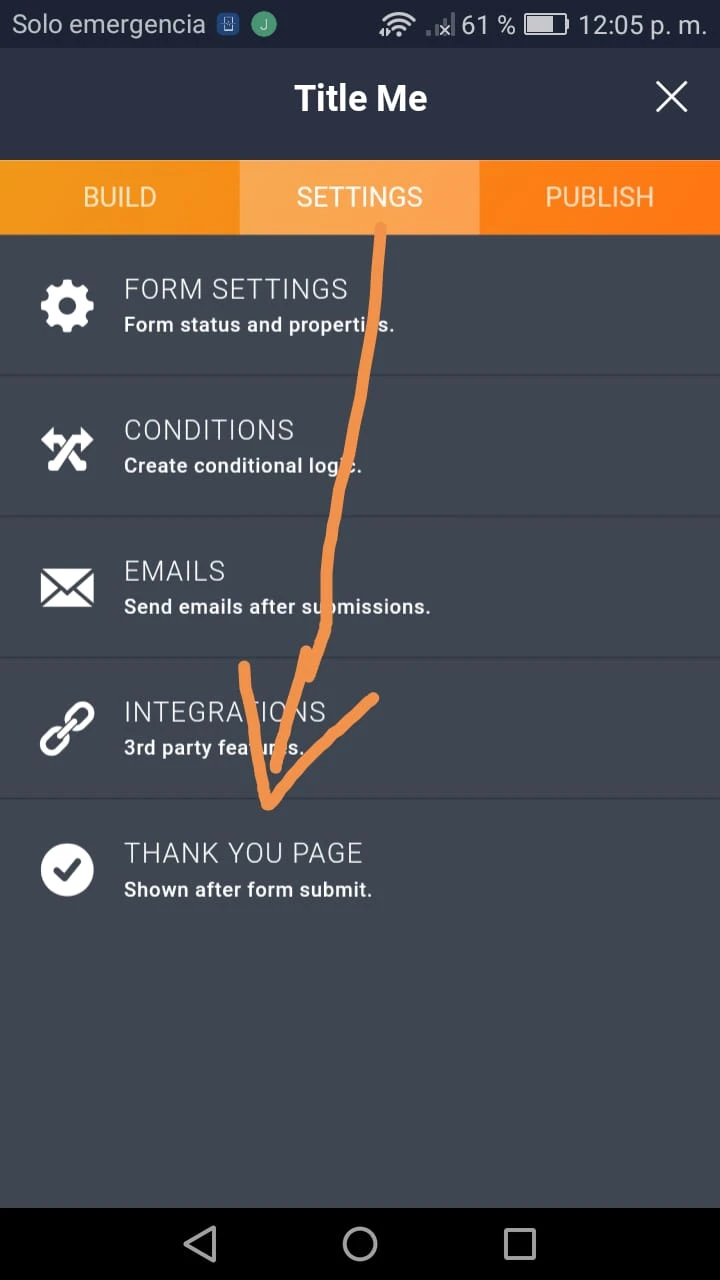
4) Finally, paste the link in the redirection option:
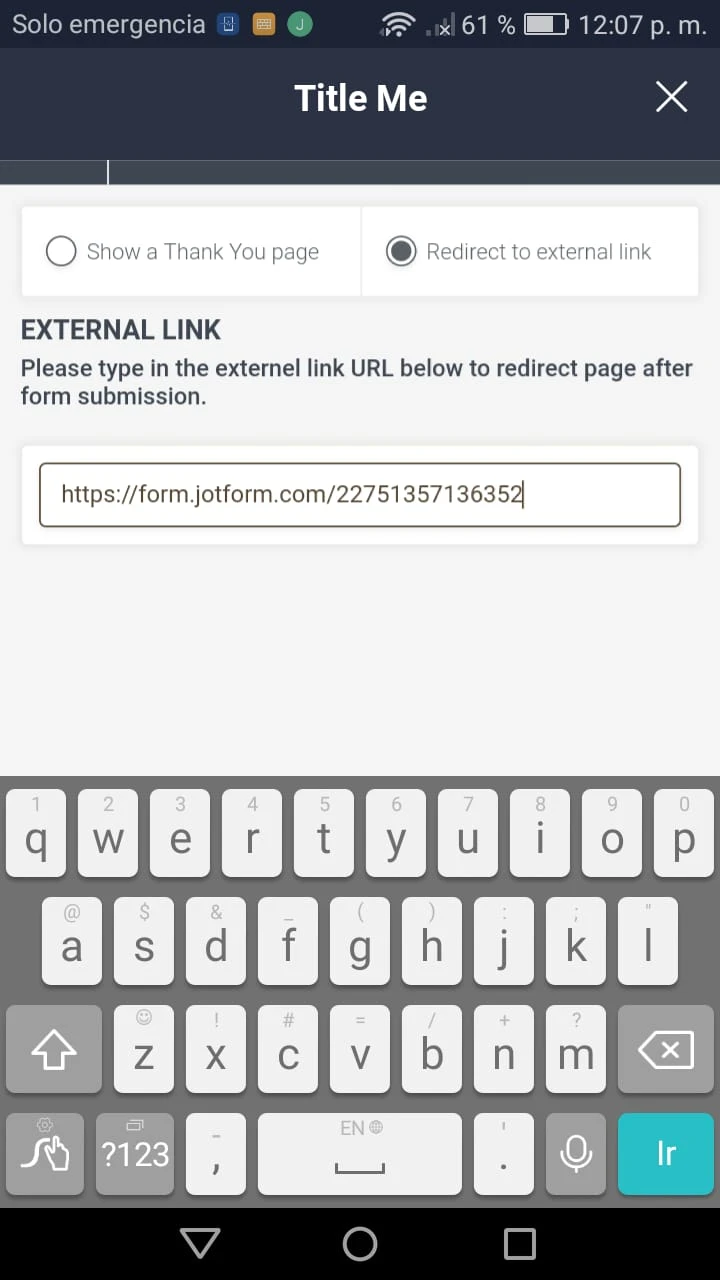
Hope this helps.
- Mobile Forms
- My Forms
- Templates
- Integrations
- INTEGRATIONS
- See 100+ integrations
- FEATURED INTEGRATIONS
PayPal
Slack
Google Sheets
Mailchimp
Zoom
Dropbox
Google Calendar
Hubspot
Salesforce
- See more Integrations
- Products
- PRODUCTS
Form Builder
Jotform Enterprise
Jotform Apps
Store Builder
Jotform Tables
Jotform Inbox
Jotform Mobile App
Jotform Approvals
Report Builder
Smart PDF Forms
PDF Editor
Jotform Sign
Jotform for Salesforce Discover Now
- Support
- GET HELP
- Contact Support
- Help Center
- FAQ
- Dedicated Support
Get a dedicated support team with Jotform Enterprise.
Contact SalesDedicated Enterprise supportApply to Jotform Enterprise for a dedicated support team.
Apply Now - Professional ServicesExplore
- Enterprise
- Pricing




























































