-
WIFAAsked on June 17, 2019 at 1:39 PM
Hello,
I made some changes to one of our forms. The fields are mandatory and they are drop downs. When I go to look at the submissions there is no information showing for those mandatory fields...Please help.
-
Nik_CReplied on June 17, 2019 at 3:40 PM
Could you please advise in which form is this issue happening?
So we can check and test.
Please advise.
Thank you!
-
WIFAReplied on June 17, 2019 at 4:43 PMCareer night form
Sent from my iPhone
... -
Girish JotForm SupportReplied on June 17, 2019 at 9:01 PM
Go to the Submission page of your form.
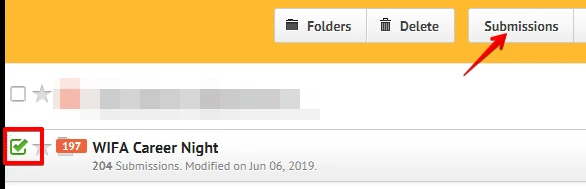
Now, click on the "three dots" shown near "Submissions" heading and select "Show/Hide columns" option. Here drag and drop the required fields to show in the submission page as shown below.
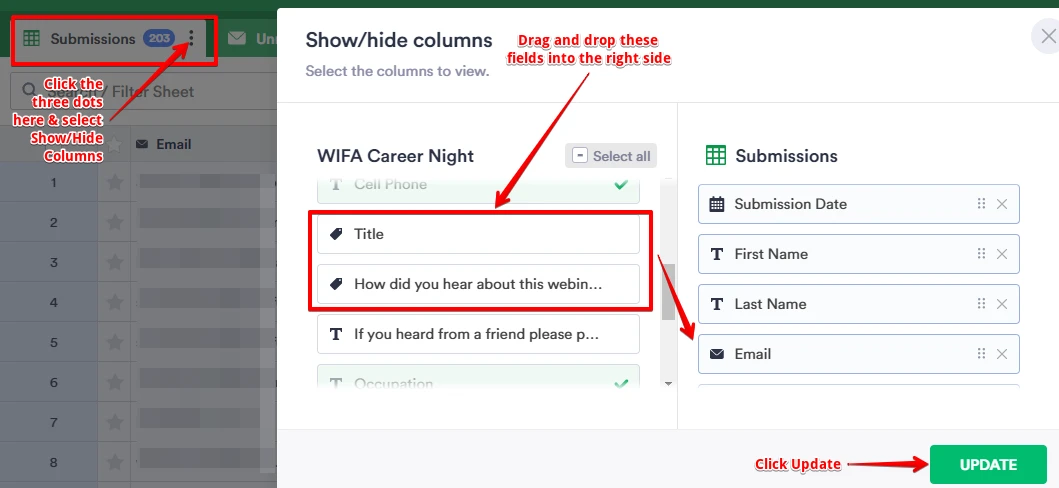
Please try this and let us know if you have any further queries.
- Mobile Forms
- My Forms
- Templates
- Integrations
- INTEGRATIONS
- See 100+ integrations
- FEATURED INTEGRATIONS
PayPal
Slack
Google Sheets
Mailchimp
Zoom
Dropbox
Google Calendar
Hubspot
Salesforce
- See more Integrations
- Products
- PRODUCTS
Form Builder
Jotform Enterprise
Jotform Apps
Store Builder
Jotform Tables
Jotform Inbox
Jotform Mobile App
Jotform Approvals
Report Builder
Smart PDF Forms
PDF Editor
Jotform Sign
Jotform for Salesforce Discover Now
- Support
- GET HELP
- Contact Support
- Help Center
- FAQ
- Dedicated Support
Get a dedicated support team with Jotform Enterprise.
Contact SalesDedicated Enterprise supportApply to Jotform Enterprise for a dedicated support team.
Apply Now - Professional ServicesExplore
- Enterprise
- Pricing




























































