-
info@olbax.comAsked on June 18, 2019 at 2:21 AM
en la foto se puede ver que los valores de una lista coloco con el siguiente formato
especificaciones <br /> especificacion1 <br /> especificacion2 <br /> especificacion3
esto con el fin de separar una linea de otra
aparentemente lo separa según la foto
sin embargo a la hora de generar el documento todo se junta no se separa la linea
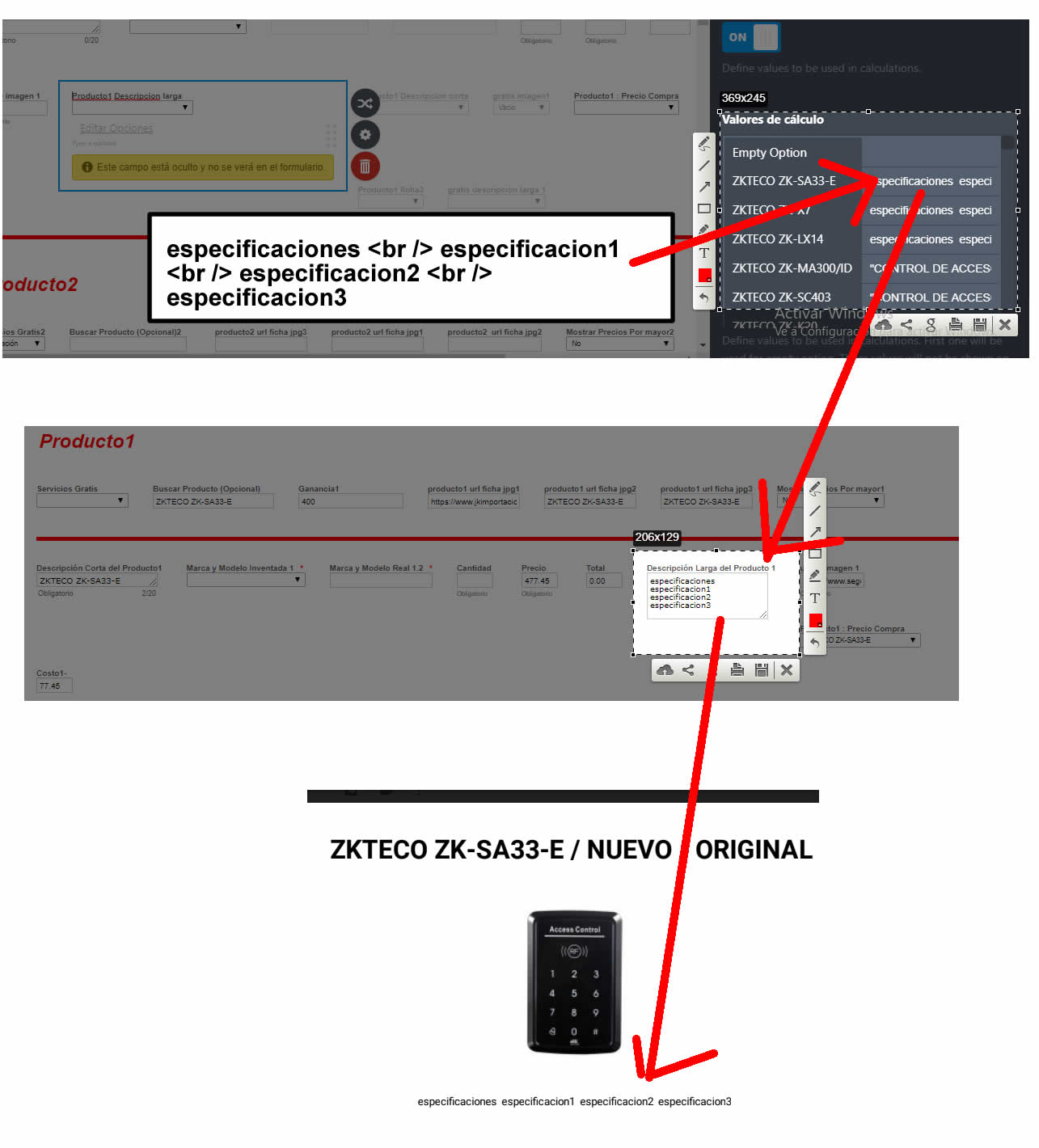
-
Kevin Support Team LeadReplied on June 18, 2019 at 4:15 AM
I have been performing some tests and I found that it's not possible to split the words on single lines, the HTML <br> tag will not work as the form builders does not allow HTML code on the settings due to security reasons.
I have been trying to format the text with some CSS, but it did not work either. As an alternative, you may try reducing the text element's width, this way you can break the words, here is a sample code you may use:
[data-type="control_text"] .form-html {
width: 10%;
}
Try injecting this to your form's CSS code and see the result, you can change the "10%" value with any other one you want, this guide will help you injecting the code to your form: https://www.jotform.com/help/117-How-to-Inject-Custom-CSS-Codes
I hope this helps.
-
info@olbax.comReplied on June 19, 2019 at 10:05 AM
podria explicarme mas sobre ese codigo?
-
VincentJayReplied on June 19, 2019 at 11:38 AM
I think the code is just a workaround that will reduce the text element's width.
Let us know if you need further explanation. Thank you.
- Mobile Forms
- My Forms
- Templates
- Integrations
- INTEGRATIONS
- See 100+ integrations
- FEATURED INTEGRATIONS
PayPal
Slack
Google Sheets
Mailchimp
Zoom
Dropbox
Google Calendar
Hubspot
Salesforce
- See more Integrations
- Products
- PRODUCTS
Form Builder
Jotform Enterprise
Jotform Apps
Store Builder
Jotform Tables
Jotform Inbox
Jotform Mobile App
Jotform Approvals
Report Builder
Smart PDF Forms
PDF Editor
Jotform Sign
Jotform for Salesforce Discover Now
- Support
- GET HELP
- Contact Support
- Help Center
- FAQ
- Dedicated Support
Get a dedicated support team with Jotform Enterprise.
Contact SalesDedicated Enterprise supportApply to Jotform Enterprise for a dedicated support team.
Apply Now - Professional ServicesExplore
- Enterprise
- Pricing




























































